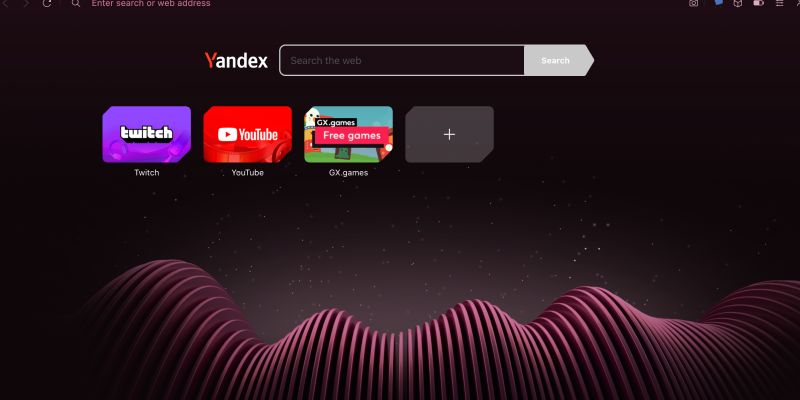هل سئمت من الشاشات الساطعة بشكل مذهل عند التصفح على Opera GX؟? هل ترغب في استكشاف أعماق الجانب المظلم لتجربة تصفح أكثر راحة وأناقة? لا مزيد من البحث! في هذا الدليل الشامل, we’ll walk you through the steps to enable dark mode on Opera GX using the Dark Mode extension. Whether you’re a casual user or a power browser, dark mode offers a refreshing change and a more eye-friendly environment for your browsing sessions.
Opera GX: A Browser Tailored for Gamers
Opera GX is not just any browser; it’s a browser designed specifically for gamers. With features like GX Control, which lets you limit your CPU and RAM usage, and integrations with popular gaming platforms, Opera GX offers a unique browsing experience tailored to the needs of gamers. لكن, one feature that many users crave is the ability to switch to dark mode. Dark mode not only reduces eye strain but also adds a touch of elegance to your browsing interface. مع ملحق الوضع الداكن, you can unlock this feature and customize your browsing experience to suit your preferences.
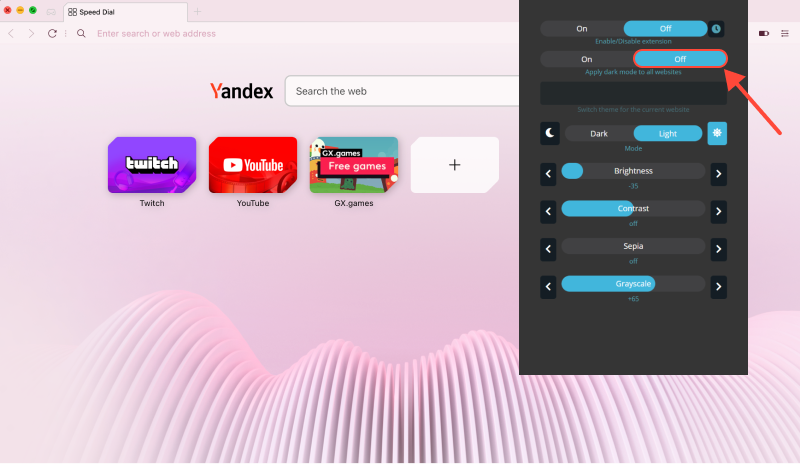
How to Enable Dark Mode on Opera GX
- قم بتثبيت ملحق الوضع الداكن: Begin by installing the Dark Mode extension for your Opera GX browser. يمكنك العثور على الامتداد هنا. ما عليك سوى النقر على الرابط وإضافته إلى متصفحك.
- تفعيل الوضع المظلم: بمجرد تثبيت الامتداد, navigate to the Opera GX browser settings. Look for the Dark Mode option and toggle it on to activate dark mode. You’ll immediately notice a difference in the appearance of your browser, with a darker color scheme that’s easier on the eyes.
- Customize Your Dark Mode Settings: Dark Mode extension allows you to customize your dark mode experience further. You can adjust the brightness, مقابلة, and hue to your liking, ensuring that your browsing experience is just right.

Force Dark Mode on All Websites
If you want to force dark mode on all websites, including those that don’t support it natively, you can do so with Opera GX. Simply enable the “فرض الوضع المظلم” option in the Dark Mode extension settings, and Opera GX will apply dark mode to all websites, giving you a consistent browsing experience across the web.
With these simple steps, you can enjoy a more comfortable and stylish browsing experience on Opera GX. Say goodbye to eye strain and hello to the dark side of browsing with Dark Mode!
Remember to share this guide with your friends and fellow Opera GX users so they too can enjoy the benefits of dark mode. Happy browsing in the dark!