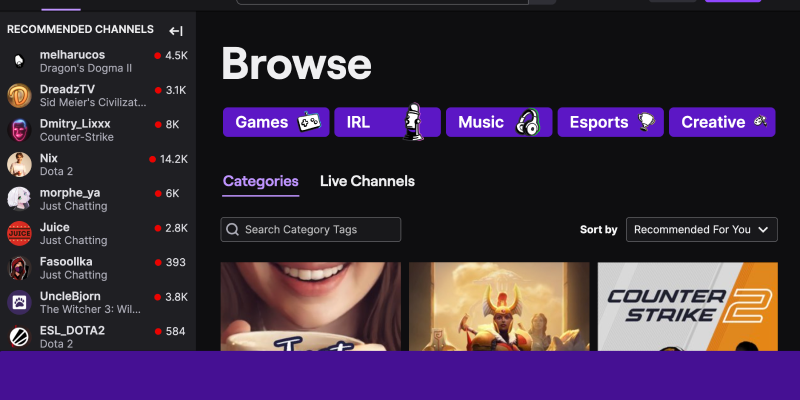هل سئمت من سطوع Twitch المذهل عند البث على جهاز الكمبيوتر الخاص بك؟? ترغب في تخصيص تجربة المشاهدة الخاصة بك من خلال الوضع المظلم الأنيق? لا مزيد من البحث! في هذا الدليل الشامل, سنرشدك خلال تمكين الوضع المظلم على Twitch باستخدام ملحق متصفح Dark Mode. اكتشف طريقة بسيطة لتحويل واجهة Twitch الخاصة بك وجعل جلسات المشاهدة أكثر راحة, خاصة أثناء البث الليلي.
لماذا تستخدم الوضع المظلم على Twitch؟?
- انخفاض إجهاد العين: الوضع الداكن يقلل من سطوع الشاشة, تقليل إجهاد العين أثناء جلسات المشاهدة الممتدة.
- تجربة بصرية محسنة: يوفر الوضع الداكن واجهة أنيقة وعصرية, تعزيز التجربة المرئية الشاملة على Twitch.
- مناسب للمشاهدة الليلية: يعمل الوضع الداكن على إنشاء بيئة أكثر راحة للبث الليلي, منع الوهج القاسي.
كيفية تمكين الوضع المظلم على تويتش:
1. قم بتثبيت ملحق الوضع الداكن:
- قم بزيارة Chrome Web Store وابحث عن ملحق Dark Mode.
- انقر “إضافة إلى الكروم” واتبع المطالبات لتثبيت الامتداد.
- بمجرد التثبيت, سترى أيقونة الوضع الداكن في شريط أدوات المتصفح.
2. تفعيل الوضع الداكن:
- افتح تويتش على جهاز الكمبيوتر الخاص بك.
- انقر على أيقونة ملحق Dark Mode في شريط أدوات المتصفح الخاص بك لتبديل الوضع المظلم أو إيقاف تشغيله.
- استمتع بواجهة الوضع المظلم الجديدة على Twitch.
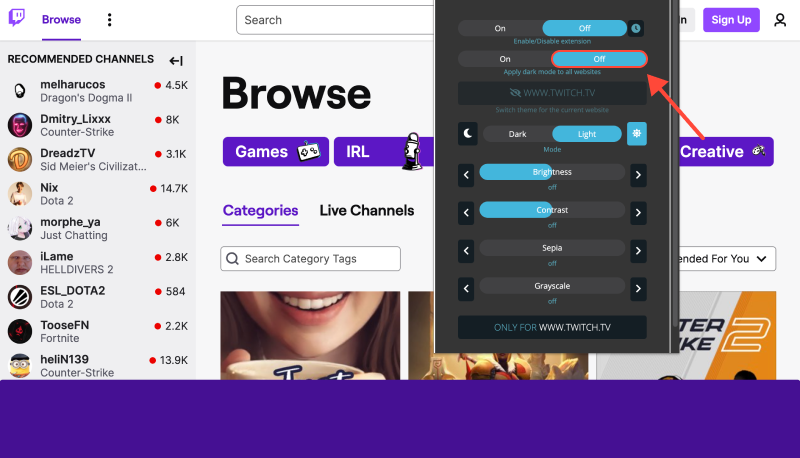
3. تخصيص تجربتك:
- يسمح ملحق Dark Mode بتخصيص إعدادات الوضع المظلم.
- اضبط الإعدادات لتمكين الوضع المظلم تلقائيًا على Twitch أو على فترات زمنية محددة.
فوائد ملحق الوضع الداكن:
- التكامل السلس: يتكامل ملحق Dark Mode بسلاسة مع Twitch, توفير انتقال سلس إلى الوضع المظلم.
- تحسين راحة المشاهدة: يقلل الوضع الداكن من إجهاد العين ويوفر تجربة مشاهدة أكثر راحة, خاصة في البيئات منخفضة الإضاءة.
- جماليات محسنة: استمتع بواجهة أنيقة وعصرية مع الوضع المظلم, تعزيز الجماليات الشاملة لـ Twitch.
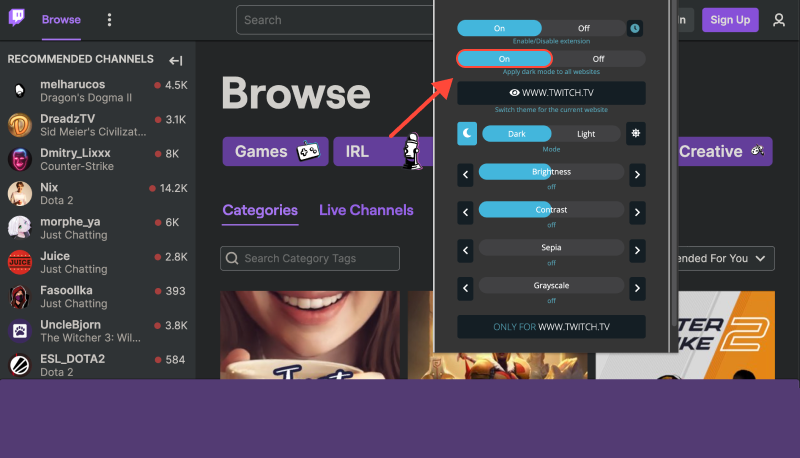
خاتمة
يعد تمكين الوضع المظلم على Twitch باستخدام ملحق Dark Mode طريقة بسيطة ولكنها فعالة لتحسين تجربة البث لديك. سواء كنت تبث خلال النهار أو الليل, يوفر الوضع المظلم واجهة مريحة وأنيقة لجميع أنشطة Twitch الخاصة بك. قم بتثبيت ملحق Dark Mode اليوم وارفع مستوى تجربة المشاهدة على Twitch!








Alex Miller متخصص المنتج في الوضع المظلم
المنشورات ذات الصلة