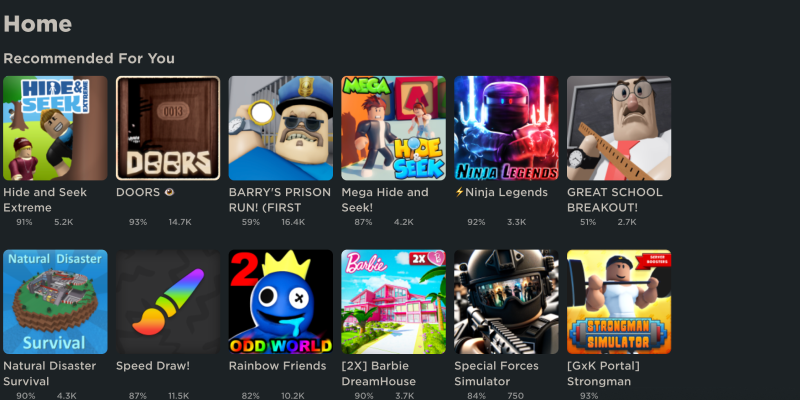هل سئمت من الواجهة البيضاء الساطعة في لعبة Roblox؟? هل ترغب في تخصيص تجربة الألعاب الخاصة بك من خلال الوضع المظلم الأنيق? ثم كنت قد وصلنا إلى المكان الصحيح! في هذا الدليل الشامل, سنوضح لك كيفية تمكين الوضع المظلم في Roblox باستخدام ملحق Dark Mode. سواء كنت تلعب على جهاز الكمبيوتر, جهاز محمول, أو استكشاف Roblox Studio, سيعمل الوضع المظلم على تحويل جلسات اللعب الخاصة بك إلى تجربة أكثر راحة وجاذبية.
Roblox عبارة عن منصة ألعاب شائعة على نطاق واسع تتيح للمستخدمين إنشاء وتشغيل الألعاب التي أنشأها لاعبون آخرون. مع الملايين من الألعاب المتاحة, يقدم Roblox ترفيهًا لا نهاية له للاعبين من جميع الأعمار. لكن, يمكن أن يتسبب المظهر الساطع القياسي في إجهاد العين, خاصة أثناء جلسات اللعب الطويلة. هذا هو المكان الذي يكون فيه الوضع المظلم مفيدًا.
مميزات الوضع المظلم في لعبة roblox:
يعمل الوضع الداكن على تقليل سطوع الشاشة وتخفيف التباين بين النص والخلفية, مما يجعل عملية اللعب أكثر راحة للعين.
يمنح المظهر الداكن واجهة الألعاب مظهرًا أكثر حداثة وأناقة, جعل تجربتك في Roblox أكثر متعة وإمتاعًا من الناحية الجمالية.
تجعل الخلفية الداكنة النص الموجود على الشاشة أكثر وضوحًا وأسهل في القراءة, وهو أمر مهم بشكل خاص لقراءة التعليمات لفترة طويلة أو التواصل مع اللاعبين الآخرين.
يساعد استخدام الوضع المظلم على توفير طاقة البطارية على الأجهزة المحمولة وإطالة عمر الشاشة.
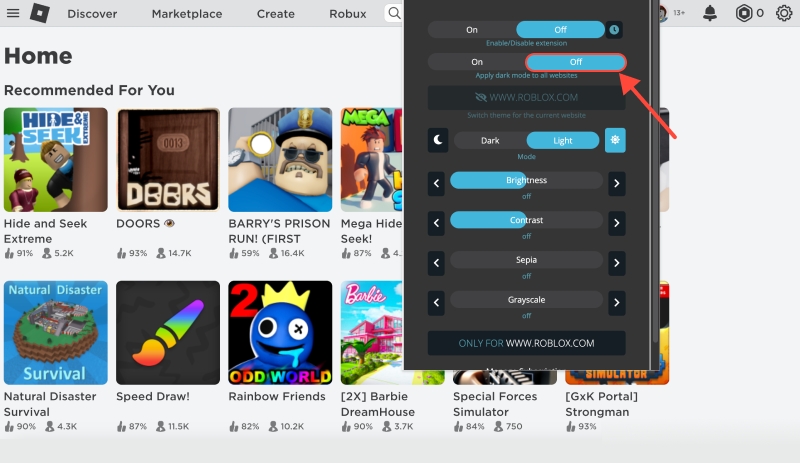
تفعيل الوضع المظلم في لعبة roblox:
- قم بتثبيت ملحق الوضع الداكن: الخطوة الأولى هي تثبيت ملحق Dark Mode لمتصفحك. يمكنك العثور على الامتداد في سوق Chrome الإلكتروني هنا. ما عليك سوى اتباع الرابط وإضافته إلى متصفحك.
- تفعيل الوضع المظلم: بعد تثبيت الامتداد, انتقل إلى موقع Roblox أو افتح تطبيق Roblox Studio. ابحث عن أيقونة تبديل الوضع المظلم في شريط أدوات المتصفح الخاص بك وانقر عليها لتنشيط الوضع المظلم.
- تخصيص تجربتك: لا يقلل الوضع المظلم من إجهاد العين فحسب، بل يمنح Roblox أيضًا مظهرًا أكثر حداثة وأناقة. استكشف ألعابًا مختلفة واستمتع باللعب في بيئة أكثر غامرة. يمكنك أيضًا تخصيص إعدادات ملحق Dark Mode حسب تفضيلاتك.
- استمتع بالوضع المظلم في كل مكان: سواء كنت تنشئ ألعابًا في Roblox Studio أو تستكشف عوالم جديدة في ألعاب Roblox, سيعزز الوضع المظلم تجربة اللعب الخاصة بك عبر النظام الأساسي. قل وداعًا للضوء الساطع للموضوع القياسي ورحب بتجربة لعب أكثر راحة.
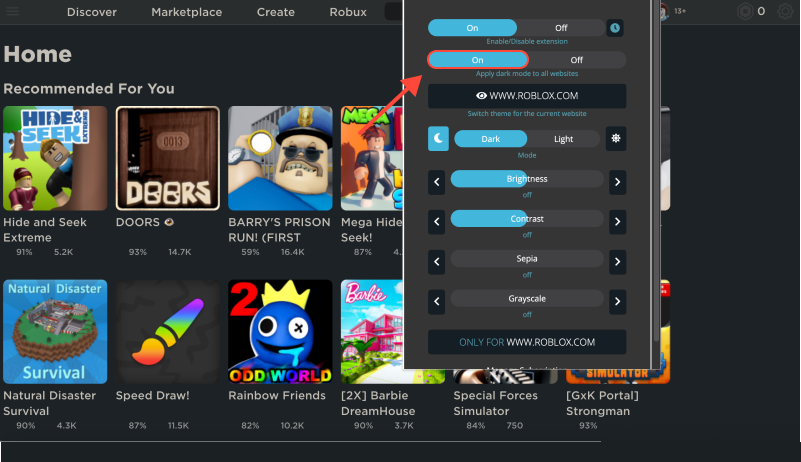
خاتمة
مع ملحق الوضع الداكن, يمكنك بسهولة تحويل Roblox إلى جنة مظلمة. سواء كنت لاعبًا عاديًا أو مطور ألعاب, يوفر الوضع المظلم بديلاً مريحًا وممتعًا للواجهة القياسية. لا تفوت فرصة تحسين تجربة اللعب الخاصة بك وجعلها أكثر راحة وجمالية مع الوضع المظلم في Roblox.
لا تنس تثبيت ملحق Dark Mode والاستمتاع بجلسات الألعاب بمظهر أنيق جديد. قم بتشغيل الوضع المظلم الآن وانغمس في عالم Roblox بالطاقة الجديدة والإلهام!
ولا تنس مشاركة انطباعاتك عن الوضع المظلم في Roblox مع أصدقائك. دع تجربة الألعاب الخاصة بهم تكون مريحة وأنيقة مثل تجربتك!








- تعزيز تجربة البريد الإلكتروني مع الوضع المظلم: دليل الإعداد والتصميم
- كيفية تمكين الوضع المظلم على تمبلر: دليل شامل
- كيفية تمكين وتعطيل الوضع المظلم على متصفح Chrome لجهاز MacBook
- كيفية فرض الوضع المظلم على جوجل كروم: الدليل الكامل لتمكين الوضع المظلم على جهاز كمبيوتر Chrome
- هل يحتوي موقع eBay على الوضع المظلم؟? كيفية تمكين الوضع المظلم على موقع ئي باي