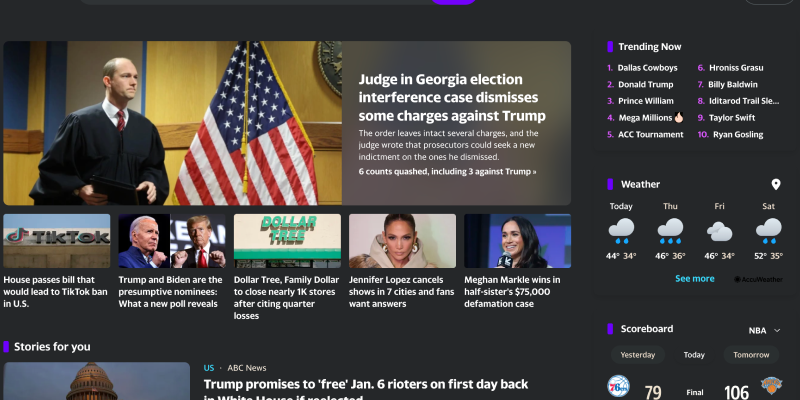في العصر الرقمي اليوم, أصبح الوضع المظلم شائعًا بشكل متزايد بين المستخدمين لأنه لا يمنح الواجهات مظهرًا أنيقًا فحسب، بل يقلل أيضًا من إجهاد العين أثناء الاستخدام الممتد للجهاز. إذا كنت من مستخدمي خدمات Yahoo وترغب في إعداد وضع مظلم لتجربة استهلاك المحتوى أكثر متعة, ثم هذا الدليل لك.
كيفية تمكين الوضع المظلم على ياهو:
أولا وقبل كل شيء, ستحتاج إلى تثبيت امتداد الوضع المظلم لمتصفحك. تفضل بزيارة متجر Chrome على الويب من خلال الرابط المقدم وانقر فوق “إضافة إلى الكروم” لتثبيت هذا الامتداد.
بعد تثبيت ملحق Dark Mode, انتقل إلى موقع Yahoo الذي ترغب في مشاهدته في وضع الظلام. حدد موقع أيقونة تمديد الوضع المظلم في شريط أدوات المستعرض الخاص بك وانقر فوقه لتفعيل الوضع المظلم على موقع Yahoo.
يمكنك أيضًا تخصيص إعدادات امتداد الوضع المظلم وفقًا لتفضيلاتك. على سبيل المثال, يمكنك اختيار تلقائي لتمكين الوضع المظلم على مواقع محددة أو في أوقات محددة من اليوم.
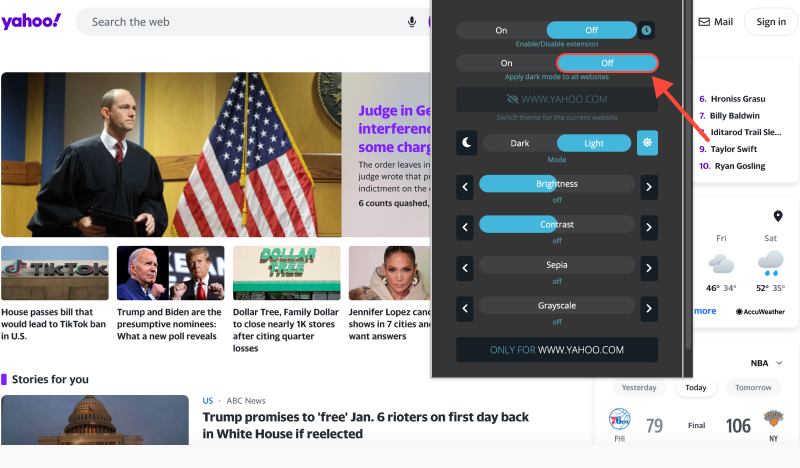
الآن, دعونا نستكشف كيفية إعداد الوضع المظلم على خدمات Yahoo المختلفة:
- Yahoo Fantasy Football Dark Mode:
تفضل بزيارة موقع Yahoo Fantasy Football وتفعيل الوضع المظلم باستخدام امتداد الوضع المظلم. سيساعدك هذا على تتبع فرق الخيال الخاصة بك في بيئة أكثر راحة.
- Yahoo Finance Dark Mode:
إذا كنت تستخدم Yahoo Finance بشكل متكرر لتتبع البيانات المالية, قم بإعداد الوضع المظلم على هذا الموقع لتقليل إجهاد العين.
- Yahoo Sports Dark Mode:
اتبع الأخبار الرياضية ونتائج موضوع مظلم على موقع Yahoo Sports للاستمتاع بتجربة أكثر متعة ومريحة.
الآن بعد أن عرفت كيفية إعداد الوضع المظلم على Yahoo, قم بتثبيت امتداد الوضع المظلم واستمتع بتجربة عرض محتوى أكثر إمتاعًا على جميع خدمات Yahoo!
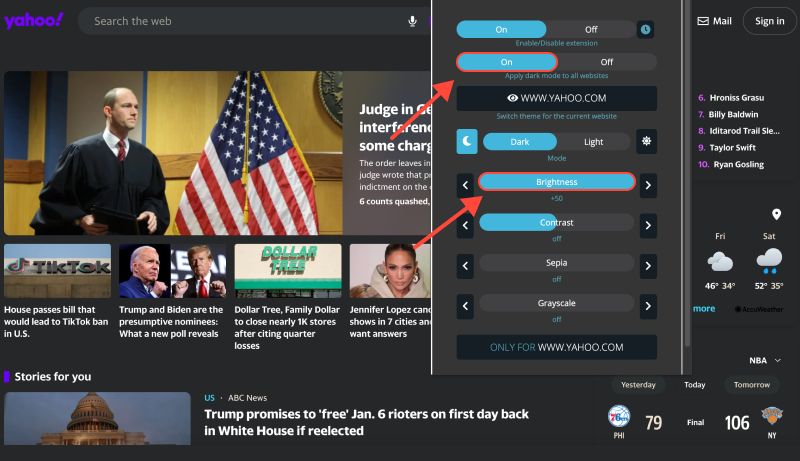
خاتمة
يعد تمكين الوضع المظلم على خدمات Yahoo المختلفة باستخدام امتداد الوضع المظلم وسيلة بسيطة وفعالة لتعزيز تجربة التفاعل مع هذه المواقع. استمتع بتجربة عرض محتوى أكثر راحة وممتعة على ياهو باستخدام الوضع المظلم. قم بتثبيت امتداد الوضع المظلم الآن وقم بتغيير تجربة العرض عبر الإنترنت!








- كيفية إيقاف الوضع المظلم على اليوتيوب
- تحسين تصفح Reddit الخاص بك: دليل شامل للوضع الداكن على سطح المكتب
- كيفية إعداد الوضع المظلم على ياهو: الدليل الكامل لاستخدام ملحق الوضع الداكن
- كيفية تمكين الوضع المظلم على جوجل: دليل خطوة بخطوة
- الدليل النهائي: تنشيط الوضع الداكن على Instagram للكمبيوتر الشخصي باستخدام ملحق الوضع الداكن