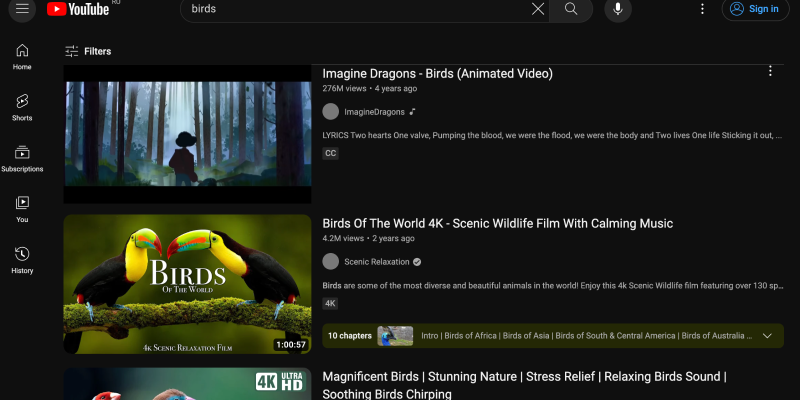El modo oscuro en YouTube brinda a los usuarios una experiencia de visualización cómoda y agradable a la vista, especialmente durante sesiones de navegación nocturnas o en entornos con poca luz. Sin embargo, Encontrar problemas con el modo oscuro que no funciona puede ser frustrante. Si tienes problemas como que el modo oscuro de YouTube no funciona, o descubrir que su interfaz de YouTube permanece blanca a pesar de habilitar el modo oscuro, no te preocupes, te tenemos cubierto.
Comprender el problema del modo oscuro que no funciona
- El modo oscuro de YouTube no funciona: Muchos usuarios encuentran el problema de que el modo oscuro de YouTube no funciona, donde a pesar de habilitar el modo oscuro en la configuración, la interfaz permanece blanca.
- Posibles causas: Varios factores pueden contribuir a que el modo oscuro no funcione en YouTube, incluyendo la configuración del navegador, conflictos de extensiones, o problemas con la propia plataforma de YouTube.
- Quejas comunes: Los usuarios suelen informar de casos en los que el modo oscuro de YouTube parece no funcionar, fallado, o inconsistente entre diferentes dispositivos o navegadores.
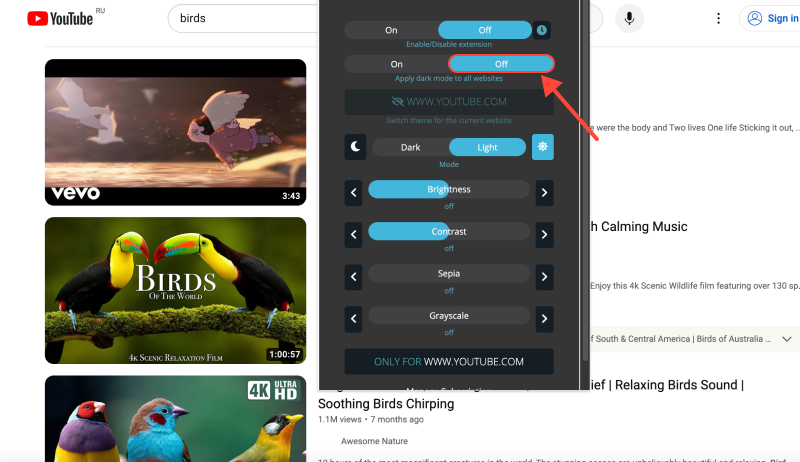
Solución de problemas del modo oscuro que no funciona en YouTube
- Verifique la configuración del navegador: Comience verificando la configuración de su navegador para asegurarse de que el modo oscuro esté habilitado y funcione correctamente. A veces, Las actualizaciones del navegador o los cambios en la configuración pueden afectar la funcionalidad del modo oscuro..
- Conflicto de extensiones: Deshabilite cualquier extensión del navegador que pueda estar en conflicto con la función de modo oscuro de YouTube.. Ciertas extensiones o complementos pueden interferir con el correcto funcionamiento del modo oscuro.
- Borrar caché y cookies: Borrar el caché y las cookies de su navegador a veces puede resolver problemas del modo oscuro en YouTube al actualizar la página y eliminar cualquier dato almacenado que pueda estar causando conflictos..
- Actualizar navegador: Asegúrese de que su navegador esté actualizado con la última versión. Las versiones obsoletas del navegador a veces pueden provocar problemas de compatibilidad con el modo oscuro de YouTube.
- Pruebe con otro navegador: Si el modo oscuro sigue sin funcionar en YouTube, Intente acceder a la plataforma utilizando un navegador diferente para determinar si el problema es específico del navegador..
- Problemas con la plataforma de YouTube: En algunos casos, El modo oscuro que no funciona en YouTube puede deberse a fallos temporales o problemas con la propia plataforma.. Esperar un poco o contactar al soporte de YouTube puede ayudar a resolver estos problemas..
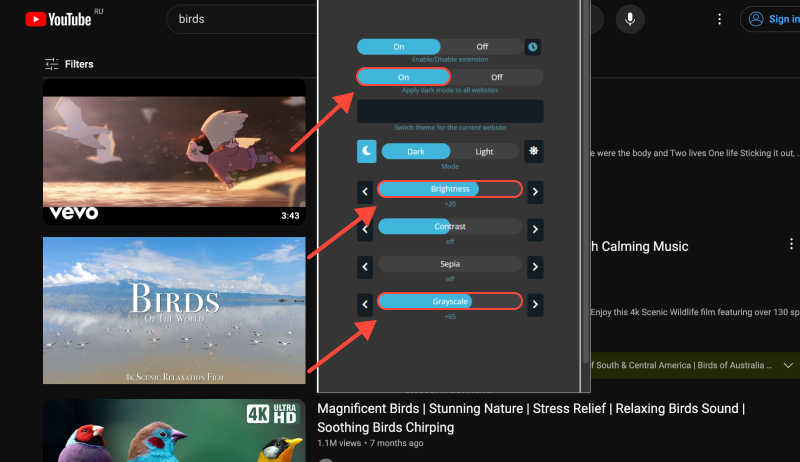
Conclusión
Siguiendo estos pasos de solución de problemas, Puedes solucionar eficazmente los problemas relacionados con el modo oscuro que no funciona en YouTube y disfrutar de una experiencia de visualización perfecta en el modo oscuro.. Recuerda mantener actualizado tu navegador y extensiones, borrar caché y cookies regularmente, y comuníquese con el soporte de YouTube si los problemas persisten. Con el Modo oscuro extensión, Puedes mejorar tu experiencia de navegación en YouTube y sumergirte en el lado oscuro de YouTube con facilidad..








- Cómo desactivar el modo oscuro en los servicios de Google usando la extensión del modo oscuro
- Desbloquear el modo oscuro en el escritorio Duolingo: Una guía paso a paso
- Cómo habilitar el modo oscuro en Gmail: Una guía completa
- Cómo desactivar el modo oscuro en YouTube
- Cómo desactivar el modo oscuro en Gmail: Guía completa