Wikipédia, l'encyclopédie en ligne incontournable pour les chercheurs d'informations du monde entier, offre une richesse de connaissances sur pratiquement tous les sujets. Cependant, si vous trouvez que l'interface lumineuse vous fatigue les yeux pendant les séances de recherche de fin de soirée, n'aie pas peur! Dans ce guide, nous’Je vais vous montrer comment activer le mode sombre sur Wikipédia à l'aide de l'extension de navigateur Dark Mode.. Que vous’accéder à Wikipédia sur votre ordinateur de bureau ou votre appareil mobile, le mode sombre offre une expérience de lecture plus confortable, vous permettant d'approfondir vos connaissances sans fatigue oculaire.
L'activation du mode sombre sur Wikipédia est un processus simple avec l'extension Dark Mode.
Suivez ces étapes pour transformer votre expérience de navigation:
- Installez l'extension du mode sombre: Commencez par installer l'extension Dark Mode depuis le Chrome Web Store. Vous pouvez trouver l'extension en suivant ceci lien. Cliquer sur « Ajouter à Chrome » et suivez les instructions d'installation.
- Activer le mode sombre: Une fois l'extension installée, accédez à Wikipédia et cliquez sur l'icône du mode sombre dans votre navigateur’barre d'outils. Cela activera le mode sombre, transformant instantanément le fond blanc brillant en un fond plus sobre, thème sombre respectueux des yeux.
- Personnalisez votre expérience: L'extension Dark Mode vous permet de personnaliser davantage votre expérience en mode sombre. Vous pouvez ajuster les paramètres tels que la luminosité, contraste, et la taille de la police selon vos préférences. En plus, vous pouvez activer le mode sombre sur d'autres sites Web ou le configurer pour qu'il s'active automatiquement à des moments spécifiques de la journée.
Avec le mode sombre activé, vos sessions de navigation sur Wikipédia seront plus agréables et moins éprouvantes pour vos yeux. Dites adieu à l'éblouissement intense du thème d'éclairage standard et bonjour à une expérience de lecture plus confortable, jour ou nuit.
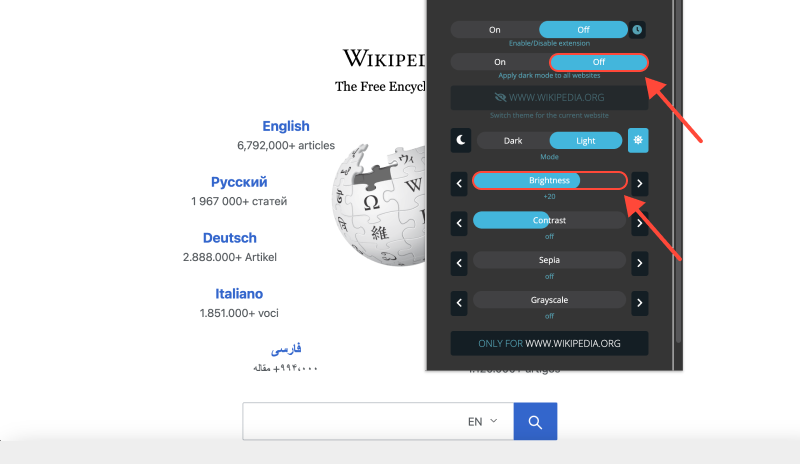
Conclusion
L'activation du mode sombre sur Wikipédia avec l'extension Dark Mode est un moyen simple mais efficace d'améliorer votre expérience de navigation.. Que vous’refaire des recherches, étudier, ou simplement naviguer pour vos loisirs, le mode sombre offre une alternative plus confortable et visuellement attrayante au thème clair par défaut. Installez l'extension Dark Mode aujourd'hui et débloquez le côté obscur de la connaissance sur Wikipédia!
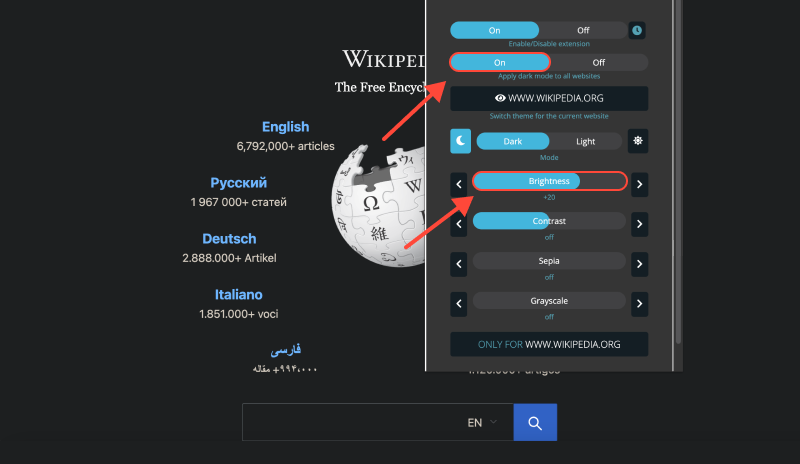








- Mode sombre des e-mails
- Comment activer le mode sombre sur Pinterest: Guide étape par étape
- Débloquez le côté obscur de YouTube: Comment résoudre le problème du mode sombre qui ne fonctionne pas
- Améliorez votre expérience Venmo avec l'extension du mode sombre
- Comment activer le mode sombre dans Roblox avec l'extension du mode sombre

