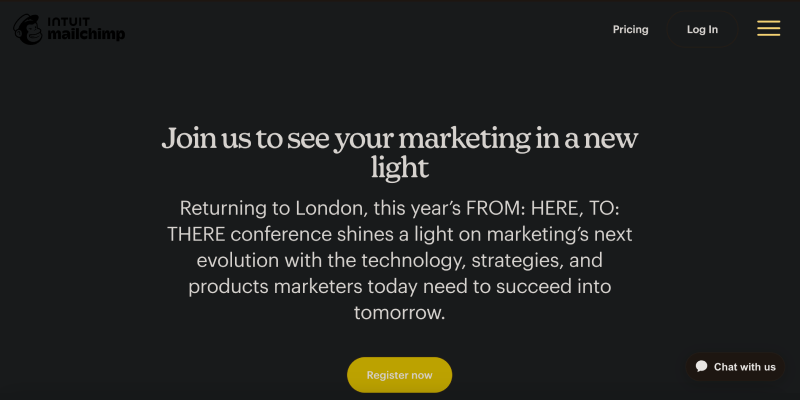מצב כהה בדוא"ל הופך יותר ויותר פופולרי, וזה לא פלא בהתחשב ביתרונות הרבים שלו. למרות זאת, משתמשים רבים מתקשים בהגדרת מצב כהה עבור דואר אלקטרוני. במאמר זה, נחקור כיצד להשתמש במצב אפל כדי לשפר את חוויית הדוא"ל וכיצד להגדיר אותה עבור פלטפורמות כמו Mailchimp.
מצב כהה לדוא"ל מאפשר להפחית את בהירות המסך ולהפוך את עבודת הדוא"ל לנוחה יותר, במיוחד בתנאי תאורה חלשה. בנוסף, זה יכול לעזור להפחית את עומס העיניים ולשפר את חווית המשתמש הכוללת.
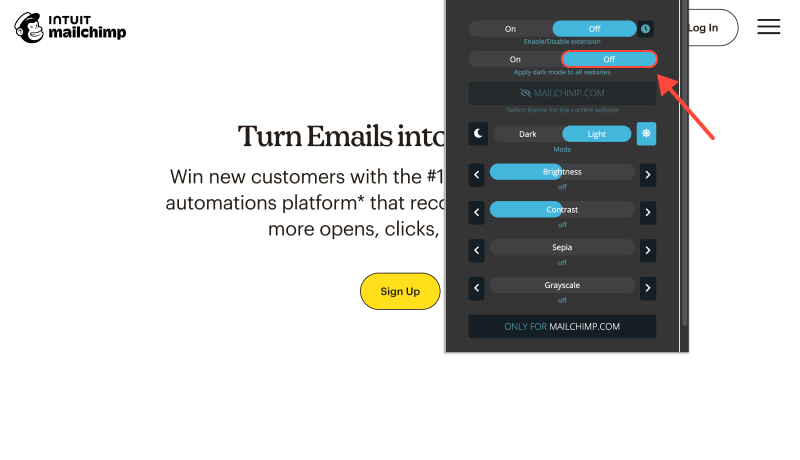
Mailchimp היא אחת הפלטפורמות התומכות במצב כהה לעיצוב מיילים. יצירת אימיילים אלגנטיים ומקצועיים במצב אפל יכולה לשפר משמעותית את יעילות שיווק האימייל שלך ולשפר את מעורבות הקהל.
יתרונות הרחבת מצב כהה:
- משפר את הנראות והקריאה של מיילים.
- מפחית את עומס העיניים בעבודה עם דואר אלקטרוני.
- יוצר עיצובי אימייל מסוגננים ומודרניים.
- תומך בפלטפורמות כמו Mailchimp לעיצוב מיילים במצב אפל.
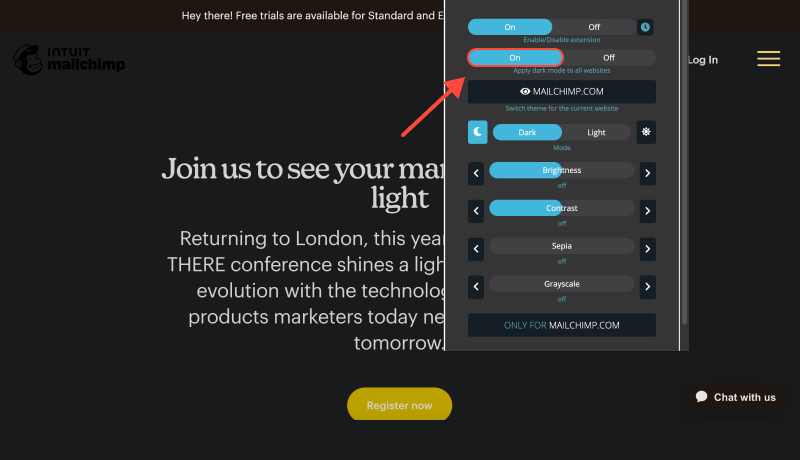
הפעלת מצב כהה לדוא"ל הפכה לקלה ונגישה הודות להרחבת מצב כהה. כל שעליך לעשות הוא להתקין את התוסף וליהנות מחוויית דוא"ל משופרת.








אלכס מילר מומחה מוצר עבור מצב אפל
פוסטים קשורים