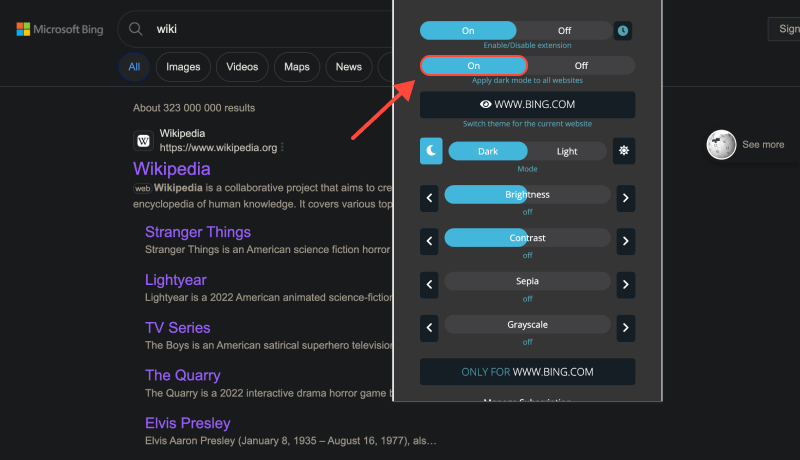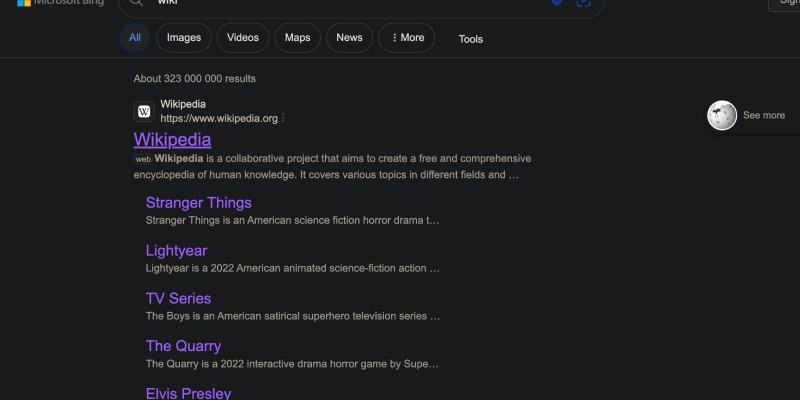האם אי פעם תהיתם כיצד להגדיר מצב כהה ב-Bing? אם כך, הגעתם למקום הנכון. במאמר זה, אנו נראה לך כיצד להפוך את Bing לכהה בקלות באמצעות תוסף Dark Mode.
מהו מצב אפל ב-Bing?
מצב כהה ב-Bing הוא תכונה המשנה את ערכת הצבעים של מנוע החיפוש לכהה יותר, מה שיכול להיות נעים יותר לעיניים, במיוחד בתנאי תאורה חלשה. זה עוזר להפחית את עומס העיניים במהלך שימוש ממושך והופך את הגלישה לתוצאות החיפוש לנוחות יותר.
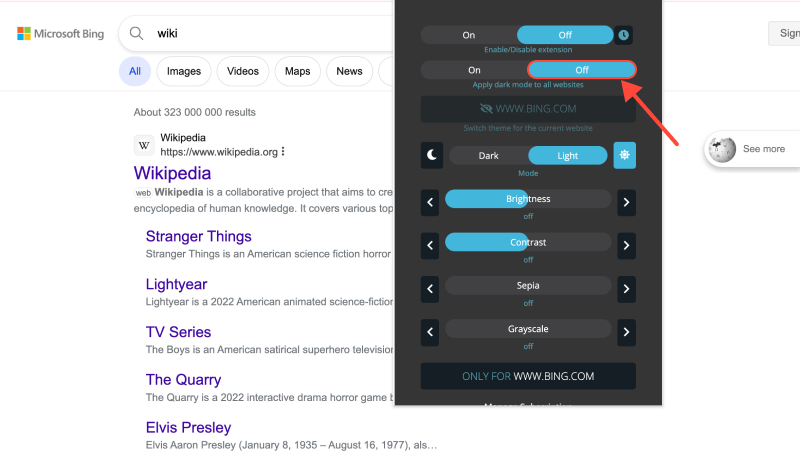
כיצד להגדיר מצב כהה ב-Bing באמצעות הרחבת מצב כהה
הצעד הראשון הוא התקנת תוסף דפדפן Dark Mode. אתה יכול למצוא אותו בחנות התוספים של הדפדפן שלך או לבקר ב- הקישור הזה כדי להוריד ולהתקין אותו.
לאחר התקנת התוסף, נווט לאתר בינג. אתר את סמל תוסף מצב כהה בפינה השמאלית העליונה של הדפדפן ולחץ עליו. זה יפעיל מצב כהה ב-Bing, שינוי ערכת הצבעים של מנוע החיפוש לכהה יותר.
לאחר הפעלת מצב כהה ב-Bing, ודא כי ערכת הצבעים של מנוע החיפוש השתנתה לכהה. כעת תוכלו ליהנות מחיפוש במצב נוח ונעים יותר.
עכשיו שאתה יודע כמה קל להגדיר מצב כהה ב-Bing באמצעות תוסף Dark Mode, אתה יכול ליהנות מחוויית חיפוש נוחה יותר. התקן את התוסף עכשיו ושפר עוד יותר את השימוש שלך ב-Bing!