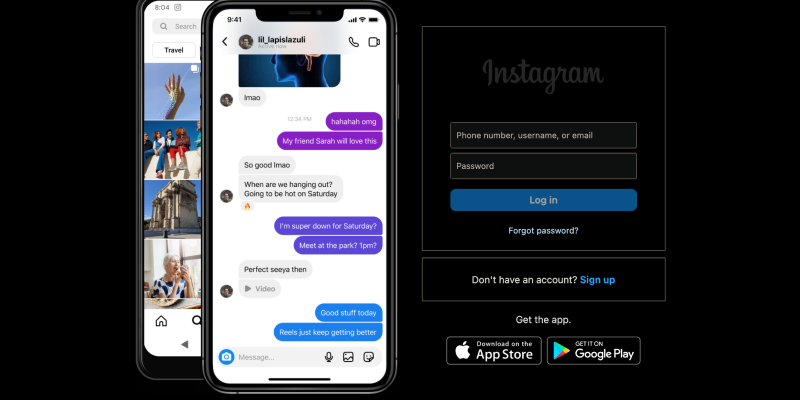Are you tired of the blinding brightness of Instagram’s interface on your PC? האם ברצונך להתאים אישית את חוויית האינסטגרם שלך עם מצב כהה מלוטש? אל תחפש עוד! במדריך המקיף הזה, we’ll walk you through the steps to set up dark mode on Instagram for PC using the Dark Mode browser extension. עם מצב כהה מופעל, you can browse your Instagram feed with reduced eye strain and enhanced visual comfort.
Why Use Dark Mode on Instagram for PC?
- עומס עיניים מופחת: מצב כהה מוריד את בהירות המסך, מה שמקל על העיניים, במיוחד במהלך פגישות גלישה ליליות.
- נוחות חזותית משופרת: The softer, darker tones of dark mode provide a more pleasant browsing experience, reducing glare and improving readability.
- Battery Conservation: Dark mode can help conserve battery life on devices with OLED or AMOLED screens by reducing power consumption.
How to Enable Dark Mode on Instagram for PC:
התקן את התוסף Dark Mode:
- בקר בחנות האינטרנט של Chrome וחפש את התוסף 'מצב כהה'.
- לחץ על “להוסיף לכרום” להתקנת התוסף.
- עקוב אחר ההוראות שעל המסך כדי להשלים את תהליך ההתקנה.
הפעל מצב כהה:
- לאחר התקנת התוסף, open Instagram in your browser on your PC.
- Locate the Dark Mode extension icon in the browser’s toolbar.
- Click on the icon to toggle dark mode on or off for Instagram.
התאם אישית את החוויה שלך:
- התאם את הגדרות ההרחבה להתאמה אישית של מצב אפל בהתאם להעדפותיך.
- You can choose to enable dark mode automatically on Instagram or specific websites.
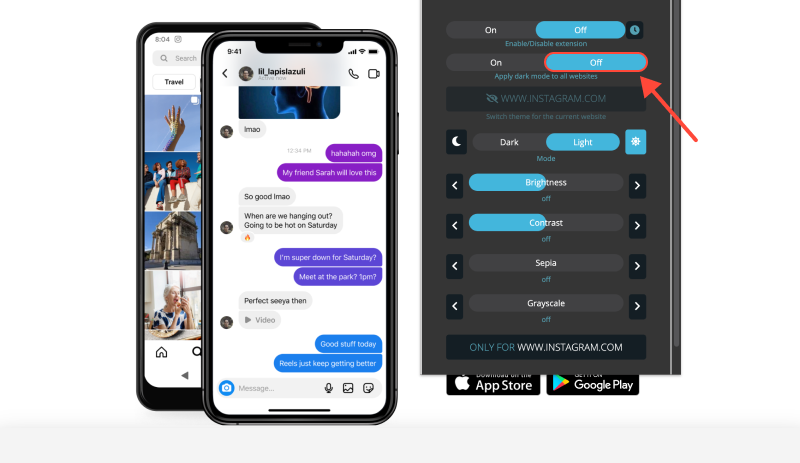
Enjoy Browsing in Dark Mode:
- עם מצב כהה מופעל, explore your Instagram feed on your PC in a more comfortable and stylish interface.
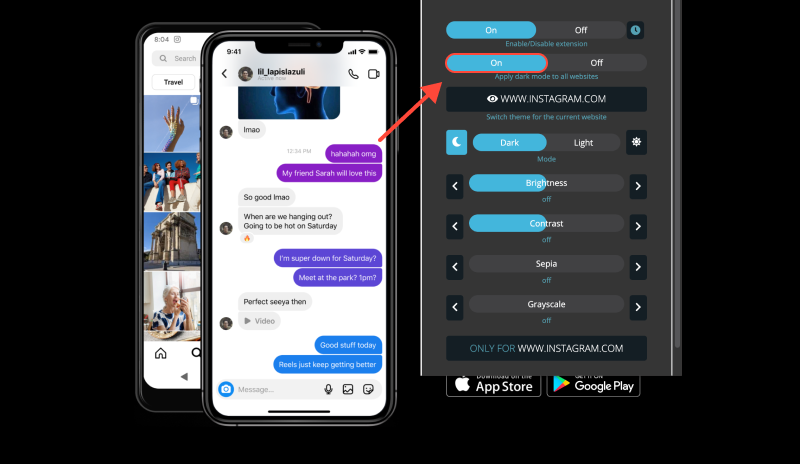
סיכום
Enabling dark mode on Instagram for PC using the Dark Mode extension is a simple and effective way to enhance your browsing experience. Whether you’re browsing during the day or at night, מצב כהה מציע קריאה משופרת ומאמץ מופחת בעיניים. Install the Dark Mode extension today and transform your Instagram browsing experience on your PC.








אלכס מילר מומחה מוצר עבור מצב אפל
פוסטים קשורים