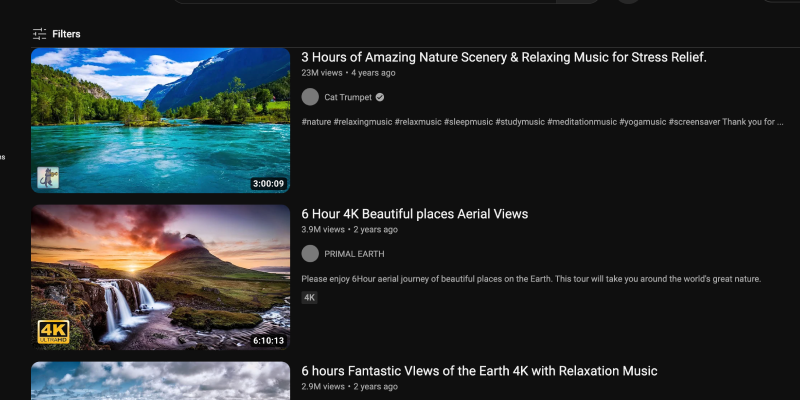נמאס לך מהממשק הלבן הבוהק של YouTube? מצב כהה מציע אלטרנטיבה חלקה וידידותית לעיניים המפחיתה את העומס על העיניים שלך, במיוחד במהלך פגישות גלישה ליליות. במדריך זה, אנו נדריך אותך לאורך השלבים להפעלת מצב כהה ב-YouTube בפלטפורמות שונות.
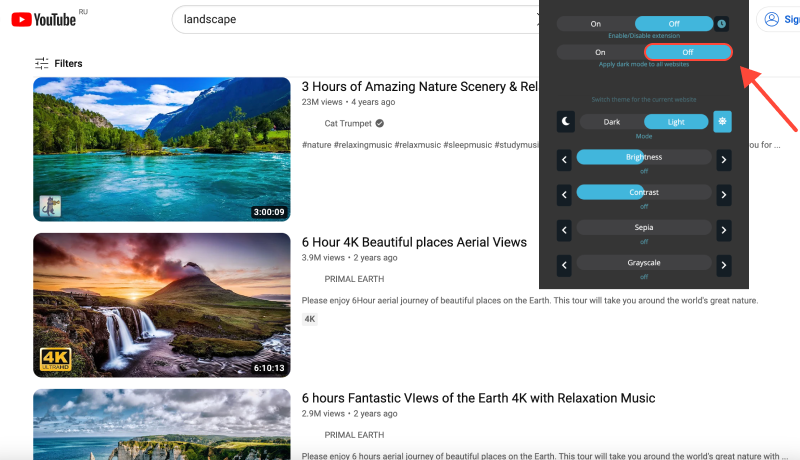
כיצד להפעיל מצב כהה ב-YouTube
שולחן עבודה (PC או Mac)
- נווט אל הגדרות: היכנס לחשבון YouTube שלך ולחץ על תמונת הפרופיל שלך בפינה השמאלית העליונה. לאחר מכן, לִבחוֹר “הגדרות” מהתפריט הנפתח.
- גישה להגדרות מראה: בתפריט הגדרות, לחץ על “הוֹפָעָה” בסרגל הצד השמאלי.
- הפעל מצב כהה: תחת סעיף מראה, החלף את המתג שליד “נושא אפל” כדי להפעיל מצב כהה.
- אשר שינויים: YouTube יעבור מיד למצב כהה, מספק חווית גלישה נעימה יותר מבחינה ויזואלית.
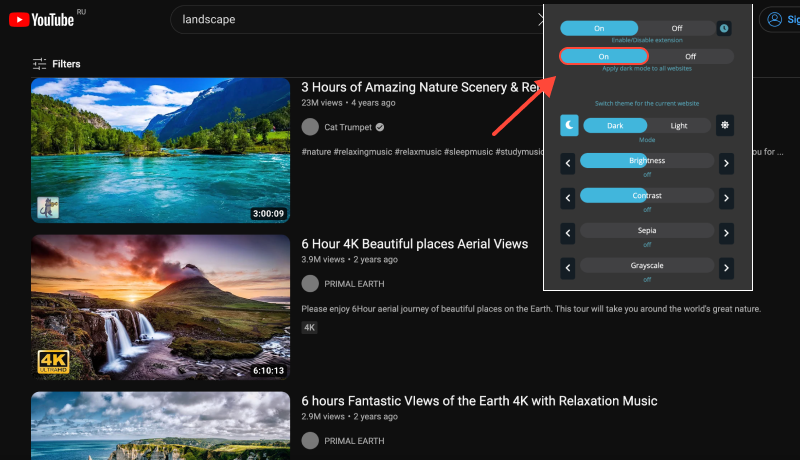
נייד (iOS או אנדרואיד)
- פתח את אפליקציית YouTube: הפעל את אפליקציית YouTube במכשיר הנייד שלך והיכנס לחשבון שלך אם תתבקש.
- גישה להגדרות: הקש על תמונת הפרופיל שלך בפינה השמאלית העליונה כדי לגשת להגדרות החשבון שלך.
- אפשר עיצוב כהה: בתפריט הגדרות, הקש על “הוֹפָעָה.” לאחר מכן, החלף את המתג שליד “נושא אפל” כדי להפעיל מצב כהה.
- שמור שינויים: YouTube יעבור למצב כהה, מציע חווית צפייה נוחה יותר, במיוחד בסביבות דל תאורה.
הרחבת מצב כהה: שפר את חוויית YouTube שלך
למשתמשים המעדיפים חווית מצב כהה עקבית יותר באתרים ופלטפורמות שונות, שקול להתקין את התוסף Dark Mode. This extension allows you to force dark mode on websites that don’t offer native support, including YouTube.








אלכס מילר מומחה מוצר עבור מצב אפל
פוסטים קשורים
- כיצד להפעיל מצב כהה בניו יורק טיימס (עַכשָׁיו) אֲתַר אִינטֶרנֶט
- כיצד להגדיר מצב כהה ב-Google Drive: מדריך שלם באמצעות הרחבת מצב כהה
- כיצד לכבות מצב כהה בשירותי גוגל באמצעות תוסף מצב כהה
- כיצד להפעיל מצב כהה ב-PayPal: מדריך מקיף לשימוש בהרחבת מצב כהה
- הגדרת מצב כהה ב-Wattpad באמצעות הרחבת מצב כהה: מדריך מקיף