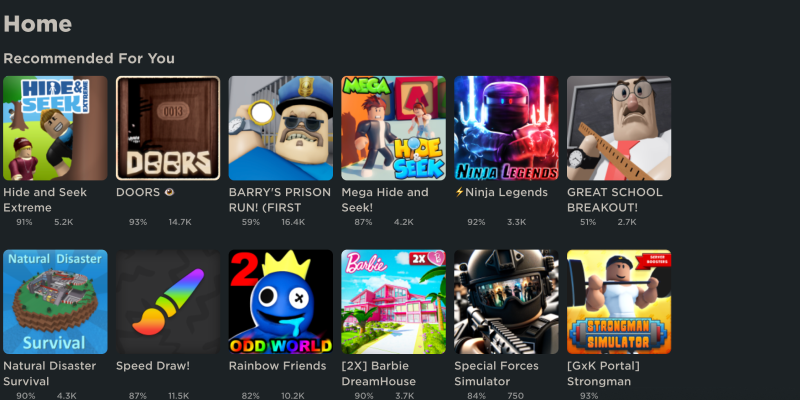Apakah Anda bosan dengan antarmuka putih cerah di roblox? Ingin menyesuaikan pengalaman bermain game Anda dengan mode gelap yang elegan? Maka Anda datang ke tempat yang tepat! Dalam panduan komprehensif ini, Kami akan menunjukkan kepada Anda cara mengaktifkan mode gelap di roblox menggunakan ekstensi mode gelap. Apakah Anda sedang bermain di PC, perangkat seluler, atau menjelajahi Studio Roblox, Mode Gelap akan mengubah sesi game Anda menjadi pengalaman yang lebih nyaman dan menarik secara visual.
Roblox adalah platform game yang sangat populer yang memungkinkan pengguna untuk membuat dan bermain game yang dibuat oleh pemain lain. Dengan jutaan game tersedia, Roblox menawarkan hiburan tanpa akhir untuk gamer dari segala usia. Namun, Tema terang standar dapat menyebabkan ketegangan mata, Terutama selama sesi game yang panjang. Di situlah mode gelap berguna.
Keuntungan Mode Gelap di Roblox:
Mode gelap mengurangi kecerahan layar dan memperhalus kontras antara teks dan latar belakang, Membuat proses game lebih nyaman untuk mata.
Tema Gelap memberi antarmuka game tampilan yang lebih modern dan bergaya, Membuat pengalaman Anda di Roblox lebih menyenangkan dan menyenangkan secara estetika.
Latar belakang gelap membuat teks di layar lebih jelas dan mudah dibaca, yang sangat penting untuk membaca instruksi atau komunikasi yang berkepanjangan dengan pemain lain.
Menggunakan mode gelap membantu menghemat daya baterai pada perangkat seluler dan memperluas umur layar.
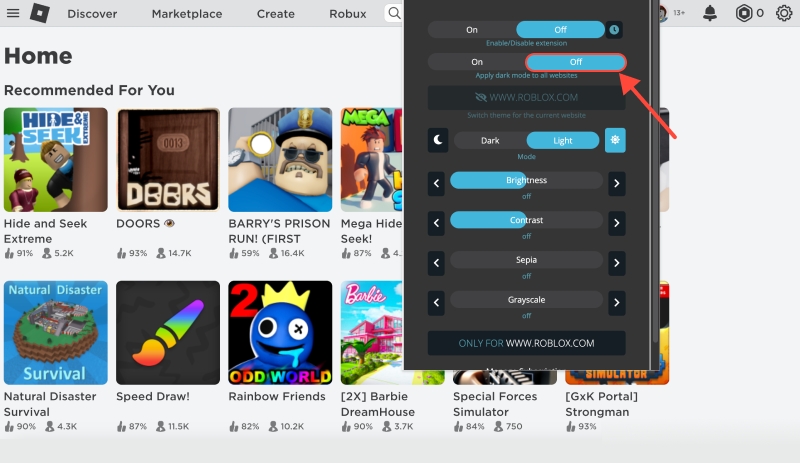
Mengaktifkan mode gelap di roblox:
- Instal ekstensi Mode Gelap: Langkah pertama adalah memasang ekstensi Mode Gelap untuk browser Anda. Anda dapat menemukan ekstensi di toko web Chrome Di Sini. Cukup ikuti tautannya dan tambahkan ke browser Anda.
- Aktifkan mode gelap: Setelah menginstal ekstensi, Pergi ke situs web Roblox atau buka aplikasi ROBLOX Studio. Temukan ikon sakelar mode gelap di bilah alat browser Anda dan klik untuk mengaktifkan Mode Gelap.
- Sesuaikan pengalaman Anda: Mode Gelap tidak hanya mengurangi ketegangan mata tetapi juga memberi Roblox tampilan yang lebih modern dan bergaya. Jelajahi permainan yang berbeda dan nikmati bermain di lingkungan yang lebih mendalam. Anda juga dapat menyesuaikan pengaturan ekstensi mode gelap dengan preferensi Anda.
- Nikmati Mode Gelap Di Mana Saja: Baik Anda membuat game di Studio Roblox atau menjelajahi Dunia Baru di game Roblox, Mode gelap akan meningkatkan pengalaman bermain game Anda di seluruh platform. Ucapkan selamat tinggal pada cahaya terang dari tema standar dan menyambut pengalaman bermain game yang lebih nyaman.
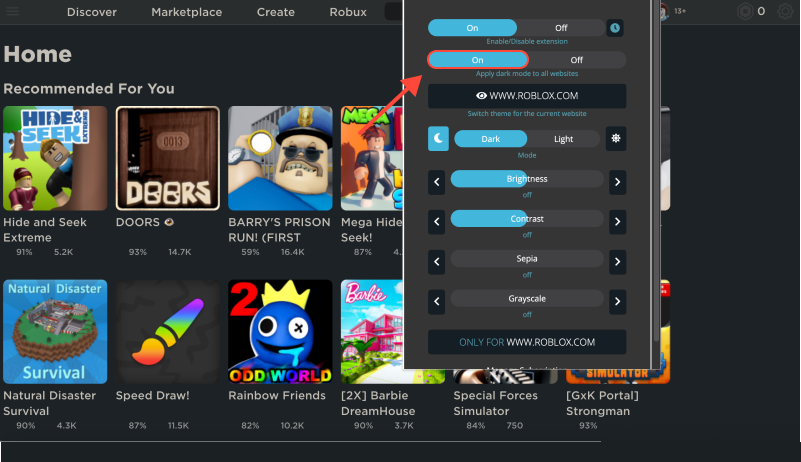
Kesimpulan
Dengan ekstensi Mode Gelap, Anda dapat dengan mudah mengubah Roblox menjadi surga yang gelap. Apakah Anda seorang pemain biasa atau pengembang game, mode gelap memberikan alternatif visual yang menyenangkan dan nyaman dibandingkan antarmuka standar. Jangan lewatkan kesempatan untuk meningkatkan pengalaman bermain game Anda dan membuatnya lebih nyaman dan estetika dengan mode gelap di roblox.
Jangan lupa untuk menginstal ekstensi mode gelap dan menikmati sesi game dalam tampilan baru yang bergaya. Nyalakan mode gelap sekarang dan rendam diri di dunia roblox dengan energi dan inspirasi baru!
Dan jangan lupa untuk membagikan kesan Anda tentang Mode Gelap di Roblox dengan teman -teman Anda. Biarkan pengalaman bermain game mereka senyaman dan penuh gaya seperti milik Anda!








- Tingkatkan Pengalaman Penjelajahan Anda: Cara Mengaktifkan Mode Gelap di Linux dengan Ekstensi Mode Gelap
- Apakah eBay Memiliki Mode Gelap? Cara Mengaktifkan Mode Gelap di eBay
- Panduan Lengkap Mengaktifkan Mode Gelap di Google Penelusuran
- Panduan Utama: Mengaktifkan Mode Gelap di Messenger Menggunakan Ekstensi Mode Gelap
- Mengungkap Mode Gelap di eBay: Panduan Langkah demi Langkah Menggunakan Ekstensi Mode Gelap