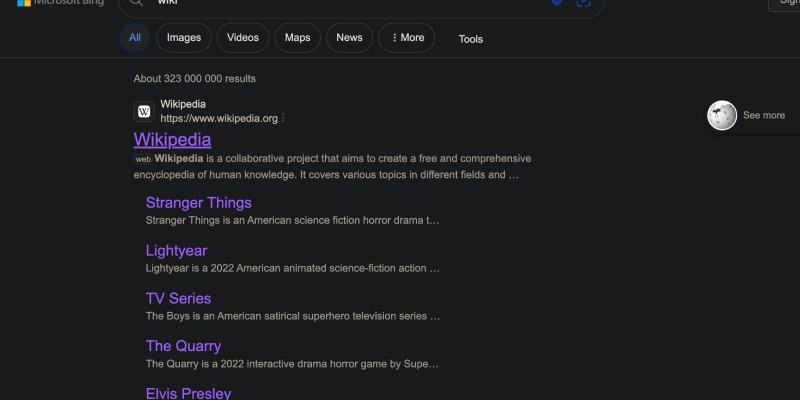Pernahkah Anda bertanya -tanya bagaimana cara mengatur mode gelap di Bing? Jika begitu, Anda datang ke tempat yang tepat. Dalam artikel ini, Kami akan menunjukkan kepada Anda cara dengan mudah membuat Bing gelap menggunakan ekstensi mode gelap.
Apa mode gelap di Bing?
Mode Gelap di Bing adalah fitur yang mengubah skema warna mesin pencari menjadi yang lebih gelap, yang bisa lebih menyenangkan bagi mata, terutama dalam kondisi minim cahaya. Ini membantu mengurangi ketegangan mata selama penggunaan yang berkepanjangan dan membuat hasil pencarian menjelajahi lebih nyaman.
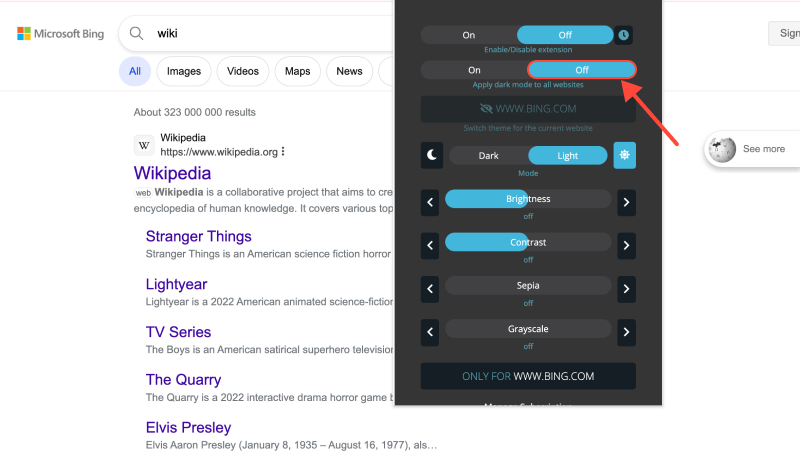
Cara Mengatur Mode Gelap Di Bing Menggunakan Ekstensi Mode Gelap
Langkah pertama adalah menginstal ekstensi browser mode gelap. Anda dapat menemukannya di toko ekstensi browser Anda atau mengunjungi Link ini untuk mengunduh dan menginstalnya.
Setelah menginstal ekstensi, Arahkan ke situs web Bing. Temukan ikon ekstensi Mode Gelap di sudut kanan atas browser Anda dan klik di atasnya. Ini akan mengaktifkan mode gelap di Bing, Mengubah skema warna mesin pencari menjadi yang lebih gelap.
Setelah mengaktifkan mode gelap di Bing, Pastikan skema warna mesin pencari telah berubah menjadi gelap. Sekarang Anda dapat menikmati mencari dalam mode yang lebih nyaman dan menyenangkan.
Sekarang Anda tahu betapa mudahnya mengatur mode gelap di Bing menggunakan ekstensi mode gelap, Anda dapat menikmati pengalaman pencarian yang lebih nyaman. Instal ekstensi sekarang dan buat penggunaan Bing Anda lebih baik!
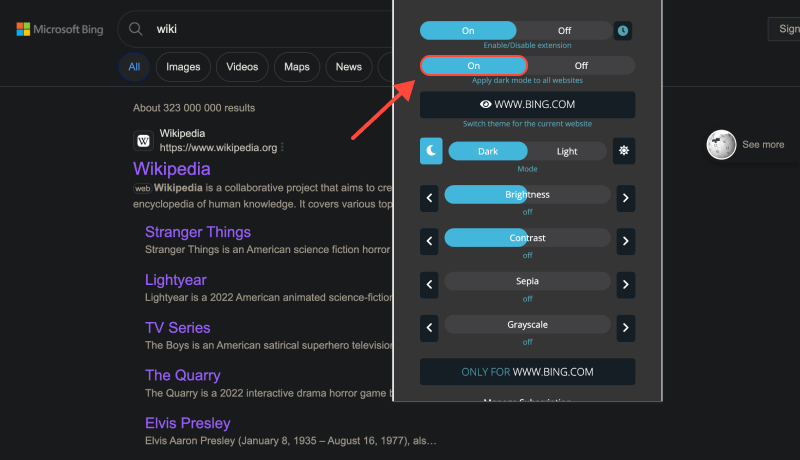








- Tingkatkan Pengalaman Venmo Anda dengan Ekstensi Mode Gelap
- Jelajahi Sisi Gelap Pengetahuan: Cara Mengaktifkan Mode Gelap di Wikipedia
- Meningkatkan Pengalaman SQL Server Anda dengan Mode Gelap: Tips untuk Kenyamanan dan Produktivitas Mata
- Meningkatkan Pengalaman Tenaga Penjualan Anda dengan Mode Gelap: Panduan Navigasi CRM yang Ramah Mata
- Cara Mengaktifkan Mode Gelap di Chrome di Windows 11 Menggunakan Ekstensi Mode Gelap