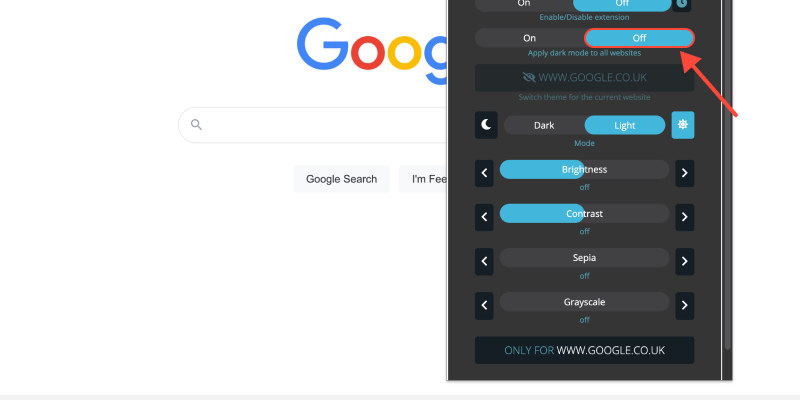Apakah ada Mode Gelap untuk Chrome?
Ya, dan mengaktifkannya lebih mudah dari yang Anda kira. Ikuti langkah-langkah sederhana ini untuk mengubah pengalaman menjelajah Anda:
Mulailah dengan menambahkan ekstensi Mode Gelap ke Chrome. Ekstensi Mode Gelap. Klik tautannya dan instal ekstensinya.
Setelah ekstensi diinstal, klik ikonnya di toolbar Chrome. Memilih “Pilihan” dari menu tarik-turun.
Dalam pengaturan ekstensi Mode Gelap, alihkan tombol untuk mengaktifkan Mode Gelap. Anda juga dapat menyesuaikan pengaturan tambahan seperti kecerahan dan kontras sesuai preferensi Anda.
Dengan Mode Gelap diaktifkan, pengalaman menjelajah Chrome Anda akan diubah dengan ramping, antarmuka bertema gelap.
Menyesuaikan Pengalaman Mode Gelap Anda
Mode gelap di Chrome: Bereksperimenlah dengan pengaturan berbeda untuk menyesuaikan pengalaman Mode Gelap Anda. Apakah Anda lebih menyukai tema gelap yang halus atau kontras yang berani, ekstensi Mode Gelap untuk Chrome menawarkan banyak opsi penyesuaian untuk dijelajahi.
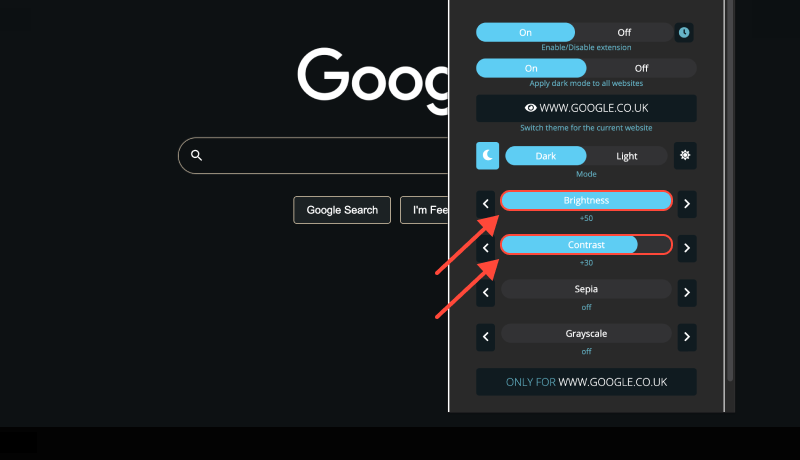
FAQ: Mode Gelap untuk Chrome
Apakah ada Mode Gelap untuk Google Chrome?
- Sangat! Ekstensi Mode Gelap memungkinkan Anda mengaktifkan Mode Gelap di Chrome dengan mudah.
Cara Membuat Mode Gelap Chrome?
- Panduan langkah demi langkah kami memandu Anda melalui proses mengaktifkan Mode Gelap di Chrome, sehingga Anda dapat menikmati pengalaman menjelajah yang lebih nyaman.
Bisakah Anda Membuat Mode Gelap Chrome?
- Ya, kamu bisa! Dengan ekstensi Mode Gelap, Anda memiliki kemampuan untuk beralih ke Mode Gelap di Chrome dengan mudah.
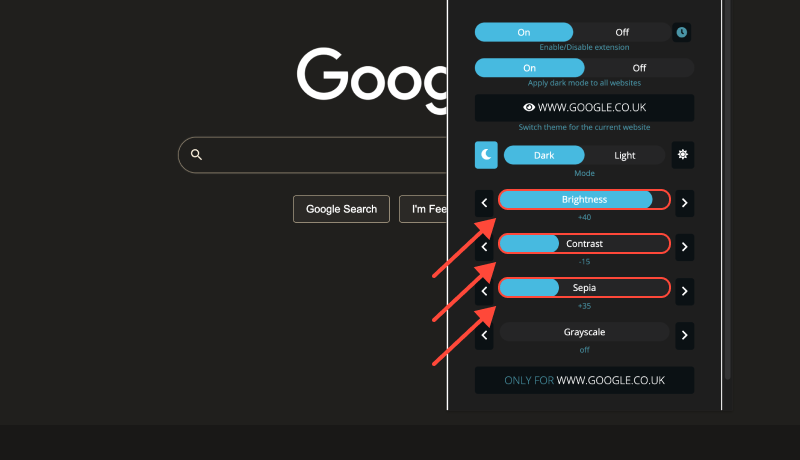
Kesimpulan
Mode Gelap adalah pengubah permainan bagi pengguna Chrome yang mencari pengalaman menjelajah yang lebih nyaman. Dengan panduan komprehensif kami, Anda dapat membuka kunci Mode Gelap di Chrome dan menyesuaikannya sesuai keinginan Anda. Ucapkan selamat tinggal pada ketegangan mata dan sambut kebahagiaan Mode Gelap!








- Cara Memaksa Mode Gelap di Google Chrome: Panduan Lengkap Mengaktifkan Mode Gelap di Chrome PC
- Mengaktifkan Mode Gelap di Coursera dengan Ekstensi Mode Gelap
- Cara Mematikan Mode Gelap di Gmail: Panduan Lengkap
- Buka Kunci Sisi Gelap YouTube: Cara Memperbaiki Masalah Mode Gelap Tidak Berfungsi
- Cara Mengaktifkan Mode Gelap di Tumblr: Panduan Komprehensif