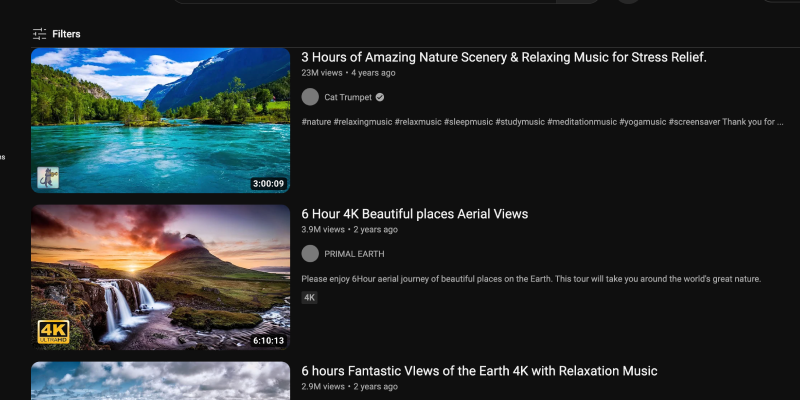Apakah Anda bosan dengan antarmuka YouTube yang putih cerah? Mode gelap menawarkan alternatif ramping dan ramah mata yang mengurangi ketegangan pada mata Anda, terutama selama sesi penelusuran malam hari. Dalam panduan ini, kami akan memandu Anda melalui langkah-langkah untuk mengaktifkan mode gelap di YouTube di berbagai platform.
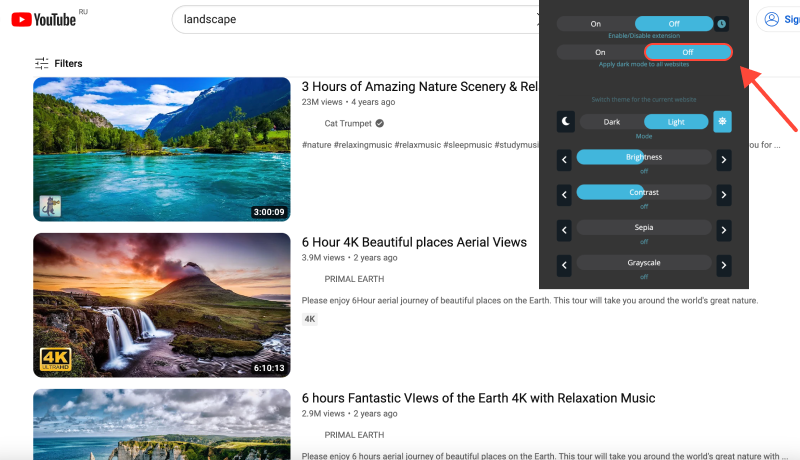
Cara Mengaktifkan Mode Gelap di YouTube
Desktop (PC atau Mac)
- Navigasi ke Pengaturan: Masuk ke akun YouTube Anda dan klik gambar profil Anda di pojok kanan atas. Kemudian, memilih “Pengaturan” dari menu tarik-turun.
- Akses Pengaturan Penampilan: Di menu Pengaturan, klik “Penampilan” di bilah sisi kiri.
- Aktifkan Mode Gelap: Di bawah bagian Penampilan, alihkan tombol di sebelah “Tema gelap” untuk mengaktifkan mode gelap.
- Konfirmasikan Perubahan: YouTube akan segera beralih ke mode gelap, memberikan pengalaman penelusuran yang lebih menyenangkan secara visual.
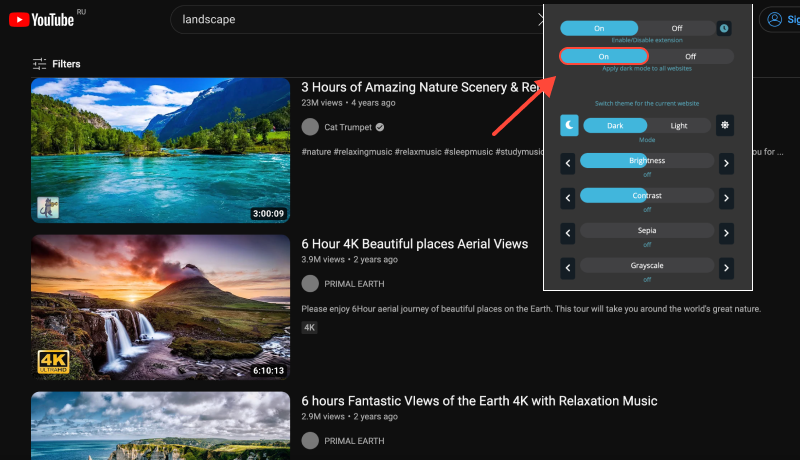
Seluler (iOS atau Android)
- Buka Aplikasi YouTube: Luncurkan aplikasi YouTube di perangkat seluler Anda dan masuk ke akun Anda jika diminta.
- Akses Pengaturan: Ketuk gambar profil Anda di pojok kanan atas untuk mengakses pengaturan akun Anda.
- Aktifkan Tema Gelap: Di menu Pengaturan, ketuk “Penampilan.” Kemudian, alihkan tombol di sebelah “Tema gelap” untuk mengaktifkan mode gelap.
- Simpan perubahan: YouTube akan beralih ke mode gelap, menawarkan pengalaman menonton yang lebih nyaman, terutama di lingkungan dengan cahaya rendah.
Ekstensi Mode Gelap: Tingkatkan Pengalaman YouTube Anda
Untuk pengguna yang lebih menyukai pengalaman mode gelap yang lebih konsisten di berbagai situs web dan platform, pertimbangkan untuk memasang ekstensi Mode Gelap. Ekstensi ini memungkinkan Anda memaksakan mode gelap di situs web yang tidak menawarkan dukungan asli, termasuk YouTube.








Spesialis Produk Alex Miller untuk Mode Gelap
Pos terkait
- Cara Mengaktifkan Mode Gelap di Browser Brave Menggunakan Ekstensi Mode Gelap
- Tingkatkan Pengalaman LinkedIn Anda dengan Ekstensi Mode Gelap
- Tingkatkan Pengalaman Penjelajahan Anda dengan Mode Gelap di Chrome Desktop
- Cara Mengaktifkan Mode Gelap di Bing dengan Ekstensi Mode Gelap
- Cara Mematikan Mode Gelap di Google Dokumen: Panduan Lengkap