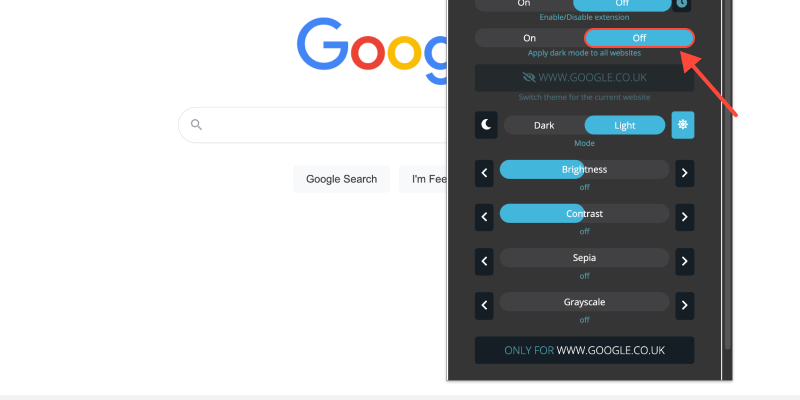Sei stanco dello sfondo bianco brillante del tuo browser Chrome? Dark mode offers a sleek alternative that’s easier on the eyes, soprattutto durante le sessioni di navigazione notturna. In questa guida, we’ll show you how to activate dark mode on Chrome desktop and enjoy a more comfortable viewing experience.
How to Turn On Dark Mode on Chrome Desktop
- Passare a Impostazioni: Open Google Chrome on your desktop and click on the three dots in the top-right corner to access the menu. Poi, selezionare “Impostazioni” from the dropdown.
- Accedi alle Impostazioni aspetto: Nel menu Impostazioni, scroll down and click on “Aspetto” nella barra laterale di sinistra.
- Abilita la modalità oscura: Nella sezione Aspetto, locate the “Temi” opzione. Click on the dropdown menu and select “Buio” to activate dark mode.
- Conferma modifiche: Once you’ve selected the dark theme, Chrome will immediately switch to dark mode, fornendo un'esperienza di navigazione visivamente più piacevole.
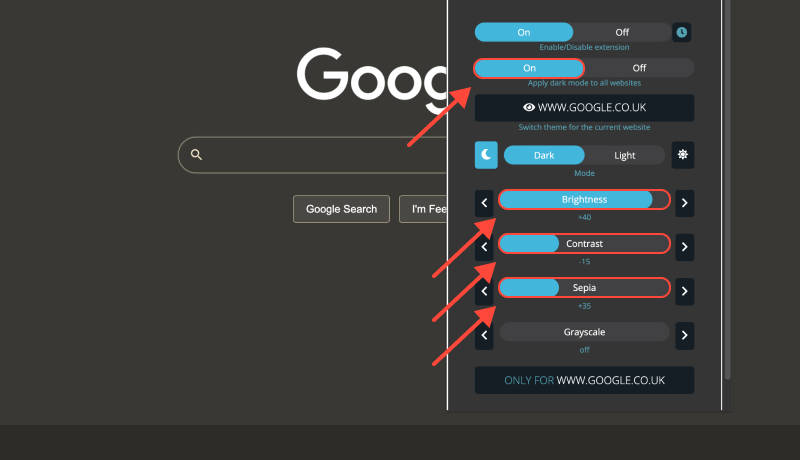
Benefits of Dark Mode on Chrome Desktop (Windows 10)
- Ridotto affaticamento degli occhi: La modalità oscura riduce la quantità di luce blu emessa dallo schermo, che può aiutare ad alleviare l'affaticamento degli occhi, in particolare durante sessioni di navigazione prolungate.
- Leggibilità migliorata: The contrast between dark backgrounds and light text enhances readability, soprattutto in ambienti con scarsa illuminazione.
- Enhanced Battery Life: Dark mode can contribute to longer battery life on devices with OLED or AMOLED displays, as it requires less power to display darker colors.
Estensione della modalità oscura: Take Your Browsing Experience to the Next Level
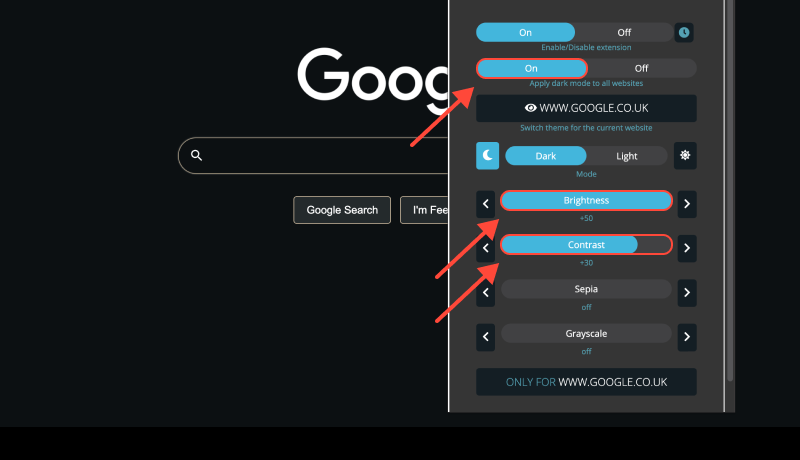
To further customize your browsing experience and enable dark mode on websites that don’t offer built-in support, consider installing the Estensione della modalità oscura. This extension allows you to force dark mode on websites, ensuring a consistent appearance across all web pages.








Alex Miller Specialista di prodotto per la modalità oscura
Post correlati
- Come abilitare la modalità oscura sul New York Times (ORA) Sito web
- Migliora la tua esperienza su Twitch con l'estensione per la modalità oscura
- Modalità oscura su Opera GX: Il tuo gateway per una navigazione confortevole
- Come forzare la modalità oscura su Google Chrome: Guida completa per abilitare la modalità oscura su PC Chrome
- Come abilitare la modalità oscura su Google: Una guida passo passo