La modalità oscura è diventata una funzionalità essenziale per molti utenti, e se usi Tradingview per analisi di mercato o trading, la possibilità di personalizzarlo in toni scuri può essere estremamente utile. In questo articolo, ti mostreremo come impostare la modalità oscura utilizzando l'estensione Modalità oscura sulla popolare risorsa finanziaria Tradingview.
Cos'è Tradingview e perché potresti aver bisogno della modalità oscura?
Tradingview è una piattaforma online per l'analisi tecnica dei mercati finanziari e il trading di azioni, forex, criptovalute, e altri beni. Questo sito Web fornisce numerosi strumenti e funzionalità per l'analisi di mercato, grafici, creazione di indicatori tecnici, e molto altro ancora.
La modalità oscura nelle applicazioni e nei siti Web è sempre più popolare perché riduce l'affaticamento degli occhi e migliora la percezione dei contenuti, soprattutto durante l'uso prolungato in condizioni di scarsa illuminazione. Perciò, configurare Tradingview in toni scuri può essere non solo elegante ma anche una soluzione pratica.
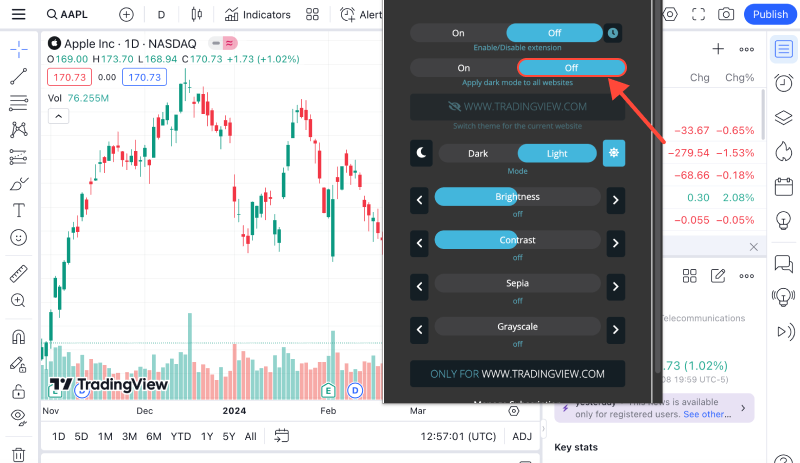
Come cambiare Tradingview in modalità oscura utilizzando l'estensione Modalità oscura?
1) Installa l'estensione Modalità oscura: Primo, installa l'estensione del browser per la modalità oscura. Puoi trovarlo nello store delle estensioni del tuo browser. Per esempio, per Google Chrome, puoi visitare il link qui.
2) Attiva la modalità oscura su Tradingview: Dopo aver installato l'estensione, vai al sito Tradingview. Poi, trova l'icona dell'estensione Modalità oscura nell'angolo in alto a destra del browser e fai clic su di essa. Ciò attiverà la modalità oscura sulla pagina Web corrente.
3) Controlla il risultato: Dopo aver attivato la modalità oscura su Tradingview, verifica quanto è conveniente per te visualizzare subito grafici e altri elementi sul sito. Se qualcosa non ti soddisfa, puoi sempre disabilitare l'estensione o modificarne le impostazioni in base alle tue preferenze.
Ora sai quanto è facile cambiare Tradingview in modalità oscura utilizzando l'estensione Modalità oscura. Goditi un'analisi di mercato più comoda ed elegante!
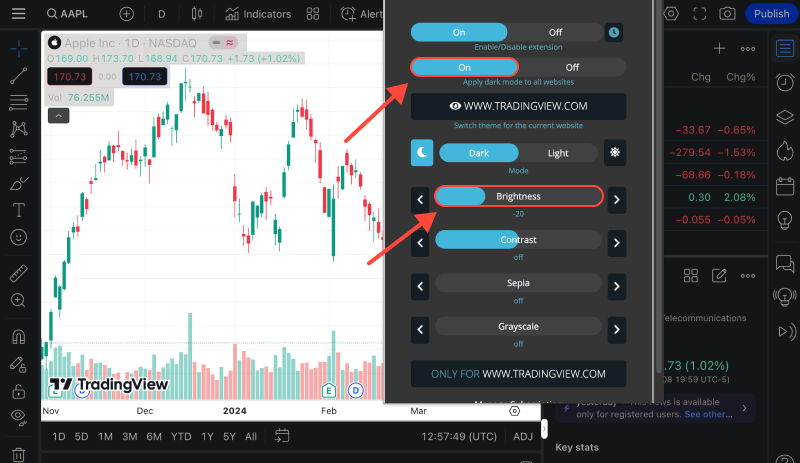








- Guida per abilitare la modalità oscura su Chrome con l'estensione modalità oscura
- Migliora la tua navigazione sul Web con la modalità oscura automatica in Chrome
- Migliora la tua esperienza Salesforce con la modalità oscura: Una guida per una navigazione CRM intuitiva
- Modalità oscura di Udemy: Migliorare l'esperienza di apprendimento su Udemy con la modalità oscura: Suggerimenti per un'istruzione online a misura di occhio
- Migliora la tua esperienza di Stack Overflow con la modalità oscura: Come abilitare la modalità oscura con l'estensione modalità oscura

