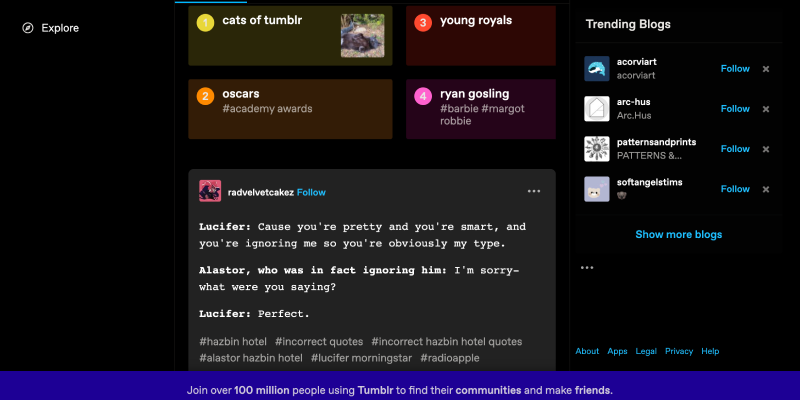Negli ultimi anni, la modalità oscura ha guadagnato popolarità tra gli utenti grazie al suo aspetto elegante e al ridotto affaticamento degli occhi, soprattutto durante le sessioni di navigazione notturna. Se sei un utente Tumblr che desidera personalizzare la tua esperienza con la modalità oscura, sei fortunato! In questa guida, ti guideremo attraverso il processo di attivazione della modalità oscura su Tumblr utilizzando l'estensione Modalità oscura.
Cos'è Tumblr?
Tumblr è una piattaforma di microblogging e social networking che consente agli utenti di pubblicare contenuti multimediali, compreso il testo, foto, citazioni, collegamenti, musica, e video. Con milioni di utenti in tutto il mondo, Tumblr è noto per la sua comunità diversificata e un'ampia gamma di contenuti.
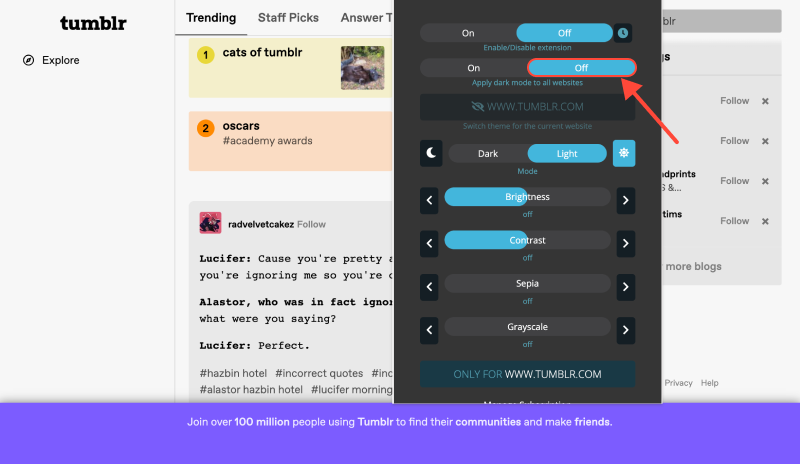
Perché la modalità oscura?
Modalità oscura, nota anche come modalità notturna o tema scuro, visualizza il testo chiaro su uno sfondo scuro, che può ridurre l'affaticamento degli occhi, preservare la durata della batteria sui dispositivi con schermi OLED, e creare un'esperienza di navigazione più coinvolgente, soprattutto in ambienti con scarsa illuminazione.
Come abilitare la modalità oscura su Tumblr
Il primo passo è installare l'estensione Modalità oscura per il tuo browser. Puoi trovare l'estensione nel Chrome Web Store seguendo questo link.
Una volta installata l'estensione, apri Tumblr nel tuo browser. Cerca l'icona dell'estensione Modalità oscura nella barra degli strumenti del tuo browser e fai clic su di essa per attivare la modalità oscura su Tumblr.
Questo è tutto! Hai abilitato con successo la modalità oscura su Tumblr. Ora, esplora la tua dashboard, post, e messaggi con un tema più scuro che è più facile per gli occhi.
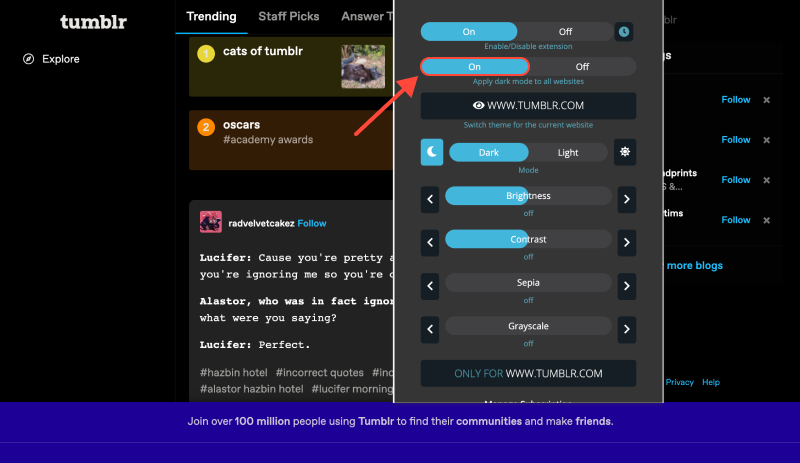
Risoluzione dei problemi
Se riscontri problemi con la modalità oscura che non funziona correttamente su Tumblr, prova ad aggiornare la pagina o a riavviare il browser. Se il problema persiste, assicurati di avere installata la versione più recente dell'estensione Modalità oscura e controlla eventuali aggiornamenti per il tuo browser.
Conclusione
La modalità oscura su Tumblr offre un'esperienza di navigazione elegante e confortevole, permettendoti di goderti i tuoi contenuti preferiti con meno affaticamento degli occhi. Con l'estensione Modalità oscura, puoi personalizzare la tua esperienza Tumblr e passare facilmente dai temi chiari a quelli scuri. Provalo oggi e vivi Tumblr sotto una luce completamente nuova!








- Come abilitare la modalità oscura su Google Documenti: Una guida passo passo
- Modalità oscura per i siti Web
- Migliora la tua esperienza RStudio con l'estensione modalità oscura
- Come disattivare la modalità oscura su YouTube
- Presentazione della modalità oscura su eBay: Una guida passo passo sull'uso dell'estensione per la modalità oscura