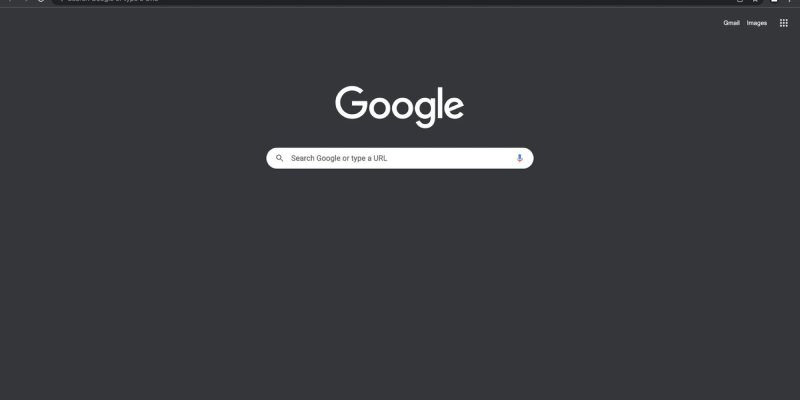Sei stanco della luminosità accecante del tema predefinito di Chrome? Ti ritrovi a strizzare gli occhi davanti allo schermo durante le sessioni di navigazione a tarda notte? La modalità oscura potrebbe essere la soluzione che stai cercando. In questa guida dettagliata, ti guideremo attraverso il processo di attivazione della modalità oscura in Chrome utilizzando l'estensione Modalità oscura. Che tu sia un nottambulo che preferisce un'interfaccia più scura o semplicemente desideri ridurre l'affaticamento degli occhi, la modalità oscura offre un'esperienza di navigazione elegante e confortevole.
Come forzare la modalità oscura su Chrome:
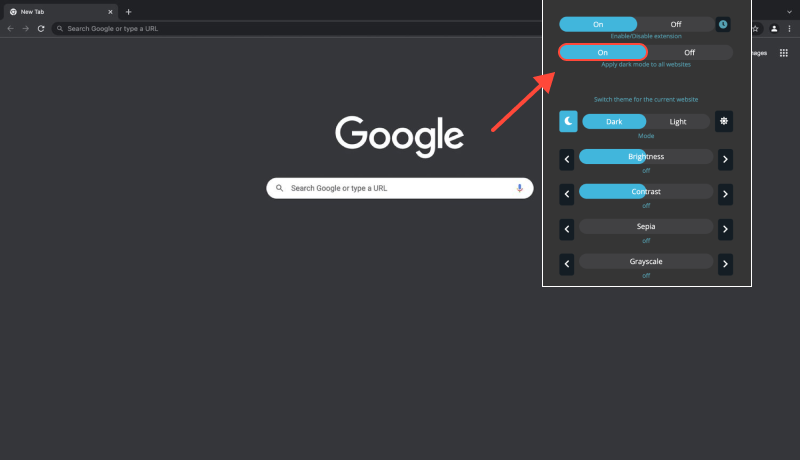
- Visita il Chrome Web Store e cerca l'estensione Modalità oscura.
- Clicca su “Aggiungi a Chrome” e segui le istruzioni visualizzate sullo schermo per installare l'estensione.
- Una volta installata l'estensione, fai clic sull'icona del puzzle nella barra degli strumenti di Chrome.
- Trova l'estensione Modalità oscura e fai clic su di essa per accedere alle sue impostazioni.
- Nelle impostazioni dell'estensione Modalità oscura, individuare l'opzione per abilitare la modalità oscura.
- Attiva l'interruttore o seleziona la casella per attivare la modalità oscura in Chrome.
- Esplora impostazioni aggiuntive nell'estensione Modalità oscura per assicurarti che Chrome sia sempre in modalità oscura.
- È possibile impostare la modalità oscura in modo che si attivi automaticamente all'avvio del browser o su siti Web specifici.
- Con la modalità oscura abilitata, goditi un affaticamento degli occhi ridotto e un aspetto elegante, interfaccia moderna durante la navigazione in Chrome.
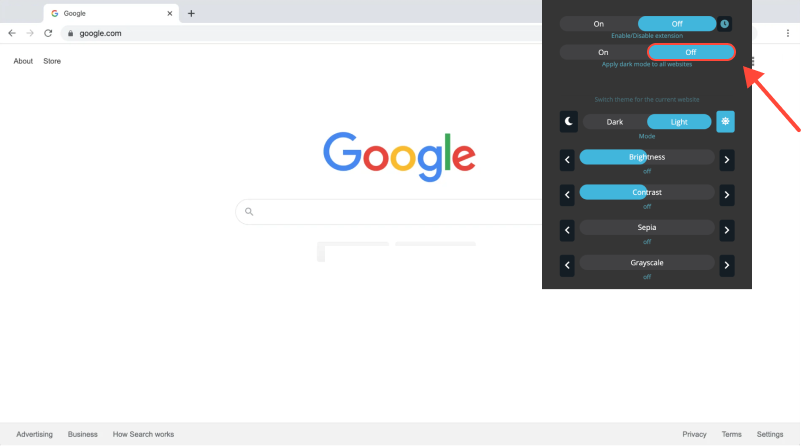
Conclusione
Forzare la modalità oscura su Chrome utilizzando l'estensione Modalità oscura è un modo semplice ma efficace per migliorare la tua esperienza di navigazione. Che tu lavori fino a tarda notte o semplicemente preferisca un tema più scuro, la modalità oscura offre una migliore leggibilità e un ridotto affaticamento degli occhi. Installa oggi stesso l'estensione Modalità oscura e trasforma il tuo browser Chrome in un elegante, ambiente confortevole per tutte le tue attività online.








- Modalità oscura su Opera GX: Il tuo gateway per una navigazione confortevole
- Come disattivare la modalità oscura su YouTube
- Come abilitare la modalità oscura su AliExpress: Guida dettagliata sull'utilizzo dell'estensione modalità oscura
- Migliorare la tua navigazione su Reddit: Una guida completa alla modalità oscura sul desktop
- Come forzare la modalità oscura su Google Chrome: Guida completa per abilitare la modalità oscura su PC Chrome