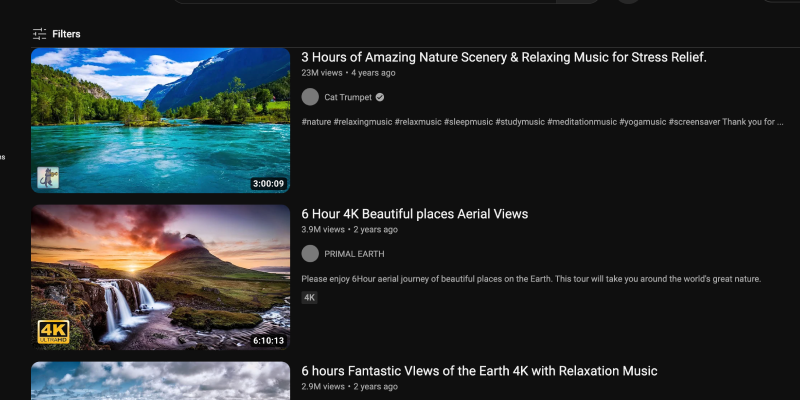Sei stanco dell'interfaccia bianca brillante di YouTube? La modalità scura offre un'alternativa elegante e gradevole alla vista che riduce l'affaticamento degli occhi, soprattutto durante le sessioni di navigazione notturna. In questa guida, ti guideremo attraverso i passaggi per abilitare la modalità oscura su YouTube su diverse piattaforme.
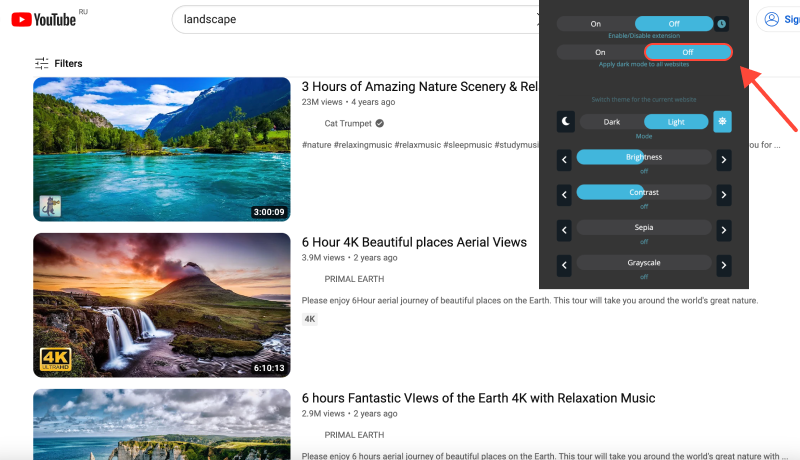
Come abilitare la modalità oscura su YouTube
Desktop (PC o Mac)
- Passare a Impostazioni: Accedi al tuo account YouTube e fai clic sulla tua immagine del profilo nell'angolo in alto a destra. Poi, selezionare “Impostazioni” dal menu a discesa.
- Accedi alle Impostazioni aspetto: Nel menu Impostazioni, fare clic su “Aspetto” nella barra laterale di sinistra.
- Abilita la modalità oscura: Nella sezione Aspetto, attiva l'interruttore accanto a “Tema scuro” per attivare la modalità oscura.
- Conferma modifiche: YouTube passerà immediatamente alla modalità oscura, fornendo un'esperienza di navigazione visivamente più piacevole.
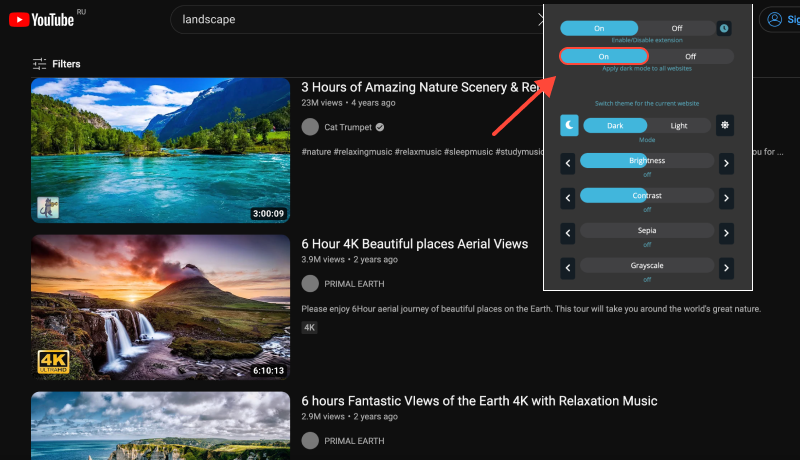
Mobile (iOS o Android)
- Apri l'app YouTube: Avvia l'app YouTube sul tuo dispositivo mobile e accedi al tuo account se richiesto.
- Accedi alle Impostazioni: Tocca la tua immagine del profilo nell'angolo in alto a destra per accedere alle impostazioni del tuo account.
- Abilita tema scuro: Nel menu Impostazioni, toccare “Aspetto.” Poi, attiva l'interruttore accanto a “Tema scuro” per abilitare la modalità oscura.
- Salva modifiche: YouTube passerà alla modalità oscura, offrendo un'esperienza visiva più confortevole, soprattutto in ambienti con scarsa illuminazione.
Estensione della modalità oscura: Migliora la tua esperienza su YouTube
For users who prefer a more consistent dark mode experience across various websites and platforms, consider installing the Dark Mode extension. This extension allows you to force dark mode on websites that don’t offer native support, including YouTube.








Alex Miller Specialista di prodotto per la modalità oscura
Post correlati
- Come abilitare la modalità oscura su Bing con l'estensione modalità oscura
- Come disattivare la modalità oscura su Gmail: Guida completa
- Guida definitiva: Abilitazione della modalità oscura su Messenger utilizzando l'estensione della modalità oscura
- Sblocco della modalità oscura per Chrome: Guida passo passo
- Migliora la tua esperienza Venmo con l'estensione della modalità oscura