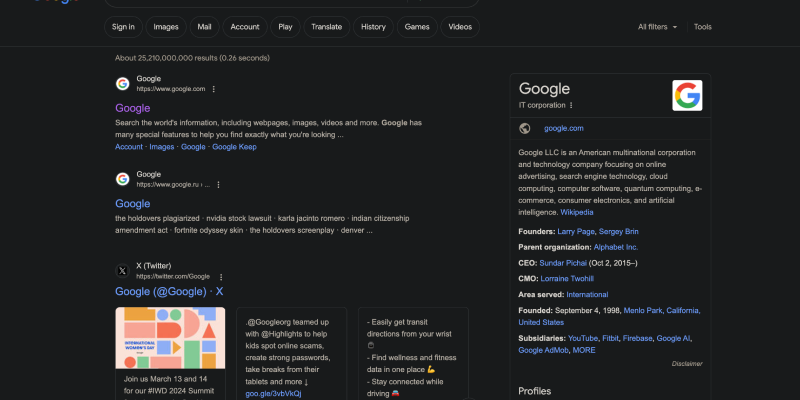Adakah anda bosan dengan kecerahan carian google yang membutakan? Ingin memberi kelegaan mata dengan mod gelap yang anggun? You’re in luck! Dalam panduan komprehensif ini, we’ll show you how to enable dark mode on Google Search using the Dark Mode browser extension. Sama ada anda menggunakan Chrome, Firefox, or any other major browser, dark mode will transform your Google searches into a more pleasant experience.
Langkah pertama ialah memasang sambungan Mod Gelap untuk penyemak imbas anda. You can find the extension on the Chrome Web Store, Firefox Add-ons, or the respective extension store for your browser. Simply search for “Mod Gelap” and click on the “Add to [Browser Name]” button to install it.
Setelah sambungan dipasang, navigate to the Google Search homepage. Look for the Dark Mode icon in your browser’s toolbar or extensions menu. Click on the icon to toggle dark mode for Google Search on or off. You can also customize the extension’s settings to automatically enable dark mode for specific websites, including Google Search.
Dengan mod gelap didayakan, your Google Search results page will now appear in a darker color scheme, mengurangkan ketegangan mata, terutamanya semasa sesi menyemak imbas waktu malam. Enjoy a more comfortable and visually appealing browsing experience with dark mode on Google Search.
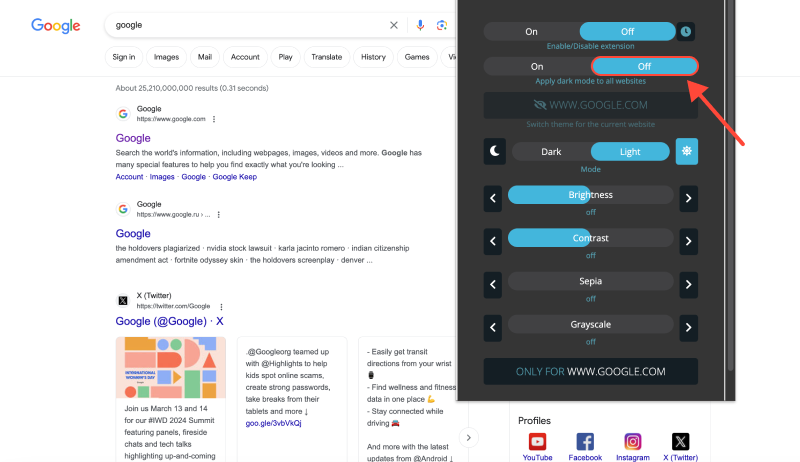
Benefits of Dark Mode on Google Search:
- Mengurangkan Ketegangan Mata: Dark mode reduces the brightness of the screen, menjadikannya lebih mudah pada mata, terutamanya dalam keadaan cahaya malap.
- Kebolehbacaan yang dipertingkatkan: The contrast between text and background is enhanced in dark mode, leading to improved readability and comprehension of search results.
- Extended Battery Life: For users on mobile devices, dark mode can help conserve battery life by reducing the amount of power consumed by the display.
- Penampilan Bergaya: Dark mode gives Google Search a sleek and modern look, enhancing the overall aesthetics of the browsing experience.
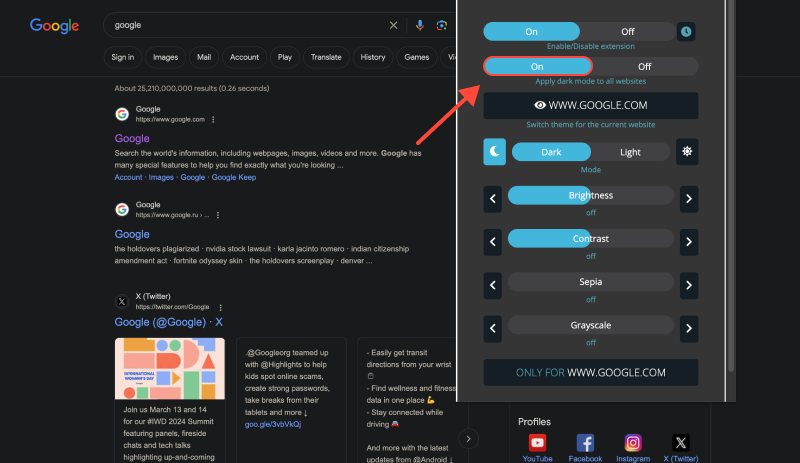
Kesimpulan
Enabling dark mode on Google Search is a simple yet effective way to enhance your browsing experience. With the Dark Mode browser extension, you can customize the appearance of Google Search to suit your preferences and reduce eye strain during prolonged browsing sessions. Install the extension today and enjoy a more comfortable and visually appealing Google Search experience.