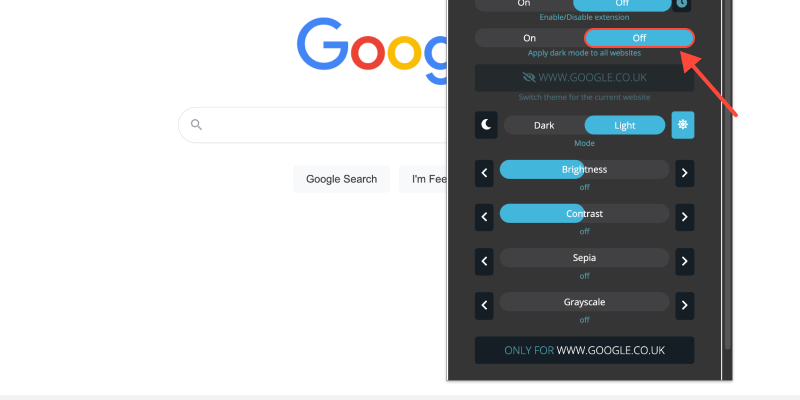Adakah anda bosan dengan latar belakang putih terang penyemak imbas krom anda? Mod gelap menawarkan alternatif anggun yang lebih mudah dilihat, terutamanya semasa sesi menyemak imbas waktu malam. Dalam panduan ini, kami akan menunjukkan kepada anda cara mengaktifkan mod gelap pada desktop Chrome dan menikmati pengalaman menonton yang lebih selesa.
Cara Menghidupkan Mod Gelap pada Desktop Chrome
- Navigasi ke Tetapan: Buka Google Chrome pada desktop anda dan klik pada tiga titik di penjuru kanan sebelah atas untuk mengakses menu. Kemudian, pilih “tetapan” daripada dropdown.
- Akses Tetapan Rupa: Dalam menu Tetapan, tatal ke bawah dan klik pada “Penampilan” Di bar sisi kiri.
- Dayakan Mod Gelap: Di bawah bahagian Penampilan, mencari “Tema” pilihan. Klik pada menu lungsur dan pilih “Gelap” untuk mengaktifkan mod gelap.
- Sahkan Perubahan: Sebaik sahaja anda telah memilih tema gelap, Chrome akan segera bertukar kepada mod gelap, Memberi pengalaman melayari yang lebih menarik.
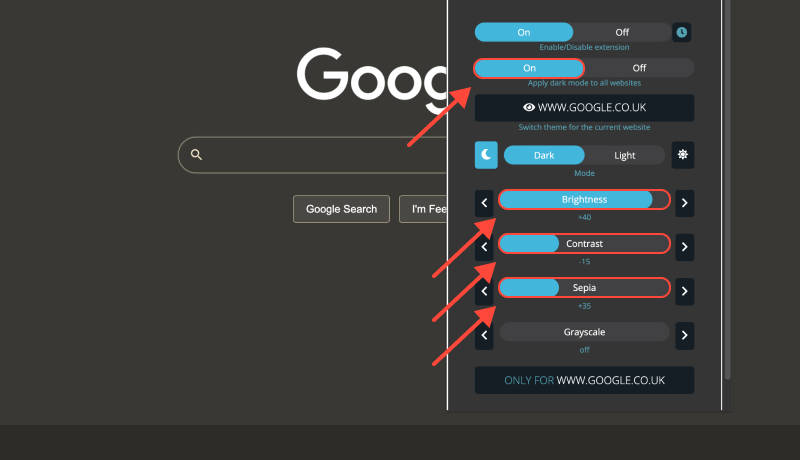
Faedah Mod Gelap pada Desktop Chrome (Windows 10)
- Mengurangkan Ketegangan Mata: Mod gelap mengurangkan jumlah cahaya biru yang dipancarkan oleh skrin anda, yang dapat membantu mengurangkan ketegangan mata, terutamanya semasa sesi pelayaran lanjutan.
- Kebolehbacaan yang dipertingkatkan: Perbezaan antara latar belakang gelap dan teks terang meningkatkan kebolehbacaan, terutamanya dalam persekitaran cahaya malap.
- Hayat Bateri yang Dipertingkatkan: Mod gelap boleh menyumbang kepada hayat bateri yang lebih lama pada peranti dengan paparan OLED atau AMOLED, kerana ia memerlukan kurang kuasa untuk memaparkan warna yang lebih gelap.
Sambungan Mod Gelap: Tingkatkan Pengalaman Semak Imbas Anda ke Tahap Seterusnya
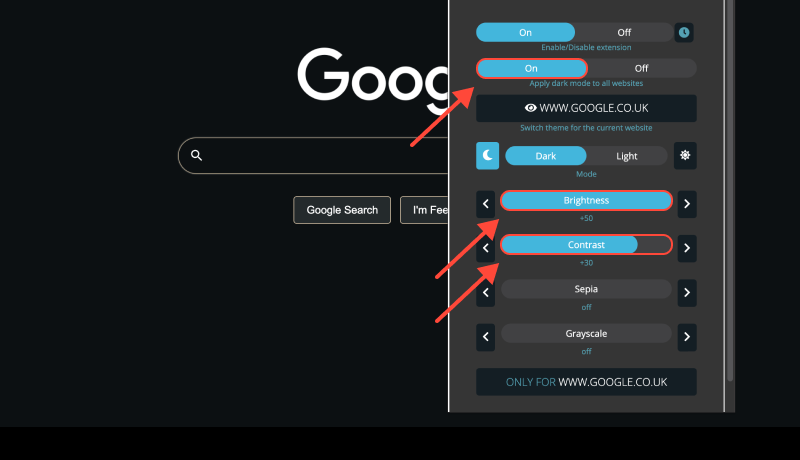
Untuk menyesuaikan lagi pengalaman penyemakan imbas anda dan mendayakan mod gelap pada tapak web yang tidak menawarkan sokongan terbina dalam, pertimbangkan untuk memasang Sambungan Mod Gelap. Sambungan ini membolehkan anda memaksa mod gelap pada tapak web, memastikan penampilan yang konsisten merentas semua halaman web.








Pakar Produk Alex Miller untuk Mod Gelap
Catatan berkaitan
- Cara Mendayakan Mod Gelap pada PayPal: Panduan Komprehensif Menggunakan Sambungan Mod Gelap
- Mod Gelap untuk Tapak Web
- Cara Mematikan Mod Gelap pada Gmail: Panduan Lengkap
- Buka kunci Sisi Gelap YouTube: Cara Membetulkan Mod Gelap Tidak Berfungsi
- Cara Mendayakan Mod Gelap pada Dokumen Google: Panduan Langkah demi Langkah