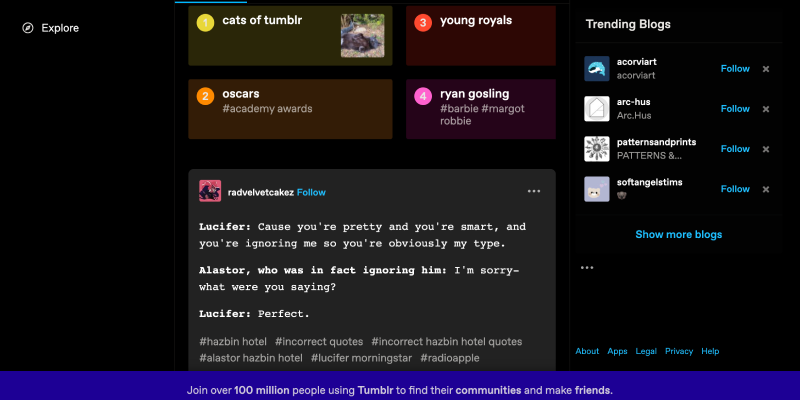Dalam beberapa tahun kebelakangan ini, mod gelap telah mendapat populariti di kalangan pengguna kerana penampilannya yang anggun dan mengurangkan ketegangan mata, terutamanya semasa sesi menyemak imbas waktu malam. Jika anda pengguna Tumblr yang ingin menyesuaikan pengalaman anda dengan mod gelap, anda bertuah! Dalam panduan ini, kami akan membimbing anda melalui proses mendayakan mod gelap pada Tumblr menggunakan sambungan Mod Gelap.
Apa itu Tumblr?
Tumblr ialah platform microblogging dan rangkaian sosial yang membolehkan pengguna menyiarkan kandungan multimedia, termasuk teks, foto, petikan, pautan, muzik, dan video. Dengan berjuta-juta pengguna di seluruh dunia, Tumblr terkenal dengan komuniti yang pelbagai dan pelbagai kandungan.
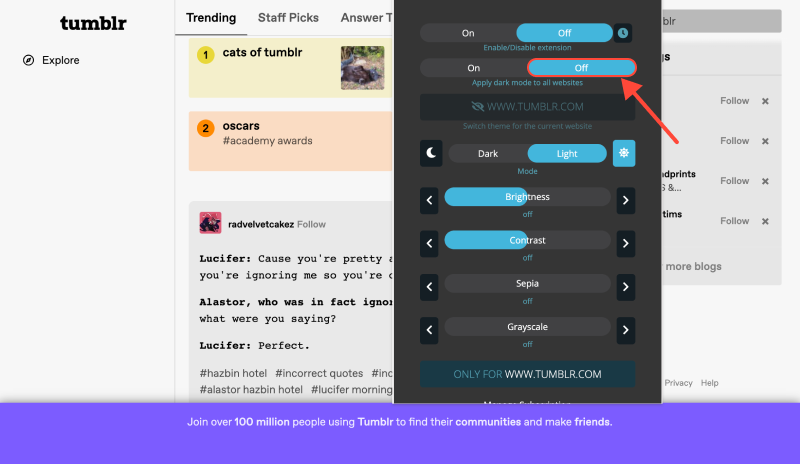
Mengapa Mod Gelap?
Mod gelap, juga dikenali sebagai mod malam atau tema gelap, memaparkan teks terang pada latar belakang gelap, yang boleh mengurangkan ketegangan mata, menjimatkan hayat bateri pada peranti dengan skrin OLED, dan cipta pengalaman penyemakan imbas yang lebih mengasyikkan, terutamanya dalam persekitaran cahaya malap.
Cara Mendayakan Mod Gelap pada Tumblr
Langkah pertama ialah memasang sambungan Mod Gelap untuk penyemak imbas anda. Anda boleh mencari sambungan dalam Kedai Web Chrome dengan mengikuti pautan ini.
Setelah sambungan dipasang, buka Tumblr dalam penyemak imbas anda. Cari ikon sambungan Mod Gelap dalam bar alat penyemak imbas anda dan klik padanya untuk mengaktifkan mod gelap pada Tumblr.
itu sahaja! Anda telah berjaya mendayakan mod gelap pada Tumblr. Sekarang, terokai papan pemuka anda, jawatan, dan mesej dengan tema gelap yang lebih mudah dilihat.
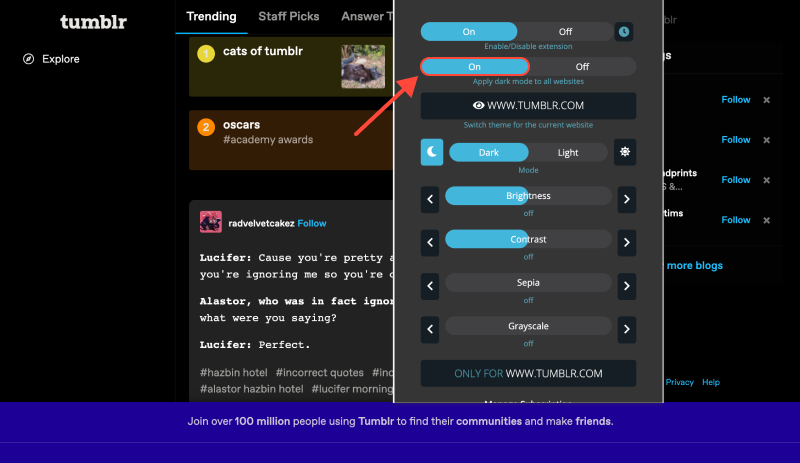
Menyelesaikan masalah
Jika anda menghadapi sebarang masalah dengan mod gelap tidak berfungsi dengan betul pada Tumblr, cuba muat semula halaman atau mulakan semula penyemak imbas anda. Jika masalah berterusan, pastikan anda memasang versi terkini sambungan Mod Gelap dan semak sebarang kemas kini pada penyemak imbas anda.
Kesimpulan
Mod gelap pada Tumblr menawarkan pengalaman menyemak imbas yang bergaya dan selesa, membolehkan anda menikmati kandungan kegemaran anda dengan kurang ketegangan mata. Dengan sambungan Mod Gelap, anda boleh menyesuaikan pengalaman Tumblr anda dan bertukar antara tema terang dan gelap dengan mudah. Cubalah hari ini dan rasai pengalaman Tumblr dalam cahaya baharu!