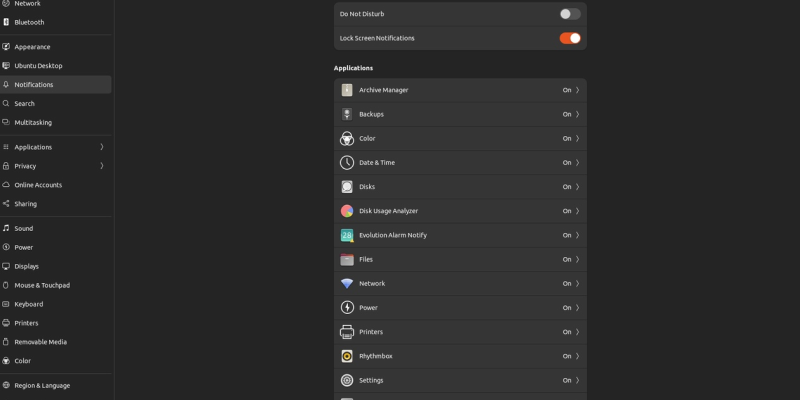Ben je de verblindende helderheid van je browser beu tijdens het gebruik van Linux? Wilt u uw browse-ervaring aanpassen met een strakke donkere modus? Zoek niet verder! In deze uitgebreide gids, we laten u zien hoe u de donkere modus op Linux inschakelt met behulp van de Dark Mode-extensie voor Chrome. Of je Chromium gebruikt, Google Chrome, of een andere Chromium-gebaseerde browser op Linux, de donkere modus transformeert uw browsersessies in een comfortabelere en visueel aantrekkelijkere ervaring.
Linux-gebruikers zoeken vaak naar manieren om hun browse-ervaring te personaliseren, en het inschakelen van de donkere modus is een van de meest populaire keuzes. Met de Dark Mode-extensie, je kunt eenvoudig overschakelen naar een donkerder thema, het verminderen van vermoeide ogen en het verbeteren van de leesbaarheid, vooral tijdens nachtelijke browsersessies.
Hoe de donkere modus op Linux in te schakelen
Begin met het installeren van de Dark Mode-extensie vanuit de Chrome Web Store. U kunt de extensie vinden door dit te volgen koppeling. Klik eenvoudig door “Toevoegen aan Chrome” en volg de installatie-aanwijzingen.
Zodra de extensie is geïnstalleerd, navigeer naar de werkbalk van uw browser en zoek het pictogram voor de donkere modus. Klik op het pictogram om de donkere modus in of uit te schakelen. U kunt ook de instellingen van de extensie aanpassen om de donkere modus automatisch in te schakelen op specifieke websites of op bepaalde tijden van de dag.
Met donkere modus ingeschakeld, je browse-ervaring op Linux wordt comfortabeler en stijlvoller. Het donkerdere kleurenschema vermindert vermoeide ogen en creëert een strakke esthetiek die perfect is voor zowel overdag als 's nachts browsen.
Of u nu Google Chrome gebruikt, Chroom, of een andere Chromium-gebaseerde browser op Linux, de Dark Mode-extensie werkt naadloos op alle platforms. Zeg vaarwel tegen de harde schittering van heldere webpagina's en hallo tegen een aangenamere browse-ervaring.
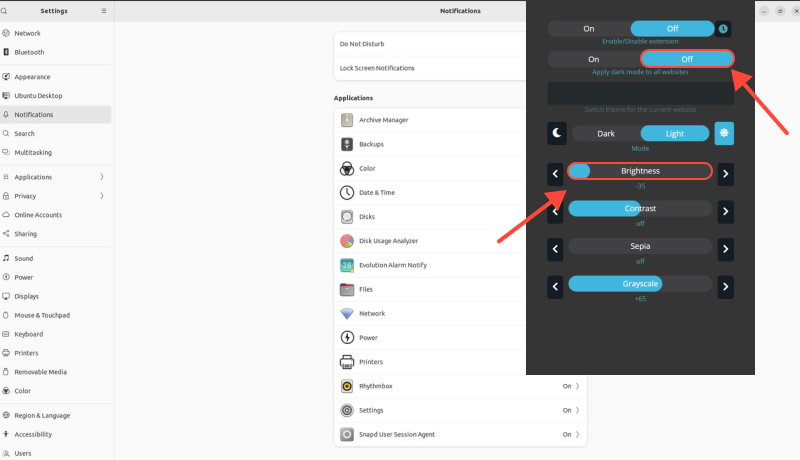
Conclusie
Het inschakelen van de donkere modus op Linux met de Dark Mode-extensie is een eenvoudige en effectieve manier om uw browse-ervaring te verbeteren. Of u nu Chrome gebruikt, Chroom, of een andere Chromium-gebaseerde browser, De donkere modus biedt een comfortabeler en visueel aantrekkelijker alternatief voor het standaard lichte thema. Installeer vandaag nog de Dark Mode-extensie en transformeer uw browsersessies op Linux. Ervaar het verschil dat de donkere modus kan maken en geniet van een oogvriendelijkere en stijlvollere browse-ervaring op je Linux-apparaat.
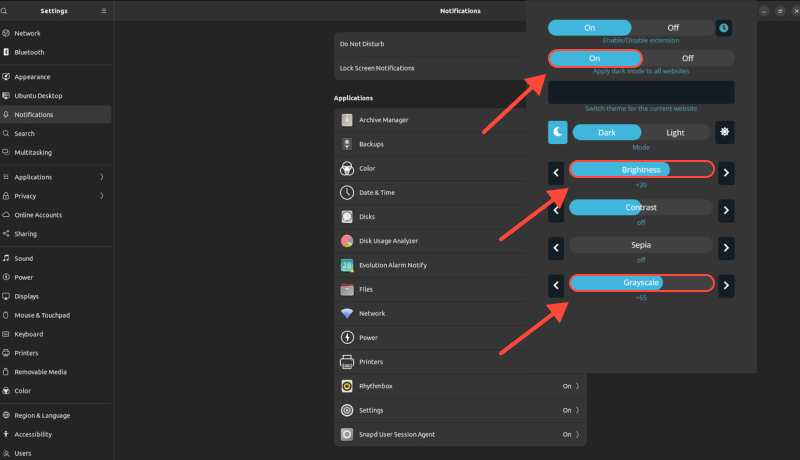








- Hoe de donkere modus op YouTube uit te schakelen
- Hoe de donkere modus in The New York Times in te schakelen (NU) Website
- Verbeter je Twitch-ervaring met de Dark Mode-extensie
- Hoe u de donkere modus op PayPal kunt inschakelen: Een uitgebreide handleiding voor het gebruik van de Dark Mode-extensie
- Hoe u de donkere modus in Brave Browser kunt inschakelen met behulp van de Dark Mode-extensie