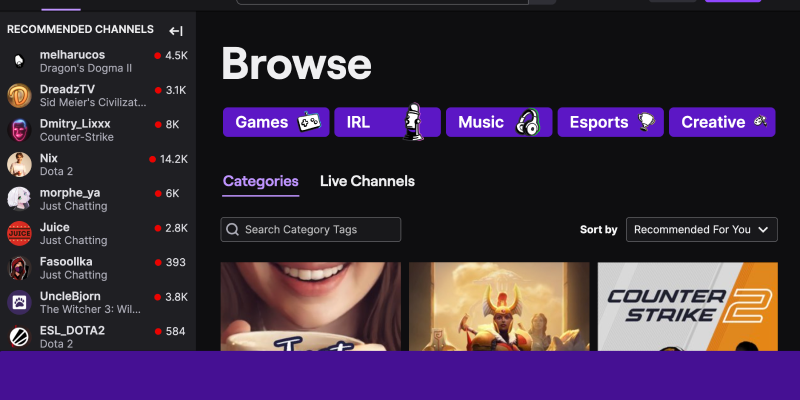Ben je de verblindende helderheid van Twitch beu tijdens het streamen op je pc? Wilt u uw kijkervaring aanpassen met een strakke donkere modus? Zoek niet verder! In deze uitgebreide gids, we helpen je bij het inschakelen van de donkere modus op Twitch met behulp van de browserextensie Donkere modus. Ontdek een eenvoudige manier om je Twitch-interface te transformeren en kijksessies comfortabeler te maken, vooral tijdens nachtelijke streaming.
Waarom de donkere modus gebruiken op Twitch?
- Verminderde oogbelasting: De donkere modus verlaagt de helderheid van het scherm, het verminderen van vermoeide ogen tijdens langere kijksessies.
- Verbeterde visuele ervaring: De donkere modus biedt een slanke en stijlvolle interface, het verbeteren van de algehele visuele ervaring op Twitch.
- Geschikt voor nachtzicht: De donkere modus creëert een comfortabelere omgeving voor nachtelijk streamen, het voorkomen van harde verblinding.
Hoe de donkere modus op Twitch in te schakelen:
- Bezoek de Chrome Web Store en zoek naar de Dark Mode-extensie.
- Klik “Toevoegen aan Chrome” en volg de aanwijzingen om de extensie te installeren.
- Eenmaal geïnstalleerd, u ziet het pictogram voor de donkere modus in uw browserwerkbalk.
- Open Twitch op uw pc.
- Klik op het extensiepictogram voor de donkere modus in uw browserwerkbalk om de donkere modus in of uit te schakelen.
- Geniet van de nieuwe donkere modusinterface op Twitch.
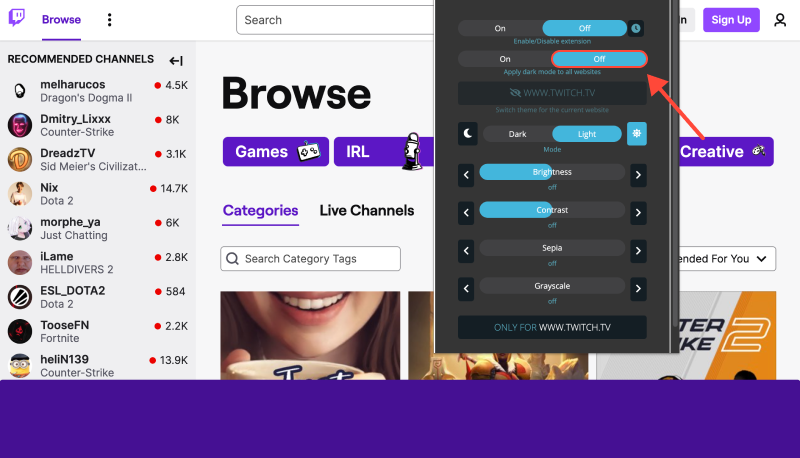
- Met de Dark Mode-extensie kunnen de instellingen voor de donkere modus worden aangepast.
- Pas de instellingen aan om de donkere modus op Twitch of specifieke tijdsintervallen automatisch in te schakelen.
Voordelen van de Dark Mode-extensie:
- Naadloze integratie: De Dark Mode-extensie integreert naadloos met Twitch, voor een soepele overgang naar de donkere modus.
- Verbeterd kijkcomfort: De donkere modus vermindert vermoeide ogen en zorgt voor een comfortabelere kijkervaring, vooral in omgevingen met weinig licht.
- Verbeterde esthetiek: Geniet van een strakke en moderne interface met donkere modus, het verbeteren van de algehele esthetiek van Twitch.
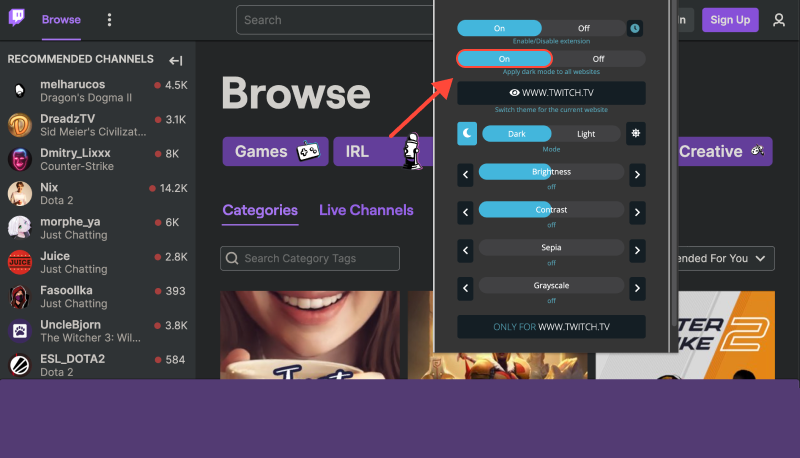
Conclusie
Het inschakelen van de donkere modus op Twitch met behulp van de Dark Mode-extensie is een eenvoudige maar effectieve manier om je streamingervaring te verbeteren. Of je nu overdag of 's nachts streamt, de donkere modus biedt een comfortabele en stijlvolle interface voor al je Twitch-activiteiten. Installeer vandaag nog de Dark Mode-extensie en verbeter je Twitch-kijkervaring!








- Donkere modus voor websites
- Hoe u de donkere modus in Chrome op Windows kunt inschakelen 11 De Dark Mode-extensie gebruiken
- Hoe u de donkere modus in Chrome voor MacBook kunt in- en uitschakelen
- Hoe u de donkere modus op Yahoo instelt: Volledige gids voor het gebruik van de Dark Mode-extensie
- Hoe u de donkere modus op Google-services kunt uitschakelen met behulp van de Dark Mode-extensie