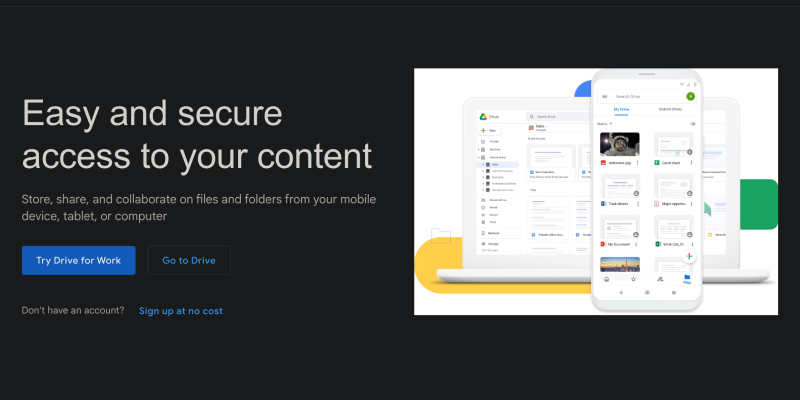Heeft u er ooit aan gedacht om de helderheid van uw Google Drive-scherm te verminderen en een aangenamere werkruimte te creëren?? Met donkere modus, dit is nu mogelijk! In dit artikel, we laten u zien hoe u de donkere modus op Google Drive instelt met behulp van de browserextensie Donkere modus. Ontdek een eenvoudige en effectieve manier om uw workflow te transformeren en uw Google Drive-ervaring te verbeteren.
Waarom de donkere modus gebruiken op Google Drive?
- Verminderde oogbelasting: De donkere modus verlaagt de helderheid van het scherm en helpt vermoeidheid van de ogen tijdens langdurig gebruik te verminderen.
- Verhoogd comfort: Zachtere en aangenamere donkere thematinten kunnen een comfortabelere visuele perceptie voor gebruikers creëren.
- Verbeterde concentratie: De donkere achtergrond helpt de aandacht op de inhoud te vestigen, waardoor het werken met Google Drive efficiënter wordt.
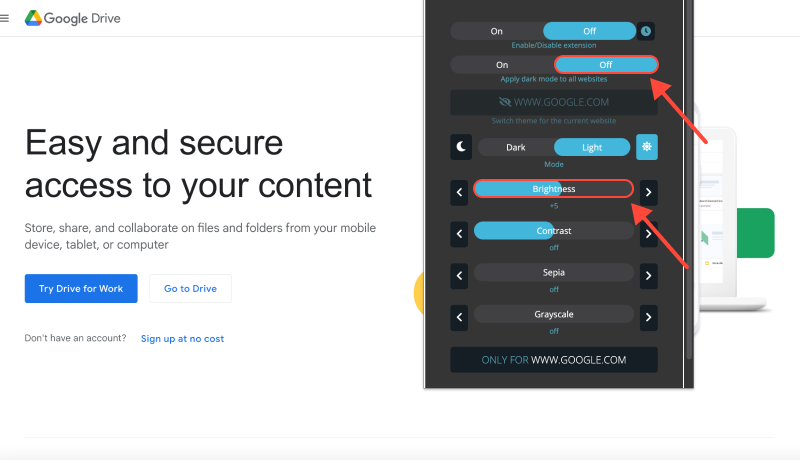
Hoe u de donkere modus op Google Drive inschakelt:
Installeer de Dark Mode-extensie:
- Ga naar de Chrome Web Store en zoek de Dark Mode-extensie.
- Klik “Toevoegen aan Chrome” om de extensie te installeren.
- Volg de instructies op het scherm om de installatie te voltooien.
Activeer de donkere modus:
- Na het installeren van de extensie, open Google Drive in uw browser.
- Zoek het extensiepictogram voor de donkere modus in de werkbalk van uw browser.
- Klik op het pictogram om de donkere modus voor Google Drive in of uit te schakelen.
Pas uw ervaring aan:
- Pas de extensie-instellingen aan om de donkere modus aan uw voorkeuren aan te passen.
- U kunt ervoor kiezen om de donkere modus automatisch in te schakelen op specifieke sites of op specifieke tijdstippen van de dag.
Geniet van werken in de donkere modus:
- Nu kunt u genieten van een comfortabelere en stijlvollere werkruimte in Google Drive met donkere modus.
- Herinneren, Door de helderheid van het scherm te verminderen, kunt u uw werk leuker en efficiënter maken.
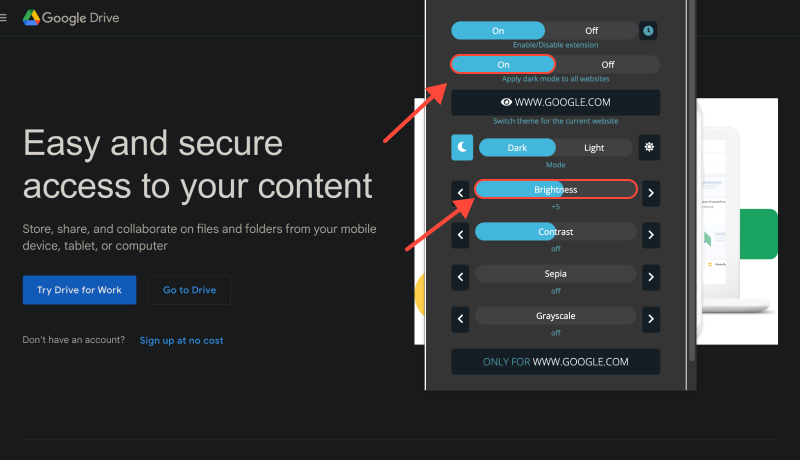
Conclusie
Het inschakelen van de donkere modus op Google Drive met behulp van de Dark Mode-extensie is een eenvoudige en effectieve manier om uw workflow te verbeteren en uw gebruik van Google Drive aangenamer te maken. Installeer nu de Dark Mode-extensie en transformeer uw Google Drive-ervaring!








Alex Molenaar Productspecialist voor donkere modus
Gerelateerde berichten
- Verbeter uw Reddit-browsen: Een uitgebreide gids voor de donkere modus op desktop
- Hoe u de donkere modus in Chrome voor MacBook kunt in- en uitschakelen
- Ontgrendel de donkere modus op YouTube: Een uitgebreide gids
- Donkere modus instellen op Wattpad met behulp van de Dark Mode-extensie: Een uitgebreide gids
- Verbeter uw surfervaring: Hoe de donkere modus op Linux in te schakelen met de Dark Mode-extensie