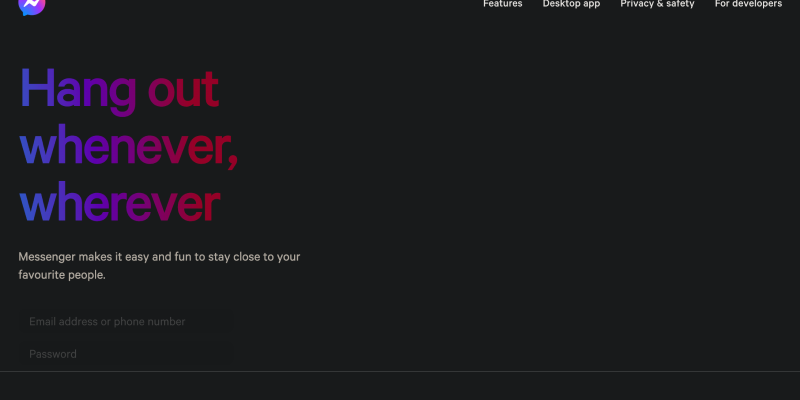Masz dość jasnego interfejsu Messengera na swoim urządzeniu?? Czy chcesz dostosować sposób korzystania z wiadomości za pomocą ciemniejszego, bardziej stylowy motyw? Rozwiązaniem jest tryb ciemny! W tym szczegółowym przewodniku, przeprowadzimy Cię przez proces konfigurowania trybu ciemnego w programie Messenger za pomocą rozszerzenia przeglądarki Dark Mode. Pożegnaj zmęczenie oczu i przywitaj się z bardziej atrakcyjnym wizualnie interfejsem wiadomości.
Co to jest tryb ciemny w Messengerze?
Tryb ciemny w Messengerze to funkcja, która zmienia interfejs aplikacji w ciemniejsze odcienie, dzięki czemu jest łatwiejszy dla oczu, zwłaszcza w warunkach słabego oświetlenia. Z trybem ciemnym, możesz cieszyć się wygodniejszym przesyłaniem wiadomości, jednocześnie zmniejszając zużycie baterii na ekranach OLED i AMOLED.
Jak włączyć tryb ciemny w Messengerze:
- Odwiedź sklep Chrome Web Store i wyszukaj rozszerzenie Dark Mode.
- Kliknij „Dodaj do Chrome” aby zainstalować rozszerzenie.
- Postępuj zgodnie z instrukcjami wyświetlanymi na ekranie, aby zakończyć proces instalacji.
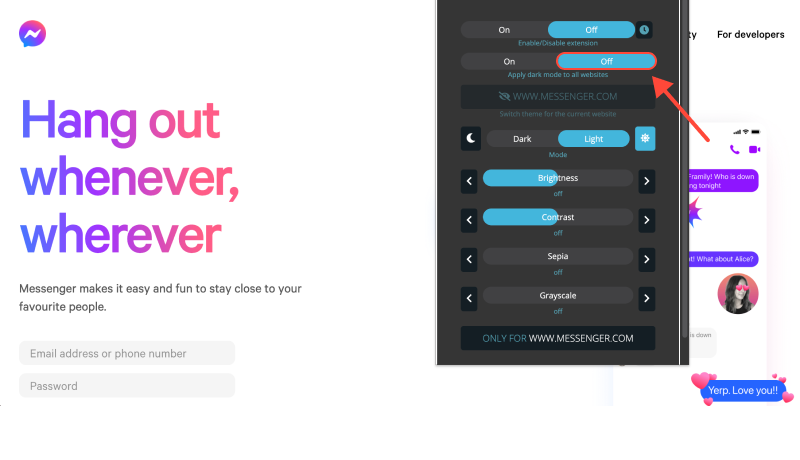
- Po zainstalowaniu rozszerzenia, otwórz Messengera na swoim urządzeniu.
- Znajdź ikonę rozszerzenia Dark Mode na pasku narzędzi przeglądarki.
- Kliknij ikonę, aby włączyć lub wyłączyć tryb ciemny dla Messengera.
- Dostosuj ustawienia rozszerzenia, aby dostosować tryb ciemny do swoich preferencji.
- Możesz wybrać automatyczne włączenie trybu ciemnego w Messengerze lub określonych witrynach internetowych.
- Z włączonym trybem ciemnym, ciesz się wygodniejszym i stylowym sposobem przesyłania wiadomości na Messengerze.
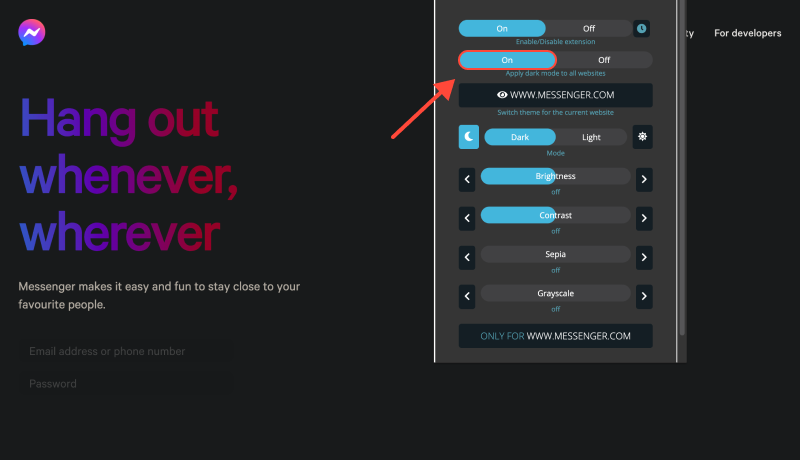
Wniosek
Włączenie trybu ciemnego w programie Messenger za pomocą rozszerzenia Tryb ciemny to prosty i skuteczny sposób na poprawę komfortu korzystania z wiadomości. Niezależnie od tego, czy rozmawiasz na urządzeniu z Androidem, czy na komputerze, tryb ciemny zapewnia lepszą czytelność i mniejsze zmęczenie oczu. Zainstaluj rozszerzenie Dark Mode już dziś i przekształć swój interfejs Messengera w elegancki, ciemny motyw.








- Zwiększanie komfortu korzystania z poczty e-mail dzięki trybowi ciemnemu: Przewodnik konfiguracji i projektowania
- Kompletny przewodnik po włączaniu trybu ciemnego w wyszukiwarce Google
- Włączanie trybu ciemnego na platformie Coursera z rozszerzeniem trybu ciemnego
- Podnieś swoje wrażenia z Venmo dzięki rozszerzeniu trybu ciemnego
- Jak wyłączyć tryb ciemny w Gmailu: Kompletny przewodnik