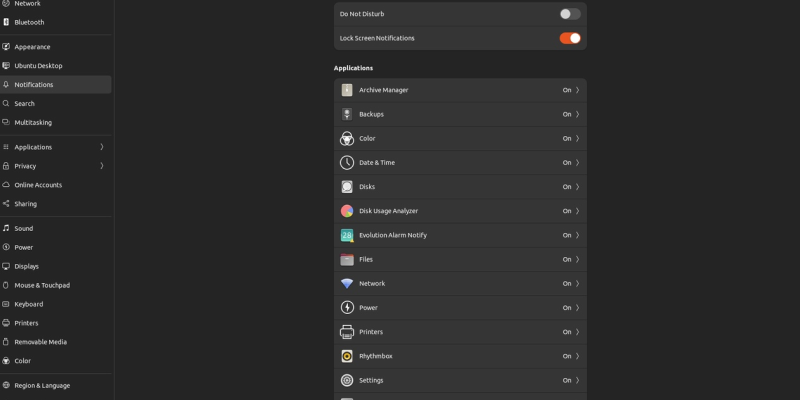Czy jesteś zmęczony oślepiającą jasnością przeglądarki podczas korzystania z Linuksa?? Czy chcesz dostosować sposób przeglądania za pomocą eleganckiego trybu ciemnego?? Nie szukaj dalej! W tym obszernym przewodniku, pokażemy Ci, jak włączyć tryb ciemny w systemie Linux za pomocą rozszerzenia Dark Mode dla przeglądarki Chrome. Niezależnie od tego, czy używasz Chromium, GoogleChrome, lub dowolna inna przeglądarka oparta na Chromium w systemie Linux, tryb ciemny sprawi, że Twoje sesje przeglądania staną się wygodniejsze i atrakcyjniejsze wizualnie.
Użytkownicy Linuksa często szukają sposobów na personalizację przeglądania, a włączenie trybu ciemnego jest jedną z najpopularniejszych opcji. Z rozszerzeniem Dark Mode, możesz łatwo przejść na ciemniejszy motyw, zmniejszając zmęczenie oczu i poprawiając czytelność, szczególnie podczas nocnych sesji przeglądania.
Jak włączyć tryb ciemny w systemie Linux
Rozpocznij od zainstalowania rozszerzenia Dark Mode ze sklepu Chrome Web Store. Możesz znaleźć rozszerzenie, postępując zgodnie z tym połączyć. Po prostu kliknij „Dodaj do Chrome” i postępuj zgodnie z instrukcjami instalacji.
Po zainstalowaniu rozszerzenia, przejdź do paska narzędzi przeglądarki i znajdź ikonę trybu ciemnego. Kliknij ikonę, aby włączyć lub wyłączyć tryb ciemny. Możesz także dostosować ustawienia rozszerzenia, aby automatycznie włączać tryb ciemny w określonych witrynach lub o określonych porach dnia.
Z włączonym trybem ciemnym, Twoje doświadczenie przeglądania w systemie Linux stanie się wygodniejsze i stylowe. Ciemniejsza kolorystyka zmniejsza zmęczenie oczu i tworzy elegancką estetykę, idealną zarówno do przeglądania w dzień, jak i w nocy.
Niezależnie od tego, czy używasz przeglądarki Google Chrome, Chrom, lub dowolna inna przeglądarka oparta na Chromium w systemie Linux, rozszerzenie Dark Mode działa bezproblemowo na wszystkich platformach. Pożegnaj ostry blask jasnych stron internetowych i przywitaj się z przyjemniejszym przeglądaniem.
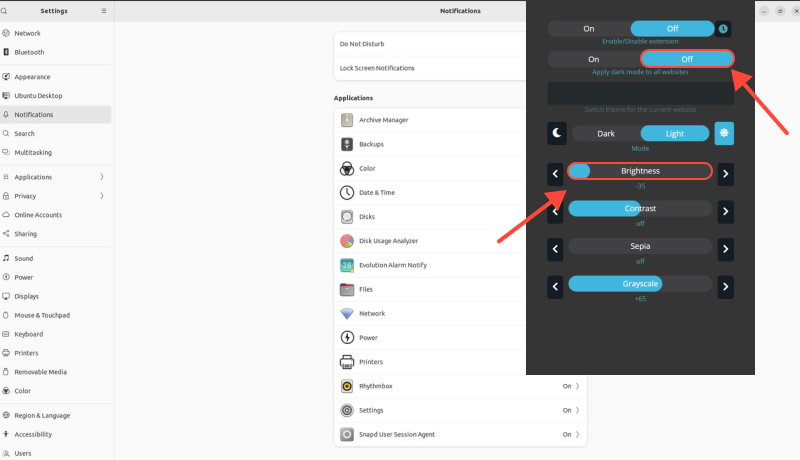
Wniosek
Włączenie trybu ciemnego w systemie Linux za pomocą rozszerzenia Dark Mode to prosty i skuteczny sposób na poprawę komfortu przeglądania. Niezależnie od tego, czy używasz przeglądarki Chrome, Chrom, lub dowolna inna przeglądarka oparta na Chromium, tryb ciemny zapewnia wygodniejszą i atrakcyjniejszą wizualnie alternatywę dla standardowego jasnego motywu. Zainstaluj rozszerzenie Dark Mode już dziś i odmień swoje sesje przeglądania w systemie Linux. Poznaj różnicę, jaką może sprawić tryb ciemny, i ciesz się bardziej przyjaznym dla oka i stylowym przeglądaniem na urządzeniu z systemem Linux.
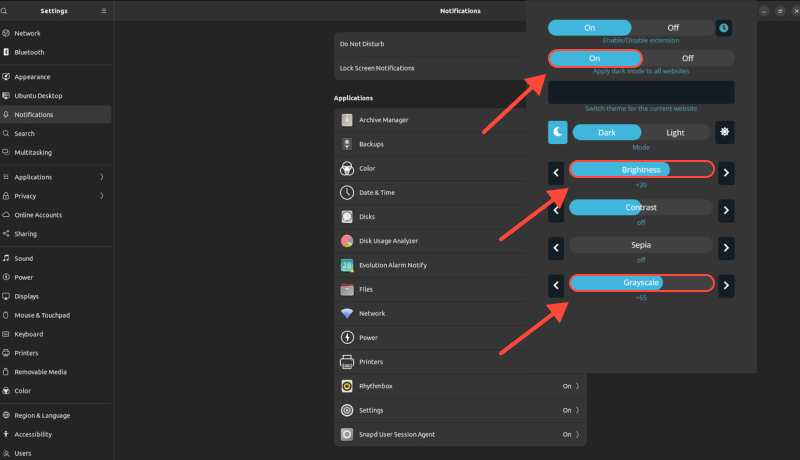








- Jak skonfigurować tryb ciemny w Yahoo: Kompletny przewodnik dotyczący korzystania z rozszerzenia trybu ciemnego
- Kompletny przewodnik po włączaniu trybu ciemnego w wyszukiwarce Google
- Włączanie trybu ciemnego na platformie Coursera z rozszerzeniem trybu ciemnego
- Jak włączyć tryb ciemny w przeglądarce Brave za pomocą rozszerzenia trybu ciemnego
- Jak włączyć tryb ciemny w Dokumentach Google: Przewodnik krok po kroku