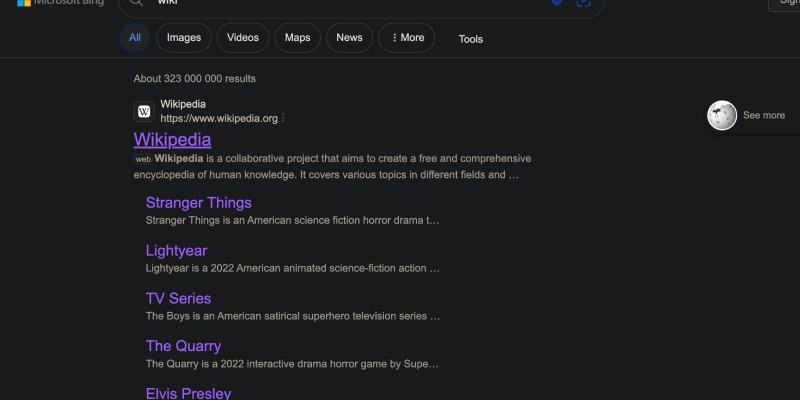Czy zastanawiałeś się kiedyś, jak skonfigurować tryb ciemny w Bing? W takim razie, trafiłeś we właściwe miejsce. W tym artykule, pokażemy Ci, jak łatwo przyciemnić Bing za pomocą rozszerzenia Dark Mode.
Co to jest tryb ciemny w Bing?
Tryb ciemny w Bing to funkcja, która zmienia kolorystykę wyszukiwarki na ciemniejszą, co może być przyjemniejsze dla oczu, szczególnie w warunkach słabego oświetlenia. Pomaga zmniejszyć zmęczenie oczu podczas długotrwałego użytkowania i sprawia, że przeglądanie wyników wyszukiwania jest wygodniejsze.
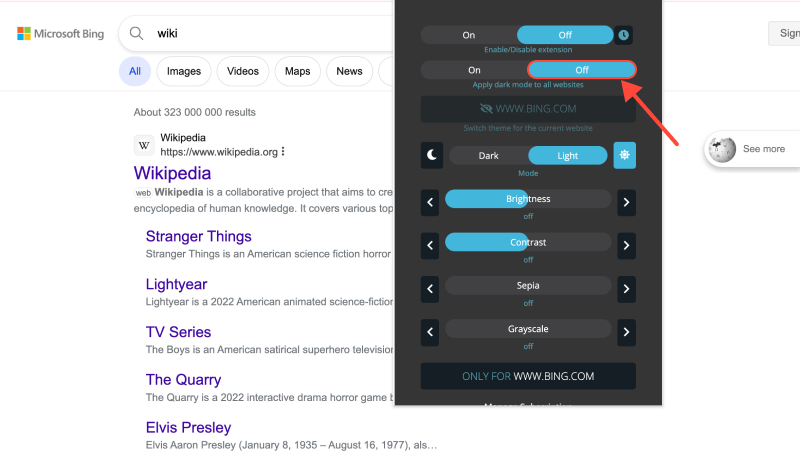
Jak skonfigurować tryb ciemny w Bing za pomocą rozszerzenia trybu ciemnego
Pierwszym krokiem jest zainstalowanie rozszerzenia przeglądarki Dark Mode. Możesz go znaleźć w sklepie z rozszerzeniami swojej przeglądarki lub odwiedzić stronę ten link aby go pobrać i zainstalować.
Po zainstalowaniu rozszerzenia, przejdź do witryny Bing. Znajdź ikonę rozszerzenia Dark Mode w prawym górnym rogu przeglądarki i kliknij ją. Spowoduje to aktywację trybu ciemnego w Bing, zmiana kolorystyki wyszukiwarki na ciemniejszą.
Po aktywowaniu trybu ciemnego w Bing, upewnij się, że schemat kolorów wyszukiwarki zmienił się na ciemny. Teraz możesz cieszyć się wyszukiwaniem w bardziej komfortowym i przyjemnym trybie.
Teraz, gdy wiesz, jak łatwo jest skonfigurować tryb ciemny w Bing za pomocą rozszerzenia Dark Mode, możesz cieszyć się wygodniejszym wyszukiwaniem. Zainstaluj rozszerzenie już teraz i spraw, aby korzystanie z Bing było jeszcze lepsze!
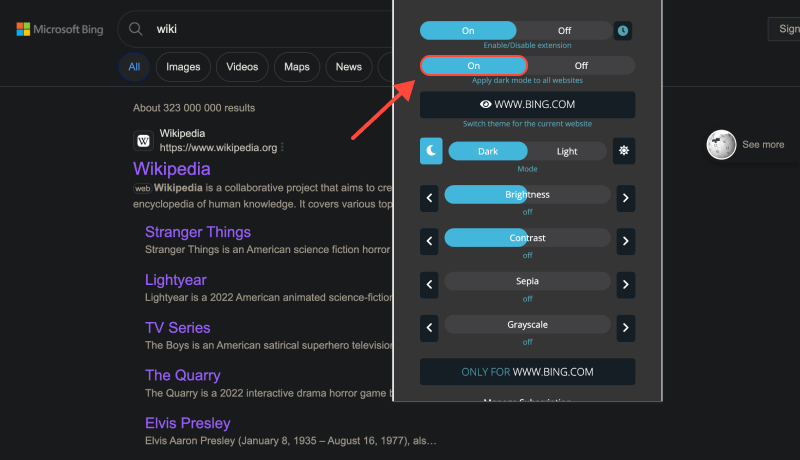








- Jak włączyć tryb ciemny w przeglądarce Brave za pomocą rozszerzenia trybu ciemnego
- Konfigurowanie trybu ciemnego na Wattpadzie za pomocą rozszerzenia trybu ciemnego: Kompleksowy przewodnik
- Jak włączyć tryb ciemny w przeglądarce Chrome w systemie Windows 11 Korzystanie z rozszerzenia trybu ciemnego
- Tryb ciemny Opery
- Jak włączyć tryb ciemny w Robloxie z rozszerzeniem trybu ciemnego