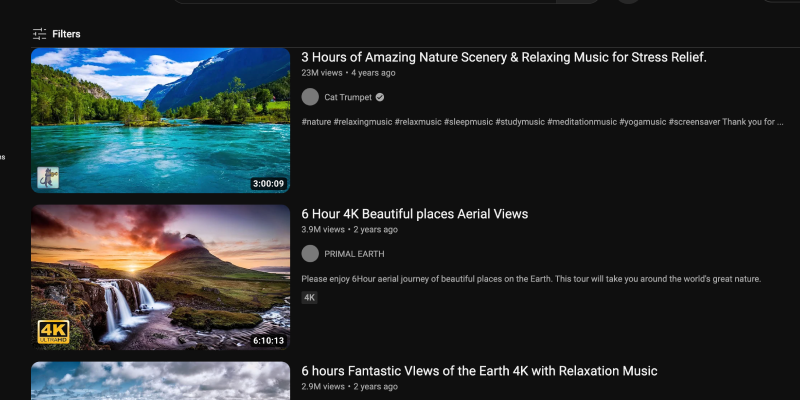Czy masz już dość jasnego, białego interfejsu YouTube?? Tryb ciemny oferuje elegancką i przyjazną dla oczu alternatywę, która zmniejsza zmęczenie oczu, szczególnie podczas nocnych sesji przeglądania. W tym przewodniku, we’ll walk you through the steps to enable dark mode on YouTube across different platforms.
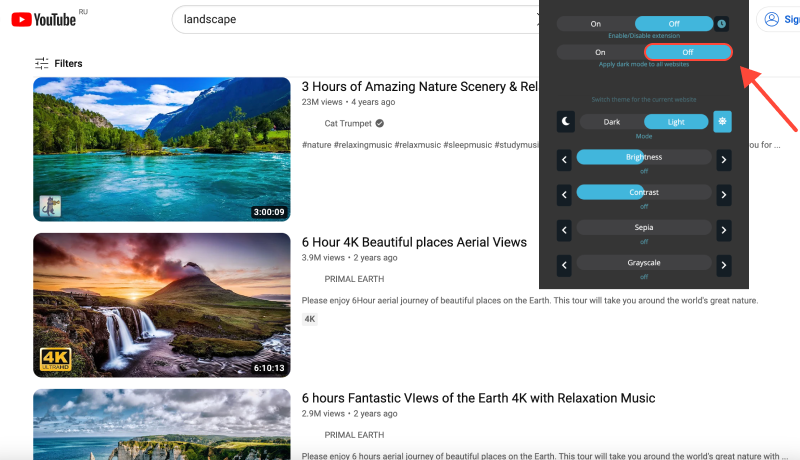
How to Enable Dark Mode on YouTube
Pulpit (PC or Mac)
- Przejdź do Ustawień: Log in to your YouTube account and click on your profile picture in the top-right corner. Następnie, wybierać „Ustawienia” z menu rozwijanego.
- Uzyskaj dostęp do ustawień wyglądu: W menu Ustawienia, kliknij „Wygląd” na lewym pasku bocznym.
- Włącz tryb ciemny: W sekcji Wygląd, toggle the switch next to „Ciemny motyw” to turn on dark mode.
- Potwierdź zmiany: YouTube will immediately switch to dark mode, zapewniając przyjemniejsze wizualnie przeglądanie.
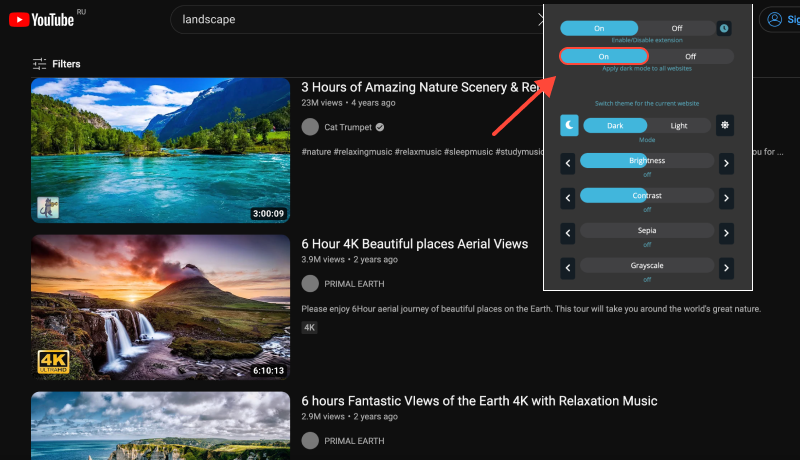
mobilny (iOS or Android)
- Open YouTube App: Launch the YouTube app on your mobile device and sign in to your account if prompted.
- Dostęp do Ustawień: Tap on your profile picture in the top-right corner to access your account settings.
- Enable Dark Theme: W menu Ustawienia, tap on „Wygląd.” Następnie, toggle the switch next to „Ciemny motyw” to enable dark mode.
- Zapisz zmiany: YouTube will switch to dark mode, zapewniając większy komfort oglądania, zwłaszcza w warunkach słabego oświetlenia.
Rozszerzenie trybu ciemnego: Enhance Your YouTube Experience
For users who prefer a more consistent dark mode experience across various websites and platforms, consider installing the Dark Mode extension. This extension allows you to force dark mode on websites that don’t offer native support, including YouTube.








Alex Miller Specjalista ds. produktu w trybie ciemnym
Powiązane posty
- Jak włączyć tryb ciemny na AliExpress: Przewodnik krok po kroku dotyczący korzystania z rozszerzenia trybu ciemnego
- Przedstawiamy tryb ciemny w serwisie eBay: Przewodnik krok po kroku dotyczący korzystania z rozszerzenia trybu ciemnego
- Przewodnik po włączaniu trybu ciemnego w przeglądarce Chrome z rozszerzeniem trybu ciemnego
- Jak włączyć tryb ciemny w Google: Przewodnik krok po kroku
- Jak włączyć tryb ciemny w SoundCloud: Szczegółowy przewodnik