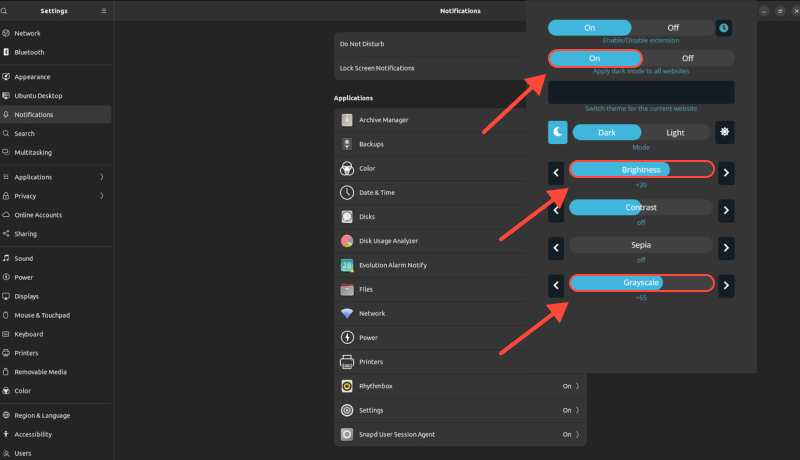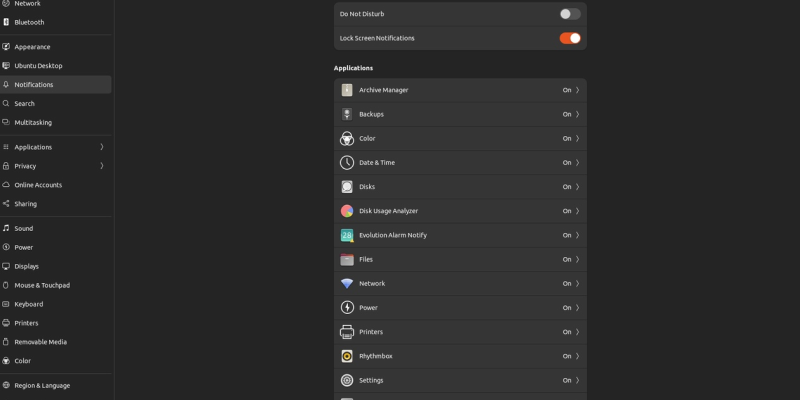Você está cansado do brilho ofuscante do seu navegador enquanto usa Linux? Você deseja personalizar sua experiência de navegação com um modo escuro elegante? Não procure mais! Neste guia completo, mostraremos como ativar o modo escuro no Linux usando a extensão Dark Mode para Chrome. Esteja você usando o Chromium, Google Chrome, ou qualquer outro navegador baseado em Chromium no Linux, o modo escuro transformará suas sessões de navegação em uma experiência mais confortável e visualmente atraente.
Os usuários do Linux geralmente buscam maneiras de personalizar sua experiência de navegação, e ativar o modo escuro é uma das escolhas mais populares. Com a extensão Modo Escuro, você pode facilmente mudar para um tema mais escuro, reduzindo o cansaço visual e melhorando a legibilidade, especialmente durante sessões noturnas de navegação.
Como ativar o modo escuro no Linux
Comece instalando a extensão Dark Mode da Chrome Web Store. Você pode encontrar a extensão seguindo este link. Basta clicar em “Adicionar ao Chrome” e siga as instruções de instalação.
Depois que a extensão estiver instalada, navegue até a barra de ferramentas do seu navegador e localize o ícone do Modo Escuro. Clique no ícone para ativar ou desativar o modo escuro. Você também pode personalizar as configurações da extensão para ativar automaticamente o modo escuro em sites específicos ou durante determinados horários do dia..
Com o modo escuro ativado, sua experiência de navegação no Linux se tornará mais confortável e elegante. O esquema de cores mais escuro reduz o cansaço visual e cria uma estética elegante que é perfeita para navegação diurna e noturna.
Esteja você usando o Google Chrome, Cromo, ou qualquer outro navegador baseado em Chromium no Linux, a extensão Dark Mode funciona perfeitamente em todas as plataformas. Diga adeus ao brilho intenso das páginas da web brilhantes e olá para uma experiência de navegação mais agradável.
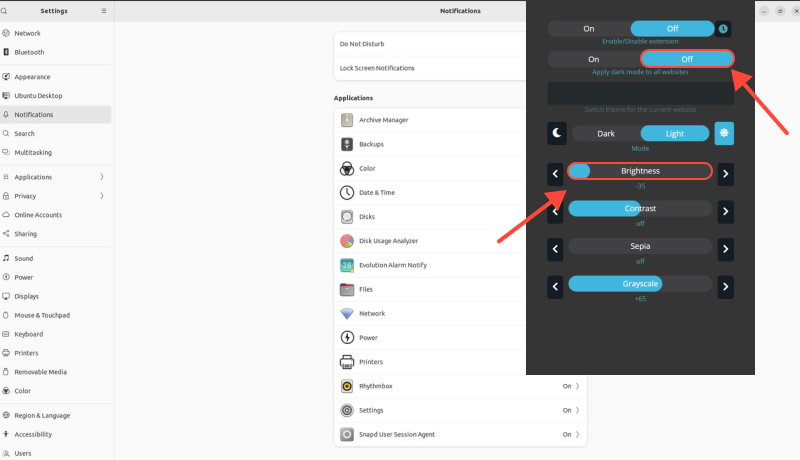
Conclusão
Habilitar o modo escuro no Linux com a extensão Dark Mode é uma maneira simples e eficaz de aprimorar sua experiência de navegação. Esteja você usando o Chrome, Cromo, ou qualquer outro navegador baseado em Chromium, o modo escuro oferece uma alternativa mais confortável e visualmente atraente ao tema claro padrão. Instale a extensão Dark Mode hoje e transforme suas sessões de navegação no Linux. Experimente a diferença que o modo escuro pode fazer e desfrute de uma experiência de navegação mais agradável e elegante em seu dispositivo Linux.