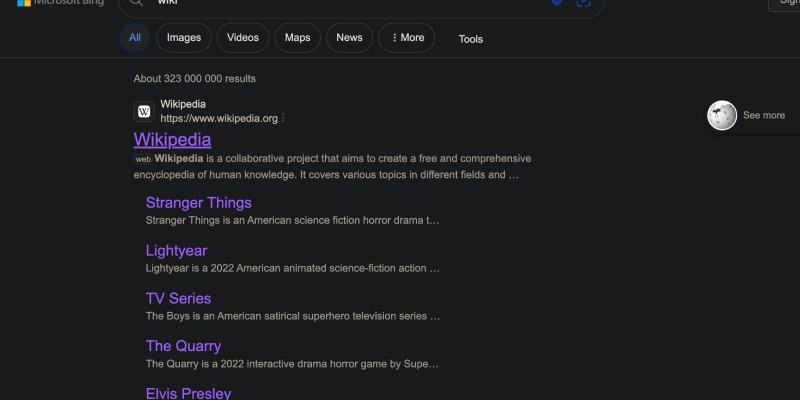Você já se perguntou como configurar o modo escuro no Bing? Se for assim, você veio ao lugar certo. Neste artigo, Mostraremos como fazer facilmente o Bing escuro usando a extensão do modo escuro.
O que é o modo escuro no Bing?
Modo escuro no Bing é um recurso que muda o esquema de cores do mecanismo de pesquisa para um mais escuro, o que pode ser mais agradável aos olhos, especialmente em condições de pouca luz. Ajuda a reduzir a tensão ocular durante o uso prolongado e torna os resultados da pesquisa de navegação mais confortáveis.
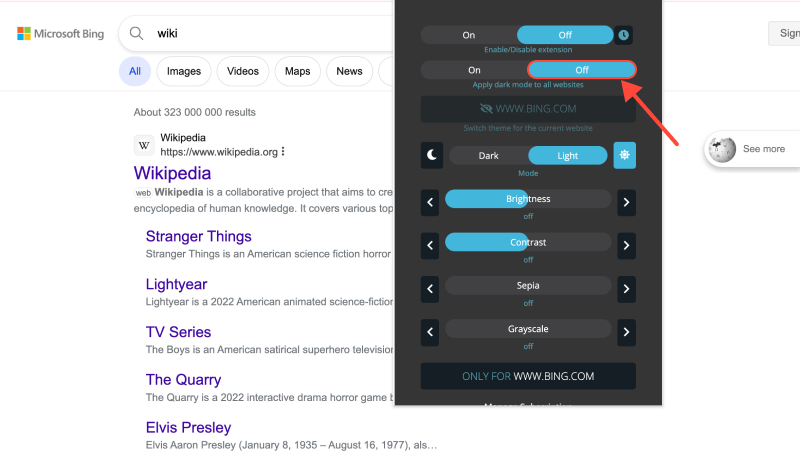
Como configurar o modo escuro no bing usando a extensão do modo escuro
O primeiro passo é instalar a extensão do navegador do modo escuro. Você pode encontrá -lo na loja de extensão do seu navegador ou visitar o esse link Para baixar e instalá -lo.
Depois de instalar a extensão, Navegue até o site do Bing. Localize o ícone da extensão Dark Mode no canto superior direito do seu navegador e clique nele. Isso ativará o modo escuro no Bing, Alterando o esquema de cores do mecanismo de pesquisa para um mais escuro.
Depois de ativar o modo escuro no Bing, Certifique -se de que o esquema de cores do mecanismo de pesquisa tenha mudado para escuro. Agora você pode gostar de pesquisar em um modo mais confortável e agradável.
Agora que você sabe como é fácil configurar o modo escuro no Bing usando a extensão do modo escuro, Você pode desfrutar de uma experiência de pesquisa mais confortável. Instale a extensão agora e torne seu uso de bing ainda melhor!
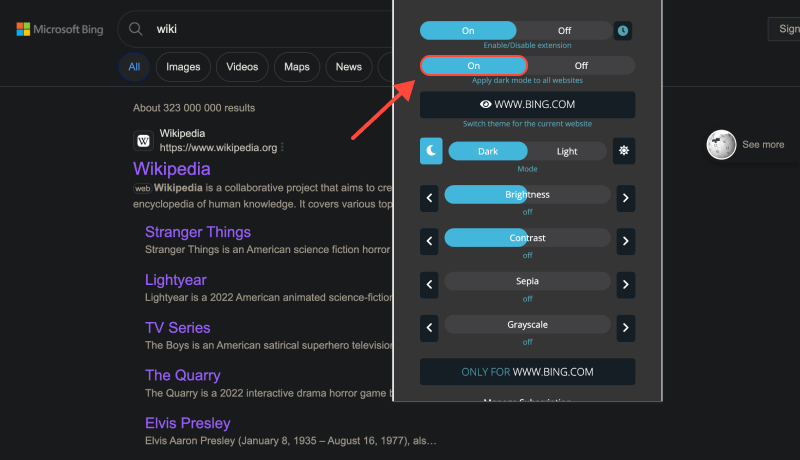








- Ativando o modo escuro na plataforma thinkorswim: Um guia abrangente
- Explore o lado negro do conhecimento: Como ativar o modo escuro na Wikipedia
- Melhore sua experiência no LinkedIn com a extensão do modo escuro
- Melhore sua navegação na Web com o modo escuro automático no Chrome
- Revelando o modo escuro no eBay: Um guia passo a passo usando a extensão do modo escuro