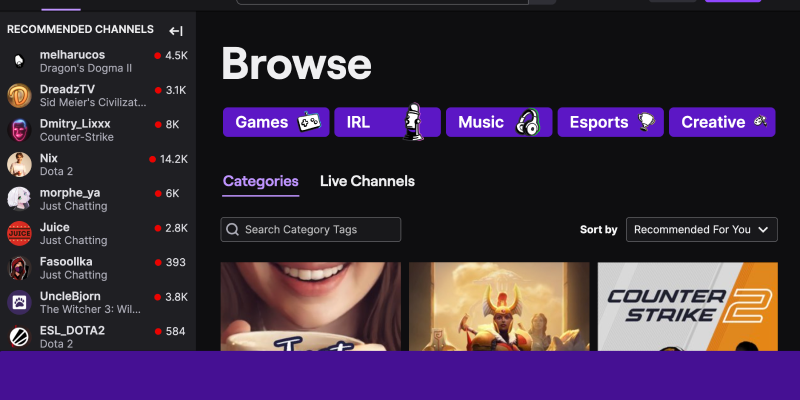Вы устали от ослепительной яркости Twitch при потоковой передаче на вашем ПК?? Хотите персонализировать свои впечатления от просмотра с помощью стильного темного режима? Не ищите дальше! В этом подробном руководстве, мы покажем вам, как включить темный режим на Twitch с помощью расширения браузера Dark Mode.. Откройте для себя простой способ изменить интерфейс Twitch и сделать просмотр более комфортным., особенно во время ночной трансляции.
Зачем использовать темный режим на Twitch?
- Снижение нагрузки на глаза: Темный режим снижает яркость экрана, снижение нагрузки на глаза во время длительных сеансов просмотра.
- Улучшенный визуальный опыт: Темный режим обеспечивает элегантный и стильный интерфейс., улучшение общего визуального восприятия на Twitch.
- Подходит для ночного просмотра: Темный режим создает более комфортную среду для потоковой передачи в ночное время., предотвращение резких бликов.
Как включить темный режим на Twitch:
- Посетите Интернет-магазин Chrome и найдите расширение Dark Mode..
- Нажмите «Добавить в Chrome» и следуйте инструкциям по установке расширения.
- После установки, вы увидите значок темного режима на панели инструментов браузера.
- Откройте Twitch на своем компьютере..
- Нажмите значок расширения Dark Mode на панели инструментов браузера, чтобы включить или выключить темный режим..
- Наслаждайтесь новым интерфейсом темного режима на Twitch.
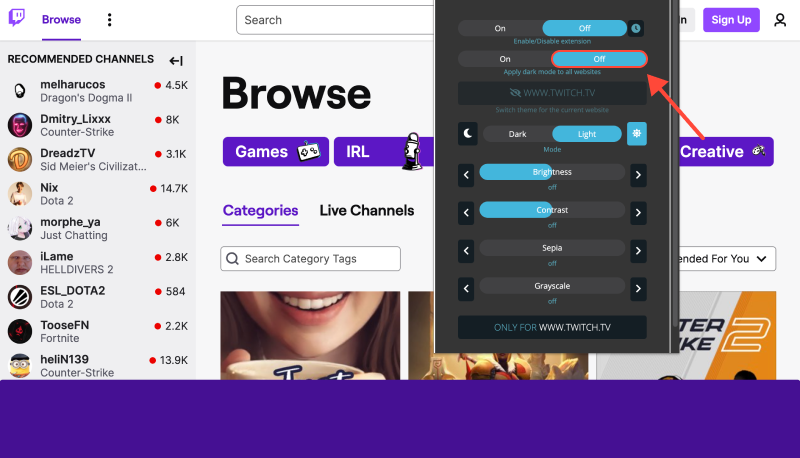
- Расширение Dark Mode позволяет настраивать параметры темного режима..
- Настройте параметры для автоматического включения темного режима на Twitch или в определенные промежутки времени..
Преимущества расширения темного режима:
- Бесшовная интеграция: Расширение Dark Mode легко интегрируется с Twitch., обеспечение плавного перехода в темный режим.
- Улучшенный комфорт просмотра: Темный режим снижает нагрузку на глаза и обеспечивает более комфортный просмотр., особенно в условиях низкой освещенности.
- Улучшенная эстетика: Наслаждайтесь стильным и современным интерфейсом с темным режимом., улучшение общей эстетики Twitch.
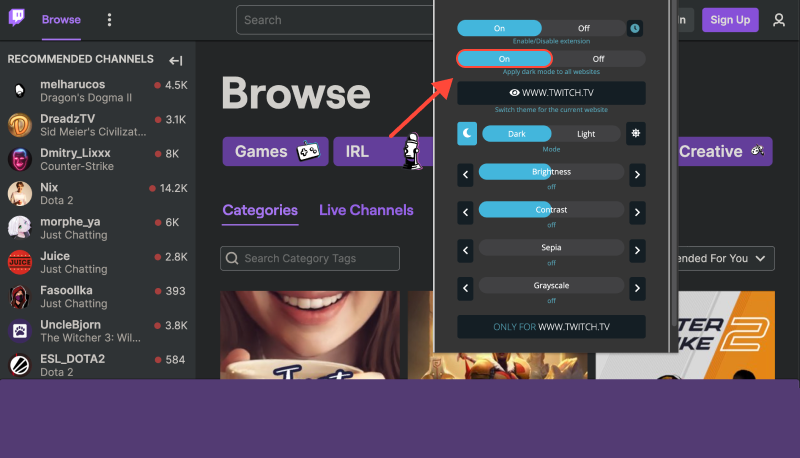
Заключение
Включение темного режима на Twitch с помощью расширения Dark Mode — это простой, но эффективный способ улучшить качество потоковой передачи.. Независимо от того, ведете ли вы трансляцию днем или ночью, темный режим обеспечивает удобный и стильный интерфейс для всех ваших действий на Twitch.. Установите расширение Dark Mode сегодня и улучшите качество просмотра на Twitch.!








- Улучшите свой опыт просмотра: Как включить темный режим в Linux с расширением темного режима
- Как включить темный режим на Tumblr: Комплексное руководство
- Откройте темную сторону YouTube: Как исправить проблему неработающего темного режима
- Блог
- Как включить темный режим в Roblox с расширением темного режима