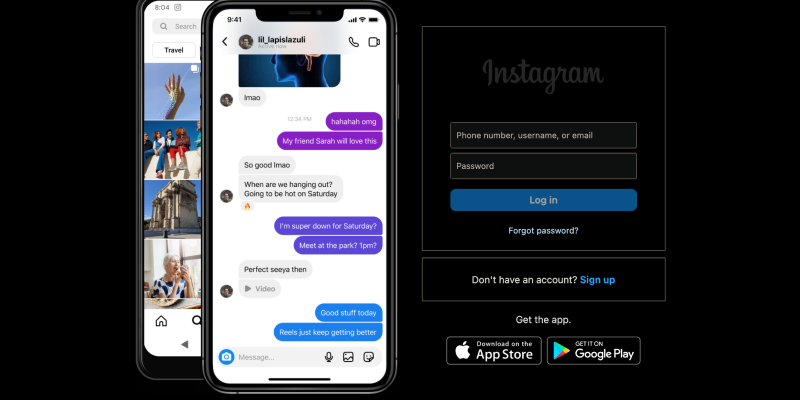Вы устали от ослепляющей яркости интерфейса Instagram на вашем компьютере?? Хотите персонализировать свой Instagram с помощью стильного темного режима?? Не ищите дальше! В этом подробном руководстве, мы покажем вам, как настроить темный режим в Instagram для ПК с помощью расширения браузера Dark Mode.. С включенным темным режимом, вы можете просматривать ленту Instagram с меньшим напряжением глаз и повышенным визуальным комфортом.
Зачем использовать темный режим в Instagram для ПК?
- Снижение нагрузки на глаза: Темный режим снижает яркость экрана, чтобы глазам было легче, особенно во время ночных сеансов просмотра.
- Повышенный визуальный комфорт: Чем мягче, более темные тона темного режима обеспечивают более приятный просмотр, уменьшение бликов и улучшение читаемости.
- Экономия батареи: Темный режим может помочь продлить срок службы батареи на устройствах с экранами OLED или AMOLED за счет снижения энергопотребления..
Как включить темный режим в Instagram для ПК:
- Посетите Интернет-магазин Chrome и найдите расширение Dark Mode..
- Нажмите на «Добавить в Chrome» чтобы установить расширение.
- Следуйте инструкциям на экране, чтобы завершить процесс установки..
- После установки расширения, откройте Instagram в браузере на своем ПК.
- Найдите значок расширения Dark Mode на панели инструментов браузера..
- Нажмите на значок, чтобы включить или выключить темный режим для Instagram..
- Настройте параметры расширения, чтобы настроить темный режим в соответствии со своими предпочтениями..
- Вы можете автоматически включить темный режим в Instagram или на определенных веб-сайтах..
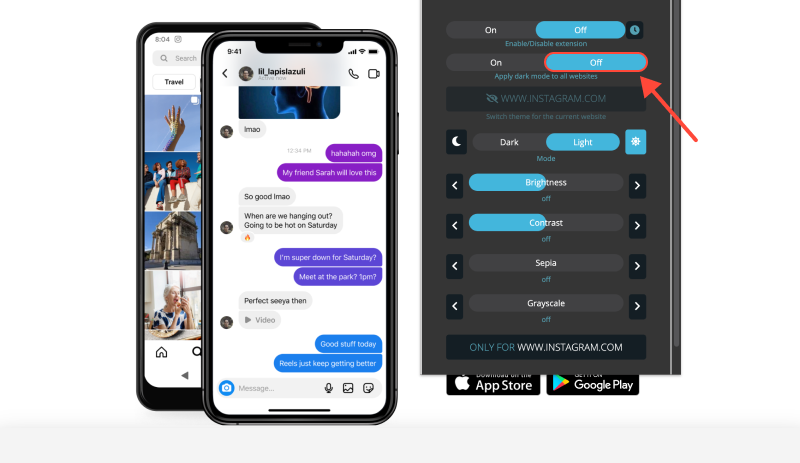
- С включенным темным режимом, просматривайте свою ленту Instagram на своем компьютере в более удобном и стильном интерфейсе.
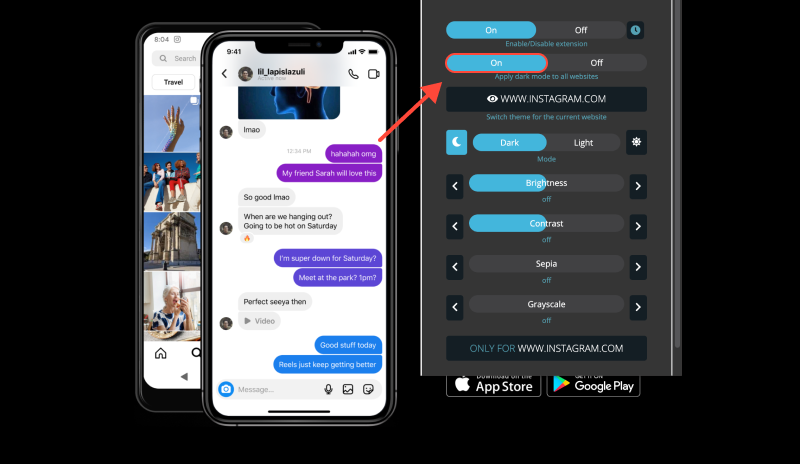
Заключение
Включение темного режима в Instagram для ПК с помощью расширения Dark Mode — это простой и эффективный способ улучшить качество просмотра.. Просматриваете ли вы днем или ночью, темный режим обеспечивает улучшенную читаемость и снижает нагрузку на глаза.. Установите расширение Dark Mode сегодня и измените свой опыт просмотра Instagram на своем ПК..








- Условия эксплуатации
- Исследуйте темную сторону знаний: Как включить темный режим в Википедии
- Улучшите свои впечатления от переполнения стека с помощью темного режима: Как включить темный режим с расширением темного режима
- Освоение темного режима: Улучшите свой опыт просмотра веб-страниц
- Как включить темный режим в OneNote: Пошаговое руководство по использованию расширения темного режима