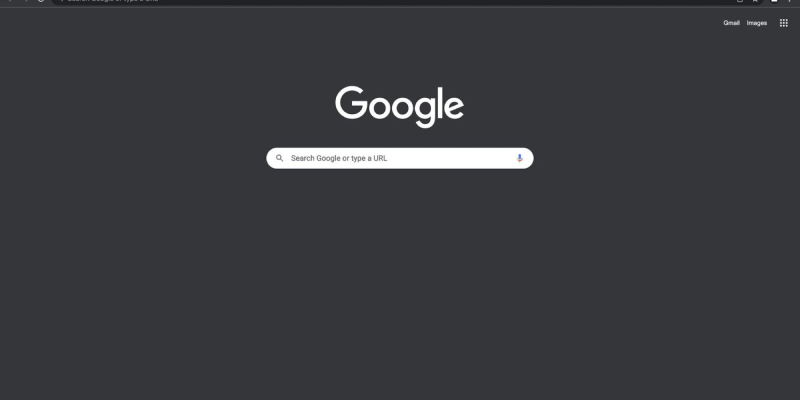В нашей современной цифровой жизни, Многие пользователи предпочитают темный режим, чтобы улучшить комфорт во время просмотра Интернета. Однако, Не всегда ясно, как включить темный режим в популярном браузере Google Chrome. В этой статье, Мы углубимся в то, как включить темный режим на Chrome, используя расширение темного режима.
Что такое темный режим в хром?
Темный режим в браузере Chrome, также известен как «Темный режим,» это альтернативный цветовой режим, который заменяет яркие и светлые цвета с более темными оттенками. Это делает просмотр веб -страниц более удобным, особенно в условиях низкого освещения или во время расширенного использования браузера.
Как включить темный режим на хроме с расширением темного режима
Первый, Вам нужно установить расширение темного режима в веб -магазине Chrome. Ссылка на расширение темного режима. Нажмите на ссылку и нажмите «Добавить в Chrome,» Затем подтвердите установку.
После установки расширения Dark Mode, Откройте новую вкладку в браузере Chrome. В правом верхнем углу окна браузера, Вы увидите значок расширения. Щелкните правой кнопкой мыши и выберите «Параметры» из контекстного меню.
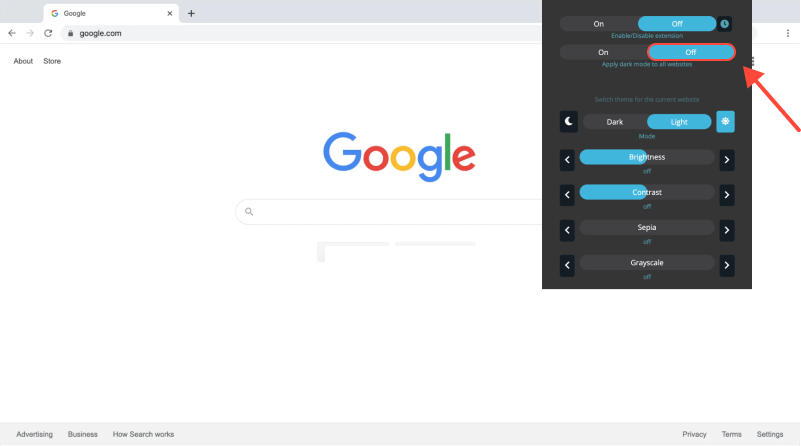
В настройках расширения Dark Mode, Выберите «Появление» раздел. Здесь, Вы можете включить темный режим, переключив соответствующий переключатель. Затем, Применить изменения, нажав «Сохранять.»
В расширении «Параметры» раздел, Вы также можете настроить дополнительные настройки темного режима, такие как яркость и контраст, чтобы сделать его более комфортным для вас.
Теперь ваш браузер Chrome настроен на использование темного режима. Наслаждайтесь более комфортным просмотром веб -сайта в любое время дня!
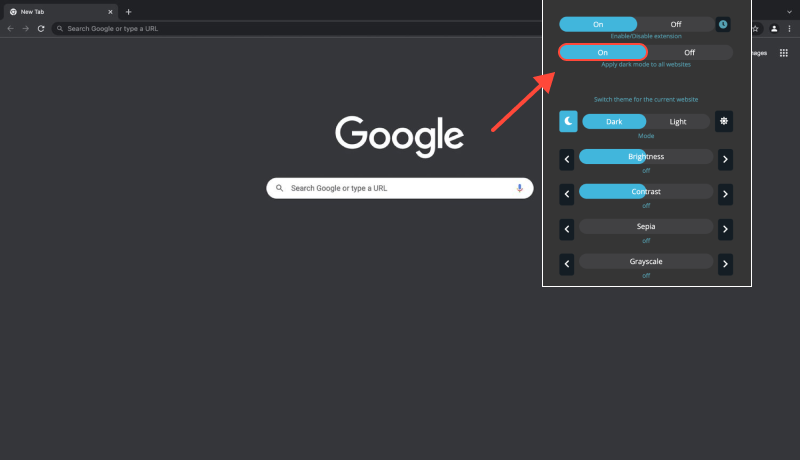
Заключение
Темный режим в браузере Chrome приносит много преимуществ, такие как уменьшение напряжения глаз, экономия срока службы батареи, и улучшение видимости в условиях низкого освещения. Следуя нашему руководству, Вы можете легко включить Dark Mode на Chrome, используя расширение Dark Mode и настроить его в соответствии с вашими предпочтениями.








- Максимум комфорта в Zendesk: Как включить темный режим для лучшего взаимодействия с пользователем
- Темный режим Ebay
- Включение темного режима на платформе thinkorswim: Комплексное руководство
- Как включить темный режим в браузере Brave с помощью расширения темного режима
- Улучшите качество работы сотрудников отдела продаж с помощью темного режима: Руководство по удобной навигации по CRM