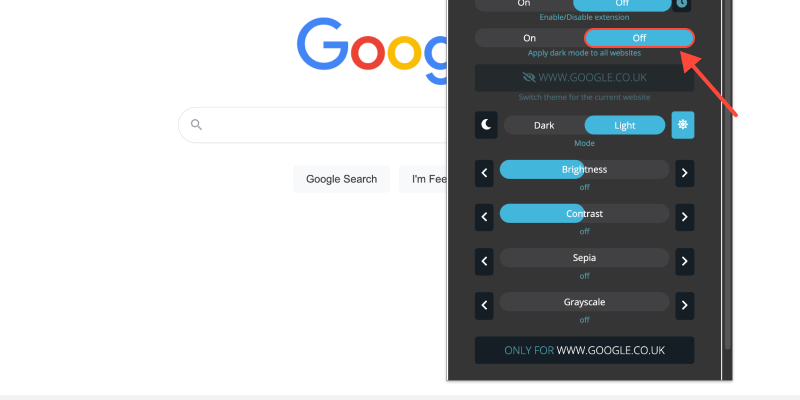Är du trött på den ljusa vita bakgrunden i din Chrome-webbläsare? Mörkt läge erbjuder ett elegant alternativ som är lättare för ögonen, speciellt under nattsessioner. I den här guiden, vi visar dig hur du aktiverar mörkt läge på Chrome-skrivbordet och njuter av en bekvämare tittarupplevelse.
Hur man aktiverar mörkt läge på Chrome Desktop
- Navigera till Inställningar: Öppna Google Chrome på skrivbordet och klicka på de tre prickarna i det övre högra hörnet för att komma åt menyn. Sedan, välja ”Inställningar” från rullgardinsmenyn.
- Öppna utseendeinställningar: I menyn Inställningar, scrolla ner och klicka på ”Utseende” i den vänstra sidofältet.
- Aktivera mörkt läge: Under avsnittet Utseende, lokalisera ”teman” alternativ. Klicka på rullgardinsmenyn och välj ”Mörk” för att aktivera mörkt läge.
- Bekräfta ändringar: När du har valt det mörka temat, Chrome växlar omedelbart till mörkt läge, ger en mer visuellt tilltalande surfupplevelse.
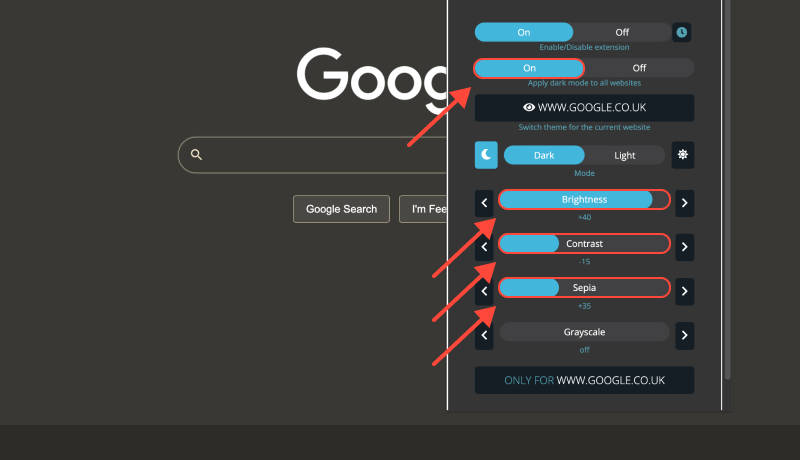
Fördelar med mörkt läge på Chrome Desktop (Windows 10)
- Minskad ögonbelastning: Mörkt läge minskar mängden blått ljus som sänds ut av din skärm, som kan hjälpa till att lindra ansträngda ögon, särskilt under långa surfsessioner.
- Förbättrad läsbarhet: Kontrasten mellan mörk bakgrund och ljus text förbättrar läsbarheten, speciellt i miljöer med svagt ljus.
- Förbättrad batteritid: Mörkt läge kan bidra till längre batteritid på enheter med OLED- eller AMOLED-skärmar, eftersom det kräver mindre kraft för att visa mörkare färger.
Dark Mode Extension: Ta din surfupplevelse till nästa nivå
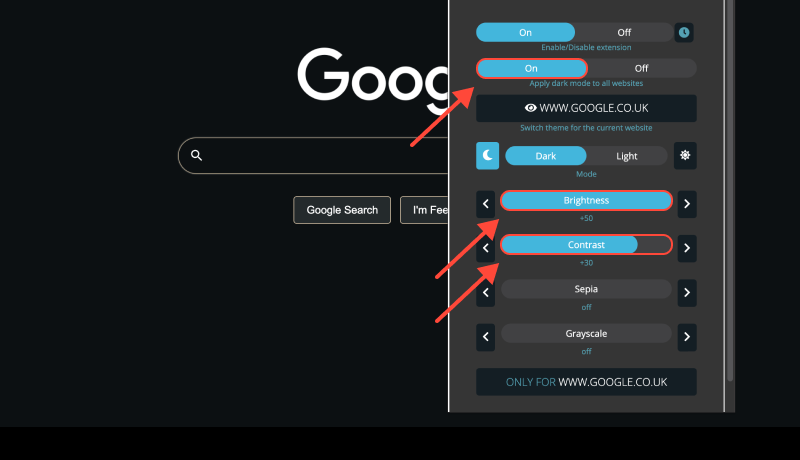
För att ytterligare anpassa din surfupplevelse och aktivera mörkt läge på webbplatser som inte erbjuder inbyggt stöd, överväg att installera Dark Mode-tillägg. Detta tillägg låter dig tvinga mörkt läge på webbplatser, säkerställa ett konsekvent utseende på alla webbsidor.








Alex Miller produktspecialist för mörkt läge
Relaterade inlägg