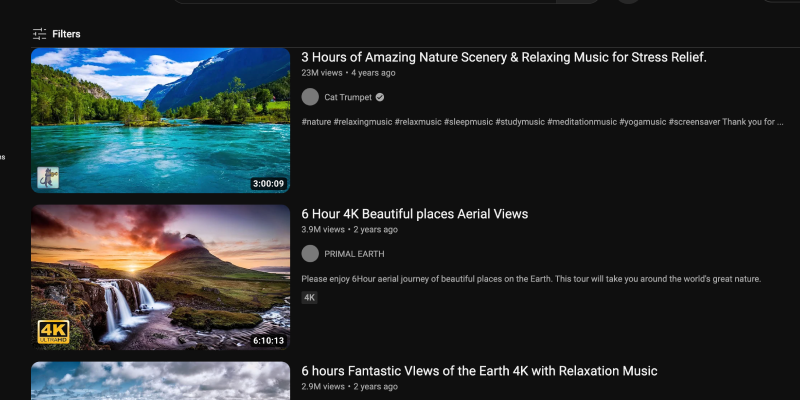Är du trött på det ljusa vita gränssnittet på YouTube? Dark mode erbjuder ett elegant och ögonvänligt alternativ som minskar påfrestningen på dina ögon, speciellt under nattsessioner. I den här guiden, we’ll walk you through the steps to enable dark mode on YouTube across different platforms.
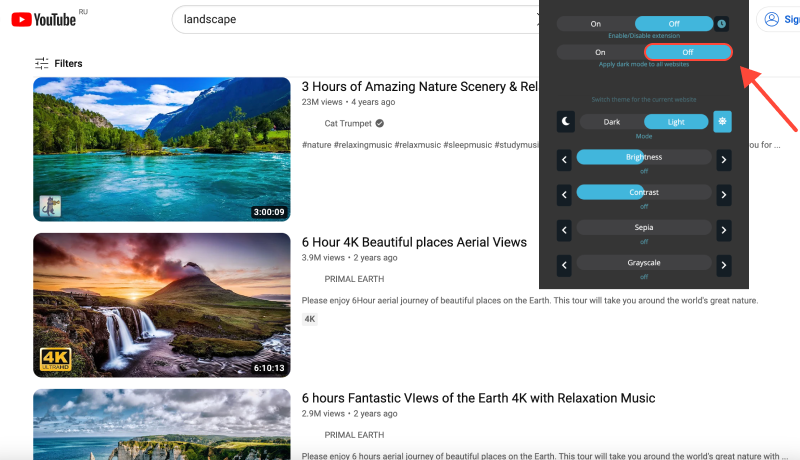
How to Enable Dark Mode on YouTube
Skrivbord (PC or Mac)
- Navigera till Inställningar: Log in to your YouTube account and click on your profile picture in the top-right corner. Sedan, välja ”Inställningar” från rullgardinsmenyn.
- Öppna utseendeinställningar: I menyn Inställningar, klicka på ”Utseende” i den vänstra sidofältet.
- Aktivera mörkt läge: Under avsnittet Utseende, toggle the switch next to ”Mörkt tema” to turn on dark mode.
- Bekräfta ändringar: YouTube will immediately switch to dark mode, ger en mer visuellt tilltalande surfupplevelse.
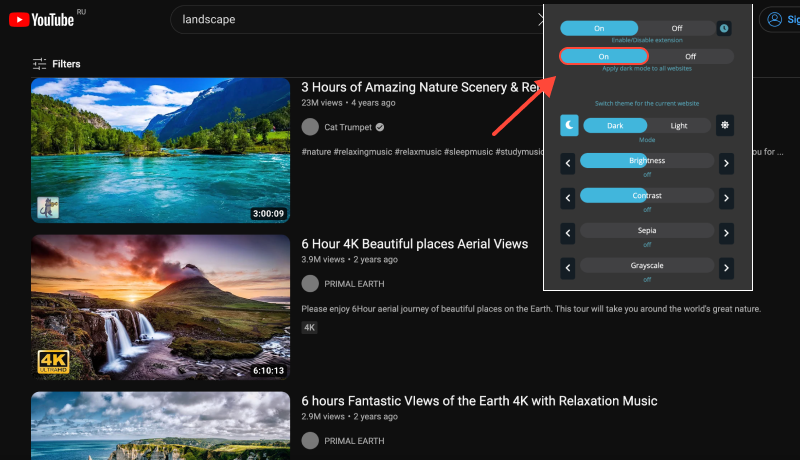
Mobil (iOS or Android)
- Open YouTube App: Launch the YouTube app on your mobile device and sign in to your account if prompted.
- Öppna inställningar: Tap on your profile picture in the top-right corner to access your account settings.
- Enable Dark Theme: I menyn Inställningar, tap on ”Utseende.” Sedan, toggle the switch next to ”Mörkt tema” to enable dark mode.
- Spara ändringar: YouTube will switch to dark mode, ger en bekvämare tittarupplevelse, speciellt i miljöer med svagt ljus.
Dark Mode Extension: Enhance Your YouTube Experience
For users who prefer a more consistent dark mode experience across various websites and platforms, consider installing the Dark Mode extension. This extension allows you to force dark mode on websites that don’t offer native support, including YouTube.








Alex Miller produktspecialist för mörkt läge
Relaterade inlägg