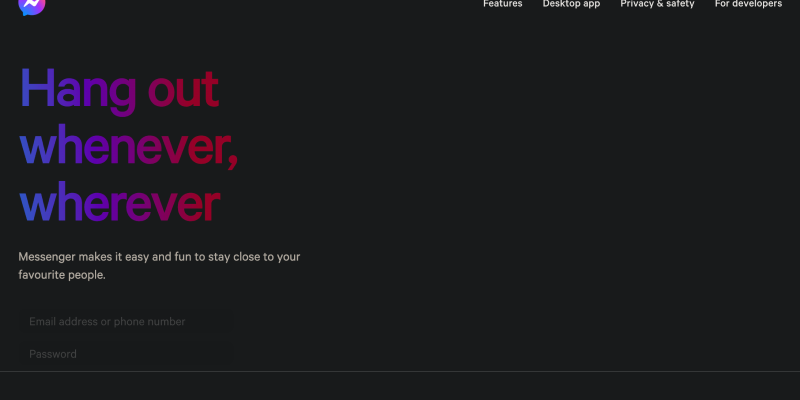คุณเบื่อกับอินเทอร์เฟซที่สดใสของ Messenger บนอุปกรณ์ของคุณหรือไม่? คุณต้องการปรับแต่งประสบการณ์การรับส่งข้อความของคุณด้วยสีเข้มขึ้นหรือไม่, ธีมที่มีสไตล์มากขึ้น? โหมดมืดคือวิธีแก้ปัญหา! ในคำแนะนำโดยละเอียดนี้, เราจะแนะนำคุณตลอดขั้นตอนในการตั้งค่าโหมดมืดบน Messenger โดยใช้ส่วนขยายเบราว์เซอร์โหมดมืด. บอกลาอาการปวดตาและพบกับอินเทอร์เฟซการรับส่งข้อความที่ดึงดูดสายตายิ่งขึ้น.
โหมดมืดบน Messenger คืออะไร?
โหมดมืดบน Messenger เป็นคุณสมบัติที่เปลี่ยนอินเทอร์เฟซของแอพให้เป็นโทนสีเข้มขึ้น, ทำให้มองเห็นได้ง่ายขึ้น, โดยเฉพาะในสภาพแวดล้อมที่มีแสงน้อย. ด้วยโหมดมืด, คุณสามารถเพลิดเพลินกับประสบการณ์การรับส่งข้อความที่สะดวกสบายยิ่งขึ้นในขณะที่ลดการใช้แบตเตอรี่บนหน้าจอ OLED และ AMOLED.
วิธีเปิดใช้งานโหมดมืดบน Messenger:
- ไปที่ Chrome Web Store และค้นหาส่วนขยาย Dark Mode.
- คลิกที่ “เพิ่มลงใน Chrome” เพื่อติดตั้งส่วนขยาย.
- ปฏิบัติตามคำแนะนำบนหน้าจอเพื่อดำเนินการติดตั้งให้เสร็จสิ้น.
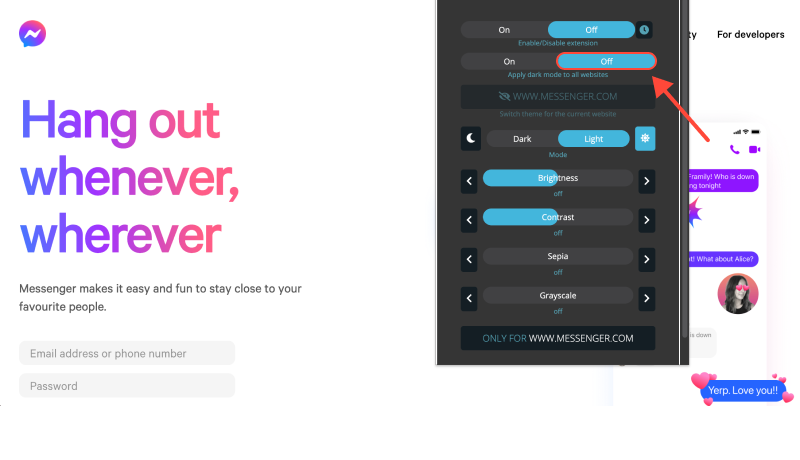
- เมื่อติดตั้งส่วนขยายแล้ว, เปิด Messenger บนอุปกรณ์ของคุณ.
- ค้นหาไอคอนส่วนขยายโหมดมืดในแถบเครื่องมือของเบราว์เซอร์.
- คลิกที่ไอคอนเพื่อเปิดหรือปิดโหมดมืดสำหรับ Messenger.
- ปรับการตั้งค่าส่วนขยายเพื่อปรับแต่งโหมดมืดตามความต้องการของคุณ.
- คุณสามารถเลือกที่จะเปิดใช้งานโหมดมืดโดยอัตโนมัติบน Messenger หรือบางเว็บไซต์ได้.
- เมื่อเปิดใช้งานโหมดมืด, เพลิดเพลินกับประสบการณ์การรับส่งข้อความที่สะดวกสบายและมีสไตล์ยิ่งขึ้นบน Messenger.
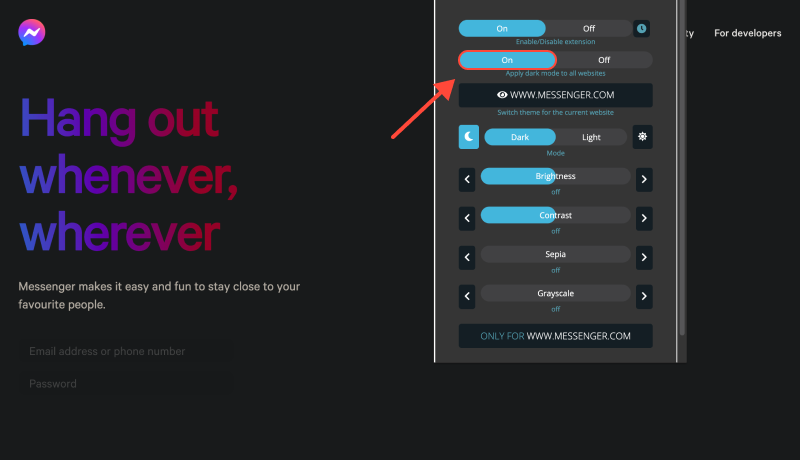
บทสรุป
การเปิดใช้งานโหมดมืดบน Messenger โดยใช้ส่วนขยายโหมดมืดเป็นวิธีที่ง่ายและมีประสิทธิภาพในการปรับปรุงประสบการณ์การรับส่งข้อความของคุณ. ไม่ว่าคุณจะสนทนาบนอุปกรณ์ Android หรือพีซี, โหมดมืดช่วยให้อ่านง่ายขึ้นและลดอาการปวดตา. ติดตั้งส่วนขยาย Dark Mode วันนี้และเปลี่ยนอินเทอร์เฟซ Messenger ของคุณให้ทันสมัย, ธีมสีเข้ม.