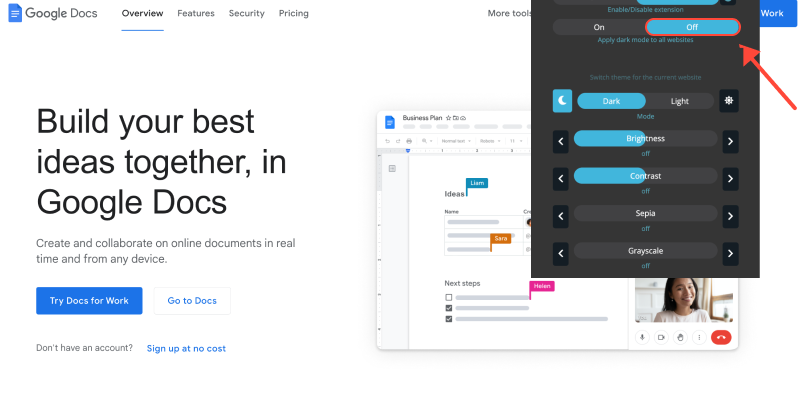Google Docs, Google ชีต, และ Google Drive เป็นเครื่องมือที่ขาดไม่ได้ในการทำงานกับเอกสาร, สเปรดชีต, และจัดเก็บไฟล์. อย่างไรก็ตาม, ผู้ใช้บางคนชอบทำงานในโหมดอินเทอร์เฟซแบบเบา, และโหมดมืดที่มีอยู่ในบริการเหล่านี้อาจทำให้เสียสมาธิได้. ในบทความนี้, เราจะบอกวิธีปิดโหมดมืดบนบริการของ Google โดยใช้ส่วนขยาย Dark Mode สำหรับเบราว์เซอร์ Firefox.
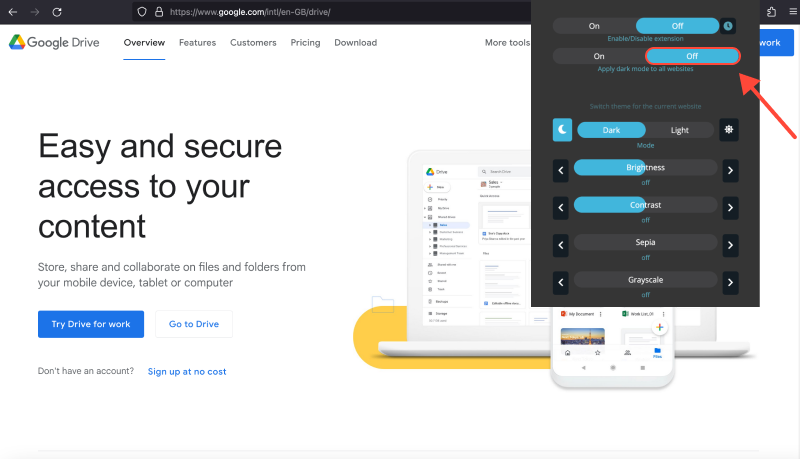
โหมดมืดในบริการของ Google คืออะไร?
โหมดมืดเป็นคุณสมบัติที่เปลี่ยนโทนสีของบริการของ Google ให้มีสีเข้มขึ้น. สิ่งนี้มีประโยชน์สำหรับการทำงานในสภาพแสงน้อยหรือสำหรับผู้ที่ชื่นชอบการออกแบบธีมสีเข้ม. อย่างไรก็ตาม, สำหรับผู้ใช้บางคน, สิ่งนี้อาจไม่สะดวกหรือไม่พึงประสงค์. ในกรณีนี้, คุณจำเป็นต้องรู้วิธีปิดการใช้งานคุณสมบัตินี้.
วิธีปิดโหมดมืดบน Google เอกสาร, Google ชีต, และ Google Drive ในเบราว์เซอร์ Firefox
หากคุณต้องการปิดโหมดมืดในบริการของ Google และกลับสู่อินเทอร์เฟซแสงมาตรฐาน, ทำตามขั้นตอนง่ายๆ เหล่านี้:
- เปิดเบราว์เซอร์ Firefox ของคุณ: ไปที่ Google เอกสาร, Google ชีต, หรือเว็บไซต์ Google Drive และลงชื่อเข้าใช้บัญชีของคุณหากคุณยังไม่ได้ลงชื่อเข้าใช้.
- ติดตั้งส่วนขยายโหมดมืด: หากต้องการปิดใช้งานโหมดมืดบนบริการของ Google โดยใช้เบราว์เซอร์ Firefox, คุณต้องติดตั้งส่วนขยาย Dark Mode ก่อน. ตามลิงค์และติดตั้งส่วนขยายนี้ในเบราว์เซอร์ Firefox ของคุณ.
- เปิดใช้งานส่วนขยาย: หลังจากติดตั้งส่วนขยายแล้ว, เปิดบริการใดๆ ของ Google ในเบราว์เซอร์ Firefox ของคุณ. ที่มุมขวาบนของหน้าจอ, คุณจะเห็นไอคอนส่วนขยายโหมดมืด. คลิกเพื่อเปิดเมนูการตั้งค่า.
- เลือกบริการของ Google ที่ต้องการ: ในเมนูการตั้งค่า, เลือกบริการของ Google ที่คุณต้องการปรับเปลี่ยน, เช่น Google เอกสาร, Google ชีต, หรือ Google ไดรฟ์.
- ปรับธีม: ในเมนูการตั้งค่า, เลือก “ธีม” ตัวเลือกและเปลี่ยนจาก “มืด” ถึง “แสงสว่าง.”
- บันทึกการเปลี่ยนแปลง: หลังจากเลือกธีมสว่างแล้ว, ปิดเมนูการตั้งค่า.
- รีเฟรชหน้า Google: เพื่อใช้การเปลี่ยนแปลง, รีเฟรชหน้าบริการของ Google.
- เพลิดเพลินกับอินเทอร์เฟซแบบเบา: คุณได้ปิดโหมดมืดในบริการของ Google สำเร็จแล้ว และตอนนี้สามารถทำงานกับเอกสารได้อย่างสะดวกสบาย, สเปรดชีต, และไฟล์ในโหมดแสง.
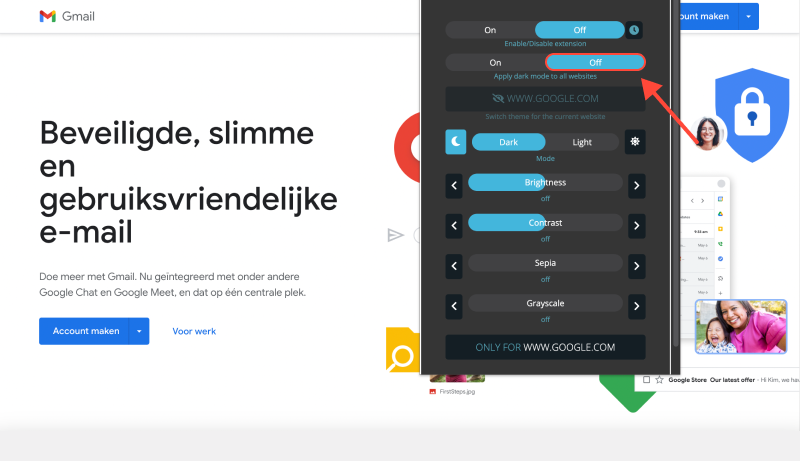
บทสรุป
ตอนนี้คุณรู้วิธีปิดการใช้งานโหมดมืดบนบริการของ Google เช่น Google Docs ได้อย่างง่ายดาย, Google ชีต, และ Google Drive โดยใช้ส่วนขยาย Dark Mode สำหรับเบราว์เซอร์ Firefox. เพลิดเพลินกับการใช้บริการเหล่านี้ได้อย่างสะดวกสบายยิ่งขึ้นในอินเทอร์เฟซแบบเบา และจัดการเอกสารของคุณโดยไม่มีปัญหาใดๆ เพิ่มเติม.








- ยกระดับประสบการณ์ Twitch ของคุณด้วยส่วนขยายโหมดมืด
- เพิ่มความสะดวกสบายสูงสุดใน Zendesk: วิธีเปิดใช้งานโหมดมืดเพื่อประสบการณ์ผู้ใช้ที่ดีขึ้น
- ปลดล็อกโหมดมืดบนเดสก์ท็อป Duolingo: คำแนะนำทีละขั้นตอน
- วิธีเปิดใช้งานโหมดมืดบน OneNote: คำแนะนำทีละขั้นตอนโดยใช้ส่วนขยายโหมดมืด
- วิธีเปิดใช้งานโหมดมืดบน Gmail: คู่มือที่ครอบคลุม