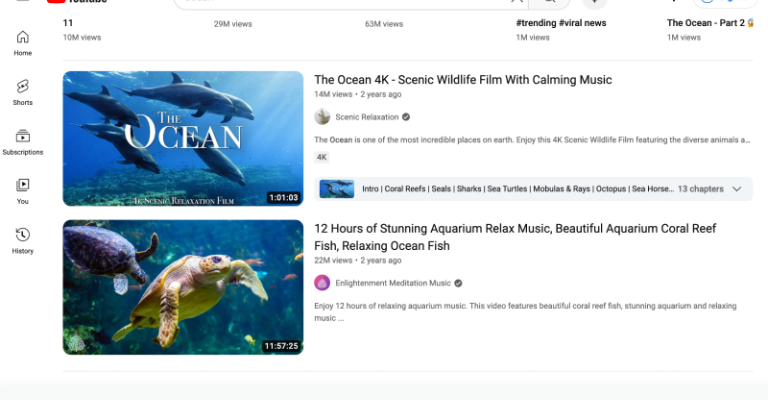การย้อนกลับการเปลี่ยนแปลงและการปิดโหมดมืดบน YouTube สามารถทำได้ในไม่กี่ขั้นตอนง่ายๆ. เพื่อหาวิธี, อ่านคู่มือนี้, ซึ่งอธิบายกระบวนการอย่างละเอียด.
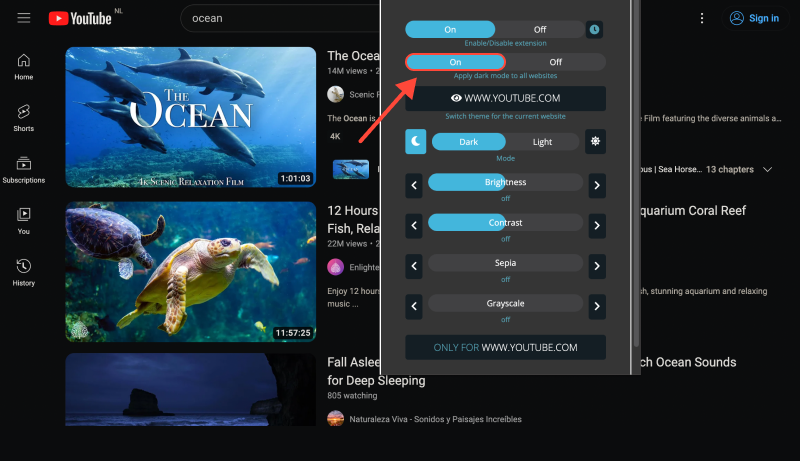
วิธีปิดโหมดมืดบน YouTube
ผู้ใช้ YouTube จำนวนมากมักใช้โหมดมืดเพื่อการดูวิดีโอที่สะดวกสบายในตอนกลางคืน. อย่างไรก็ตาม, บางครั้งจำเป็นต้องเปลี่ยนกลับไปใช้อินเทอร์เฟซไฟมาตรฐาน. นี่คือวิธีการทำ:
- เปิดเบราว์เซอร์ Google Chrome: ตอนนี้, วิธีเดียวที่จะปิดการใช้งานโหมดมืดบน YouTube คือผ่านการตั้งค่าดั้งเดิมของเบราว์เซอร์ Google Chrome. ตรวจสอบให้แน่ใจว่าคุณใช้สำหรับงานนี้.
- ตรวจสอบส่วนขยายโหมดมืด: หากคุณติดตั้งส่วนขยายโหมดมืดไว้, ปิดการใช้งานหรือลบออกจากเบราว์เซอร์. ซึ่งจะทำให้เบราว์เซอร์สามารถใช้การตั้งค่าโทนสีมาตรฐานได้.
- เข้าถึงการตั้งค่าเบราว์เซอร์: คลิกที่จุดสามจุดที่มุมขวาบนของเบราว์เซอร์แล้วเลือก “การตั้งค่า.”
- นำทางไปยัง “รูปร่าง” ส่วน: ในเมนูการตั้งค่าด้านซ้าย, ค้นหา “รูปร่าง” ส่วนและไปที่มัน.
- ปิดโหมดมืด: ใน “รูปร่าง” ส่วน, ค้นหา “ธีมสีเข้ม” ตัวเลือกและยกเลิกการทำเครื่องหมายที่ช่องถัดจากตัวเลือกนั้น.
- โหลดหน้า YouTube ซ้ำ: ปิดแท็บ YouTube ทั้งหมดแล้วเปิดใหม่เพื่อใช้การเปลี่ยนแปลง.
- เพลิดเพลินกับอินเทอร์เฟซแบบเบา: คุณได้ปิดการใช้งานโหมดมืดบน YouTube สำเร็จแล้ว และตอนนี้สามารถเพลิดเพลินกับอินเทอร์เฟซแสงที่คุ้นเคยได้แล้ว.
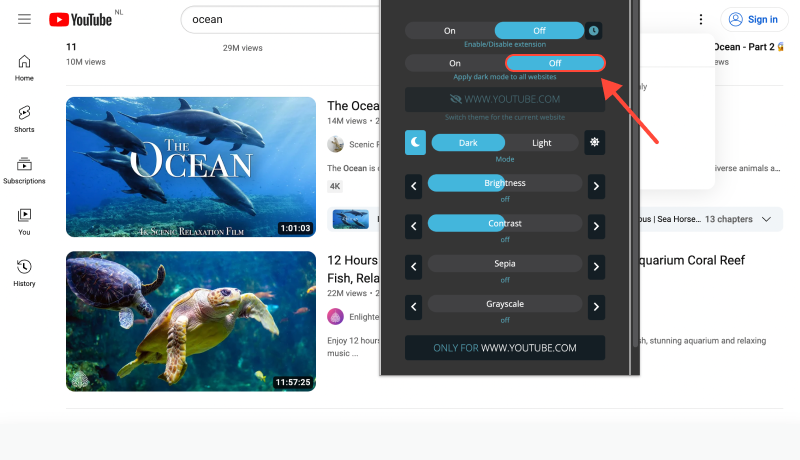
บทสรุป
คู่มือนี้จะช่วยคุณปิดโหมดมืด, แม้ว่าจะตั้งค่าโดยใช้แอป Dark Mode ก็ตาม. ทำตามขั้นตอนเหล่านี้เพื่อกลับสู่อินเทอร์เฟซแสงมาตรฐานและเพลิดเพลินกับการดูวิดีโอบน YouTube โดยไม่มีธีมสีเข้ม.








ผู้เชี่ยวชาญด้านผลิตภัณฑ์ Alex Miller สำหรับโหมดมืด
กระทู้ที่เกี่ยวข้อง