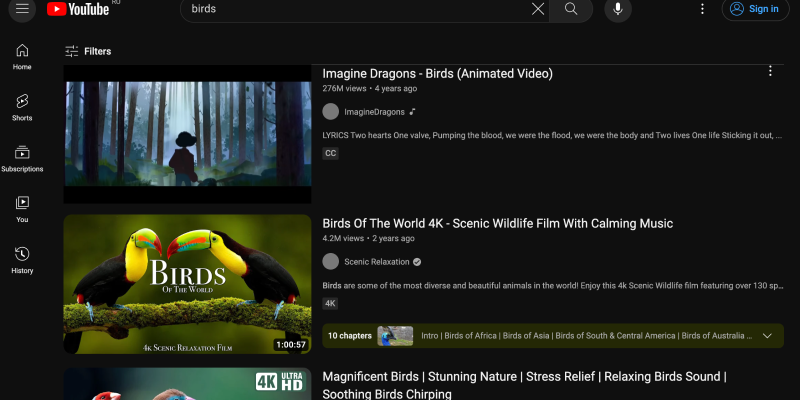โหมดมืดบน YouTube มอบประสบการณ์การรับชมที่สบายตาและสบายตาแก่ผู้ใช้, โดยเฉพาะในช่วงท่องเว็บในเวลากลางคืนหรือในสภาพแวดล้อมที่มีแสงน้อย. อย่างไรก็ตาม, การประสบปัญหากับโหมดมืดที่ไม่ทำงานอาจทำให้หงุดหงิดได้. หากคุณกำลังประสบปัญหาเช่นโหมดมืดของ YouTube ไม่ทำงาน, หรือพบว่าอินเทอร์เฟซ YouTube ของคุณยังคงเป็นสีขาวแม้จะเปิดใช้งานโหมดมืดก็ตาม, ไม่ต้องกังวล เราช่วยคุณได้.
การทำความเข้าใจปัญหาโหมดมืดไม่ทำงาน
- โหมดมืดของ YouTube ไม่ทำงาน: ผู้ใช้หลายคนประสบปัญหาโหมดมืดของ YouTube ไม่ทำงาน, โดยที่แม้จะเปิดใช้งานโหมดมืดในการตั้งค่าก็ตาม, อินเทอร์เฟซยังคงเป็นสีขาว.
- สาเหตุที่เป็นไปได้: ปัจจัยหลายประการอาจทำให้โหมดมืดไม่ทำงานบน YouTube, รวมถึงการตั้งค่าเบราว์เซอร์, ความขัดแย้งของส่วนขยาย, หรือปัญหาเกี่ยวกับแพลตฟอร์ม YouTube เอง.
- การร้องเรียนทั่วไป: ผู้ใช้มักรายงานกรณีที่โหมดมืดของ YouTube ปรากฏว่าใช้งานไม่ได้, ผิดพลาด, หรือไม่สอดคล้องกันในอุปกรณ์หรือเบราว์เซอร์ต่างๆ.
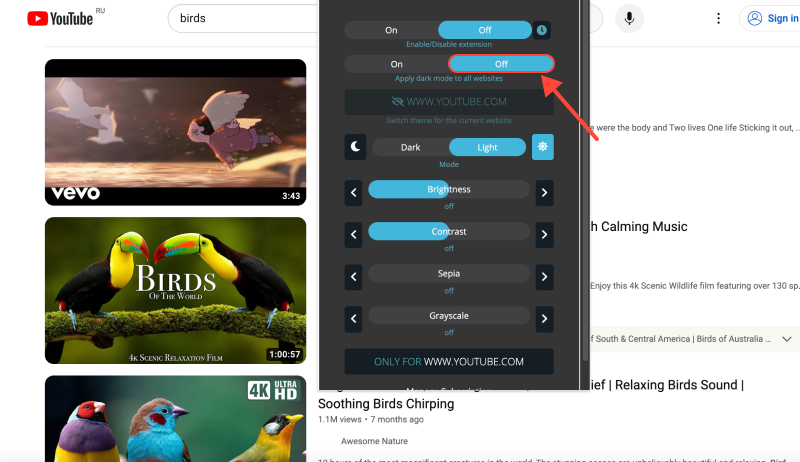
การแก้ไขปัญหาโหมดมืดไม่ทำงานบน YouTube
- ตรวจสอบการตั้งค่าเบราว์เซอร์: เริ่มต้นด้วยการตรวจสอบการตั้งค่าเบราว์เซอร์ของคุณเพื่อให้แน่ใจว่าเปิดใช้งานโหมดมืดและทำงานอย่างถูกต้อง. บางครั้ง, การอัปเดตเบราว์เซอร์หรือการเปลี่ยนแปลงการตั้งค่าอาจส่งผลต่อการทำงานของโหมดมืด.
- ความขัดแย้งของส่วนขยาย: ปิดการใช้งานส่วนขยายเบราว์เซอร์ใด ๆ ที่อาจขัดแย้งกับคุณสมบัติโหมดมืดของ YouTube. ส่วนขยายหรือส่วนเสริมบางอย่างอาจรบกวนการทำงานที่เหมาะสมของโหมดมืด.
- ล้างแคชและคุกกี้: การล้างแคชและคุกกี้ของเบราว์เซอร์ในบางครั้งสามารถแก้ไขปัญหาโหมดมืดบน YouTube ได้โดยการรีเฟรชหน้าเว็บและลบข้อมูลที่เก็บไว้ที่อาจก่อให้เกิดความขัดแย้ง.
- อัปเดตเบราว์เซอร์: ตรวจสอบให้แน่ใจว่าเบราว์เซอร์ของคุณทันสมัยเป็นเวอร์ชันล่าสุด. เบราว์เซอร์เวอร์ชันเก่าบางครั้งอาจนำไปสู่ปัญหาความเข้ากันได้กับโหมดมืดของ YouTube.
- ลองใช้เบราว์เซอร์อื่น: หากโหมดมืดยังคงใช้งานไม่ได้บน YouTube, ลองเข้าถึงแพลตฟอร์มโดยใช้เบราว์เซอร์อื่นเพื่อดูว่าปัญหาเกิดขึ้นเฉพาะเบราว์เซอร์หรือไม่.
- ปัญหาเกี่ยวกับแพลตฟอร์ม YouTube: ในบางกรณี, โหมดมืดไม่ทำงานบน YouTube อาจเนื่องมาจากข้อผิดพลาดชั่วคราวหรือปัญหากับแพลตฟอร์มเอง. รอสักครู่หรือติดต่อฝ่ายสนับสนุนของ YouTube สามารถช่วยแก้ไขปัญหาดังกล่าวได้.
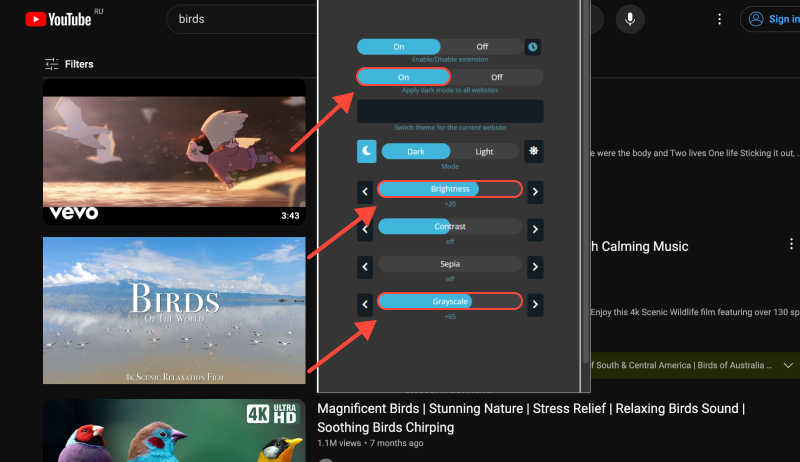
บทสรุป
โดยทำตามขั้นตอนการแก้ไขปัญหาเหล่านี้, คุณสามารถแก้ไขปัญหาได้อย่างมีประสิทธิภาพด้วยโหมดมืดที่ไม่ทำงานบน YouTube และเพลิดเพลินกับประสบการณ์การรับชมที่ราบรื่นในโหมดมืด. อย่าลืมอัปเดตเบราว์เซอร์และส่วนขยายของคุณอยู่เสมอ, ล้างแคชและคุกกี้เป็นประจำ, และติดต่อฝ่ายสนับสนุนของ YouTube หากปัญหายังคงมีอยู่. ด้วยการ โหมดมืด ส่วนขยาย, คุณสามารถปรับปรุงประสบการณ์การท่องเว็บ YouTube ของคุณและดำดิ่งสู่ด้านมืดของ YouTube ได้อย่างง่ายดาย.