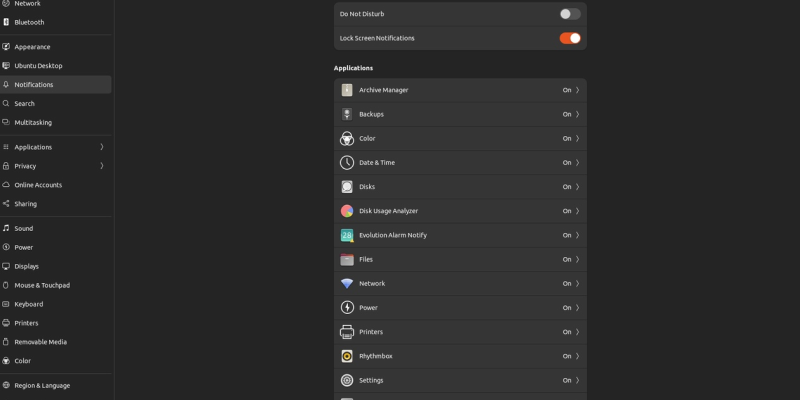Ви втомилися від сліпучої яскравості вашого браузера під час використання Linux? Ви бажаєте налаштувати свій досвід перегляду за допомогою елегантного темного режиму? Не шукайте далі! У цьому вичерпному посібнику, ми покажемо вам, як увімкнути темний режим у Linux за допомогою розширення темного режиму для Chrome. Незалежно від того, чи використовуєте ви Chromium, Google Chrome, або будь-який інший браузер на основі Chromium у Linux, темний режим перетворить ваші сеанси перегляду в більш комфортний і візуально привабливий досвід.
Користувачі Linux часто шукають способи персоналізувати свій досвід перегляду, увімкнення темного режиму є одним із найпопулярніших варіантів. З розширенням темного режиму, ви можете легко переключитися на темнішу тему, зменшує напругу очей і покращує читабельність, особливо під час нічних сеансів перегляду.
Як увімкнути темний режим на Linux
Почніть із встановлення розширення темного режиму з веб-магазину Chrome. Ви можете знайти розширення, виконавши це посилання. Просто натисніть “Додати в Chrome” і дотримуйтесь підказок встановлення.
Після встановлення розширення, перейдіть на панель інструментів вашого браузера та знайдіть піктограму темного режиму. Натисніть на значок, щоб увімкнути або вимкнути темний режим. Ви також можете налаштувати параметри розширення, щоб автоматично вмикати темний режим на певних веб-сайтах або в певний час доби.
З увімкненим темним режимом, ваш досвід перегляду в Linux стане більш комфортним і стильним. Темніша колірна схема зменшує навантаження на очі та створює елегантну естетику, яка ідеально підходить як для денного, так і для нічного перегляду веб-сторінок..
Чи використовуєте ви Google Chrome, Хром, або будь-який інший браузер на основі Chromium у Linux, розширення темного режиму бездоганно працює на всіх платформах. Попрощайтеся з різким відблиском яскравих веб-сторінок і привіт до більш приємного перегляду.
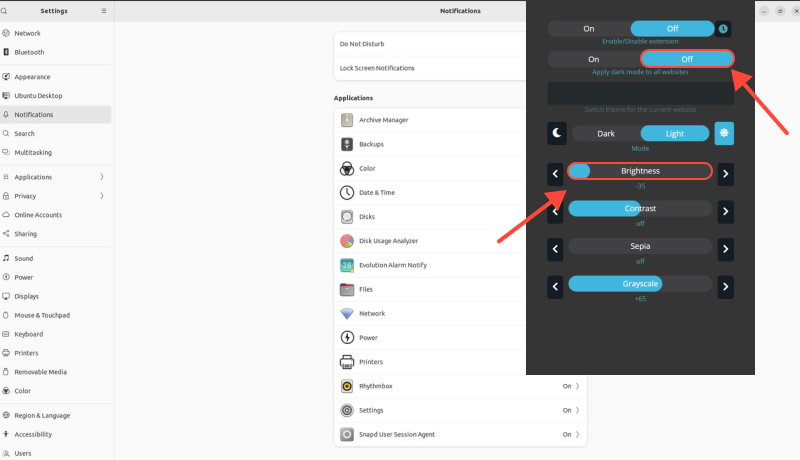
Висновок
Увімкнення темного режиму в Linux за допомогою розширення «Темний режим» — це простий і ефективний спосіб покращити роботу в Інтернеті. Чи використовуєте ви Chrome, Хром, або будь-який інший браузер на основі Chromium, темний режим надає більш зручну та візуально привабливу альтернативу стандартній світлій темі. Встановіть розширення темного режиму сьогодні та змініть ваші сеанси перегляду в Linux. Відчуйте різницю, яку може зробити темний режим, і насолоджуйтесь більш зручним для очей і стильним переглядом на вашому пристрої Linux.
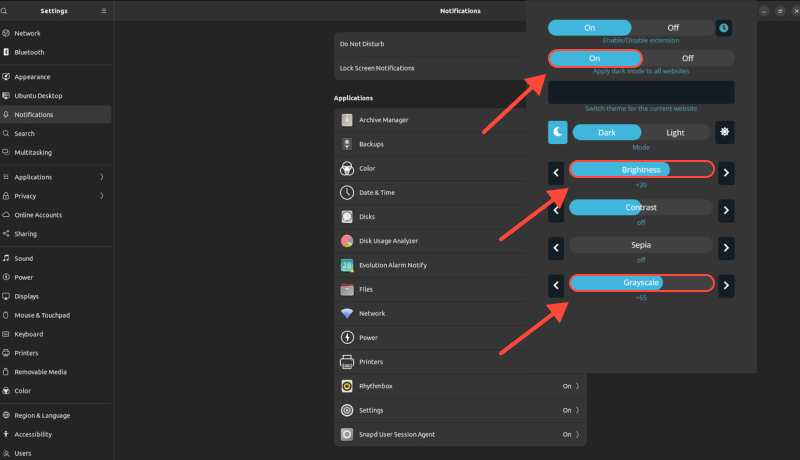








- Увімкнення темного режиму на Coursera за допомогою розширення темного режиму
- Темний режим електронною поштою
- Як увімкнути темний режим у OneNote: Покроковий посібник із використання розширення темного режиму
- Остаточний посібник: Увімкнення темного режиму в Messenger за допомогою розширення темного режиму
- Відкрийте темний режим у Firefox: Покроковий посібник