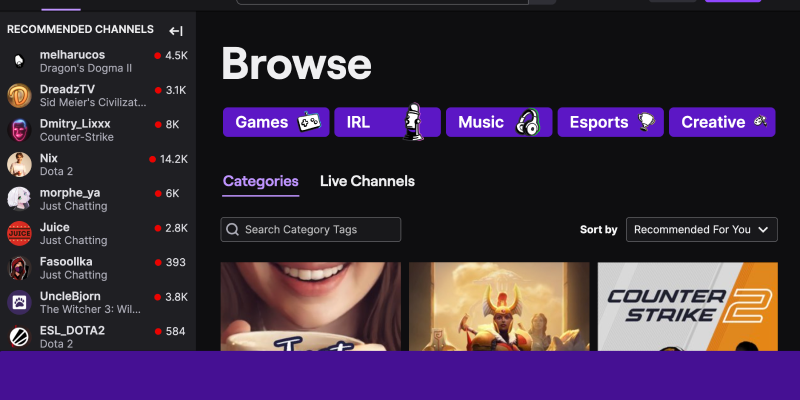Ви втомилися від сліпучої яскравості Twitch під час трансляції на вашому ПК? Хочете персоналізувати свій досвід перегляду за допомогою елегантного темного режиму? Не шукайте далі! У цьому вичерпному посібнику, ми допоможемо вам увімкнути темний режим на Twitch за допомогою розширення для браузера Dark Mode. Відкрийте для себе простий спосіб змінити інтерфейс Twitch і зробити сеанси перегляду більш комфортними, особливо під час нічної трансляції.
Навіщо використовувати темний режим на Twitch?
- Зменшене навантаження на очі: Темний режим зменшує яскравість екрана, зменшення напруги очей під час тривалих сеансів перегляду.
- Покращений візуальний досвід: Темний режим забезпечує елегантний і стильний інтерфейс, покращення загального візуального досвіду на Twitch.
- Підходить для нічного перегляду: Темний режим створює більш комфортне середовище для нічної трансляції, запобігання різкому відблиску.
Як увімкнути темний режим на Twitch:
- Відвідайте веб-магазин Chrome і знайдіть розширення темного режиму.
- Натисніть “Додати в Chrome” і дотримуйтесь підказок, щоб установити розширення.
- Після встановлення, ви побачите піктограму темного режиму на панелі інструментів веб-переглядача.
- Відкрийте Twitch на своєму ПК.
- Щоб увімкнути або вимкнути темний режим, натисніть значок розширення темного режиму на панелі інструментів веб-переглядача.
- Насолоджуйтесь новим інтерфейсом темного режиму на Twitch.
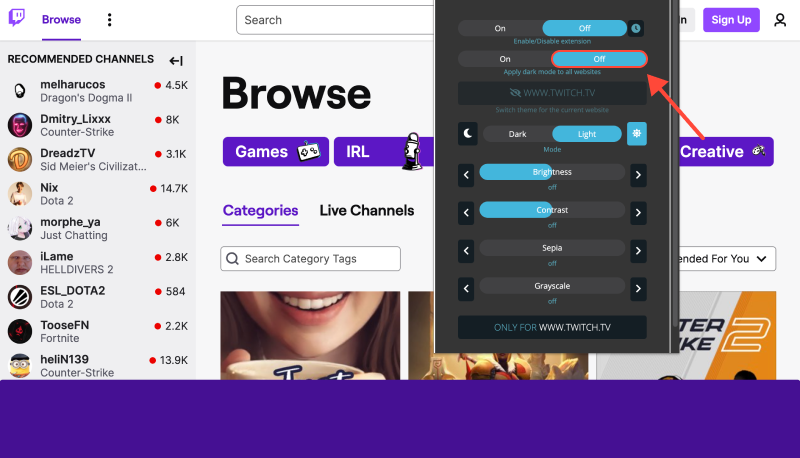
- Розширення темного режиму дозволяє налаштовувати параметри темного режиму.
- Налаштуйте параметри, щоб автоматично вмикати темний режим на Twitch або в певні проміжки часу.
Переваги розширення темного режиму:
- Повна інтеграція: Розширення Dark Mode бездоганно інтегрується з Twitch, забезпечує плавний перехід в темний режим.
- Покращений комфорт перегляду: Темний режим зменшує навантаження на очі та забезпечує більш комфортний перегляд, особливо в умовах слабкого освітлення.
- Покращена естетика: Насолоджуйтесь елегантним і сучасним інтерфейсом із темним режимом, покращення загальної естетики Twitch.
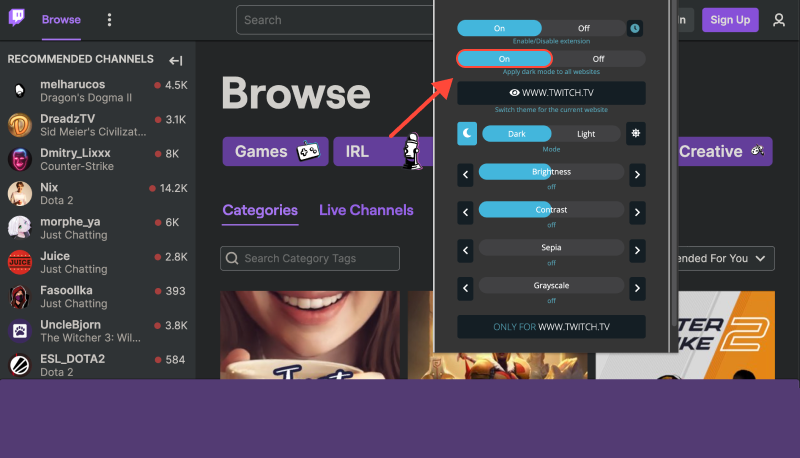
Висновок
Увімкнення темного режиму на Twitch за допомогою розширення Dark Mode — простий, але ефективний спосіб покращити ваші враження від трансляції. Незалежно від того, чи транслюєте ви вдень чи вночі, Темний режим забезпечує зручний і стильний інтерфейс для всіх ваших дій Twitch. Встановіть розширення темного режиму сьогодні та покращте враження від перегляду Twitch!








- Як увімкнути темний режим у Google Discovery: Покрокова інструкція з використання розширення темного режиму
- Покращуйте свій досвід Twitch за допомогою розширення темного режиму
- Блог
- Покращуйте свій досвід перегляду за допомогою темного режиму на комп’ютері Chrome
- Освоєння темного режиму: Покращте свій досвід веб-перегляду