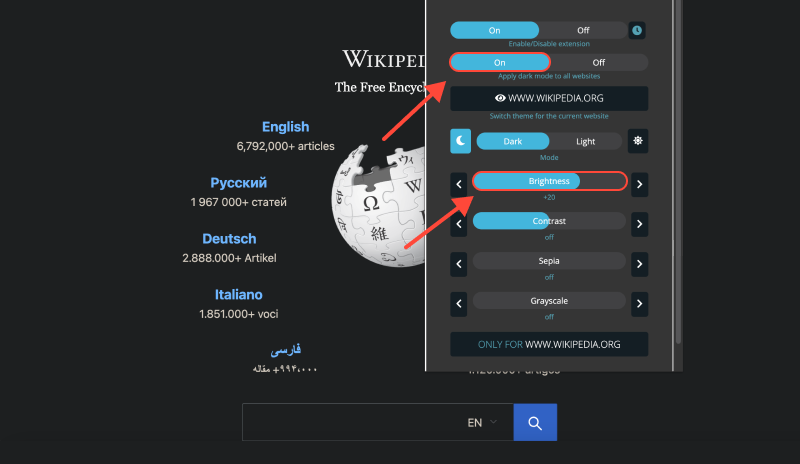Вікіпедія, онлайн-енциклопедія для шукачів інформації з усього світу, пропонує широкий спектр знань практично з будь-якої теми. Проте, якщо ви бачите, що яскравий інтерфейс напружує ваші очі під час нічних дослідницьких сесій, не бійся! У цьому посібнику, ми покажемо вам, як увімкнути темний режим у Вікіпедії за допомогою розширення браузера Dark Mode. Незалежно від того, чи використовуєте ви доступ до Вікіпедії на комп’ютері чи мобільному пристрої, темний режим забезпечує комфортніше читання, дозволяючи поринути в глибини знань без напруги очей.
Увімкнути темний режим у Вікіпедії – це простий процес із розширенням Темний режим.
Виконайте ці кроки, щоб змінити свій досвід перегляду:
- Встановіть розширення темного режиму: Почніть із встановлення розширення темного режиму з веб-магазину Chrome. Ви можете знайти розширення, виконавши це посилання. Натисніть на “Додати в Chrome” і дотримуйтесь підказок встановлення.
- Активуйте темний режим: Після встановлення розширення, перейдіть до Вікіпедії та натисніть значок темного режиму на панелі інструментів вашого браузера. Це ввімкне темний режим, миттєво перетворюючи яскравий білий фон на більш приглушений, приємна для очей темна тема.
- Налаштуйте свій досвід: Розширення «Темний режим» дозволяє ще більше налаштувати темний режим. Ви можете регулювати такі параметри, як яскравість, контраст, і розмір шрифту відповідно до ваших уподобань. Додатково, ви можете ввімкнути темний режим на інших веб-сайтах або налаштувати його автоматичне включення в певний час доби.
З увімкненим темним режимом, ваші сеанси перегляду Вікіпедії стануть приємнішими та будуть менш напруженими для ваших очей. Попрощайтеся з різким відблиском стандартної світлої теми та привіт до комфортнішого читання, день чи ніч.
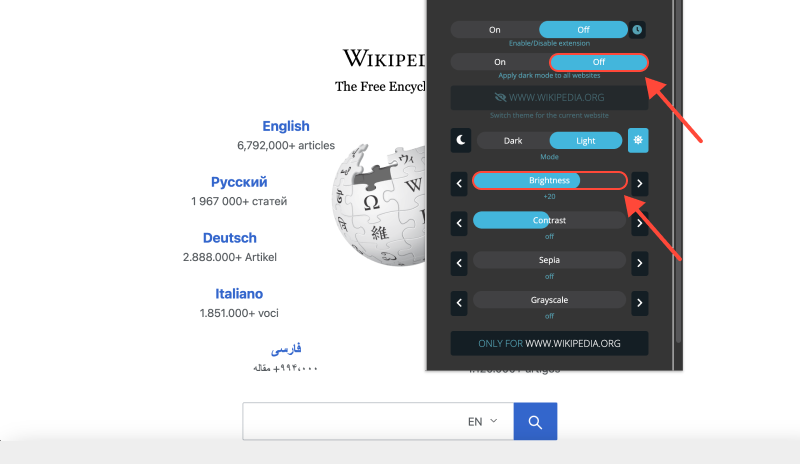
Висновок
Увімкнення темного режиму у Вікіпедії за допомогою розширення «Темний режим» — це простий, але ефективний спосіб покращити ваш досвід перегляду. Незалежно від того, чи проводите ви дослідження, навчання, або просто переглядати для відпочинку, темний режим пропонує більш зручну та візуально привабливу альтернативу світлої теми за замовчуванням. Встановіть розширення Dark Mode сьогодні та відкрийте темну сторону знань у Вікіпедії!