Темний режим став важливою функцією для багатьох користувачів, і якщо ви використовуєте Tradingview для аналізу ринку або торгівлі, можливість налаштувати його в темних тонах може бути надзвичайно корисною. У цій статті, ми покажемо, як налаштувати темний режим за допомогою розширення Dark Mode на популярному фінансовому ресурсі Tradingview.
Що таке Tradingview і для чого може знадобитися темний режим?
Tradingview — це онлайн-платформа для технічного аналізу фінансових ринків і торгівлі акціями, форекс, криптовалюти, та інші активи. Цей веб-сайт надає безліч інструментів і функцій для аналізу ринку, складання діаграм, створення технічних індикаторів, і багато іншого.
Темний режим у додатках і на веб-сайтах стає все більш популярним, оскільки він зменшує навантаження на очі та покращує сприйняття вмісту, особливо під час тривалого використання в умовах слабкого освітлення. тому, налаштування Tradingview в темних тонах може бути не тільки стильним, але і практичним рішенням.
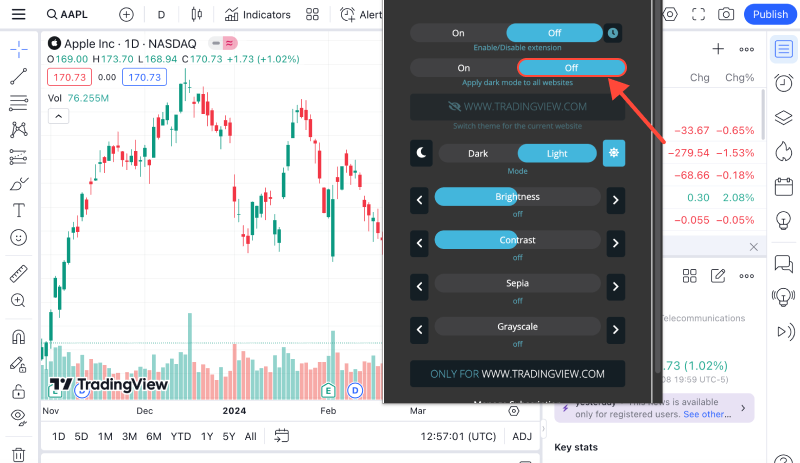
Як перевести Tradingview у темний режим за допомогою розширення Dark Mode?
1) Встановіть розширення Dark Mode: перше, встановити розширення темного режиму для браузера. Ви можете знайти його в магазині розширень вашого браузера. Наприклад, для Google Chrome, ви можете перейти за посиланням тут.
2) Активуйте темний режим на Tradingview: Після встановлення розширення, перейдіть на веб-сайт Tradingview. Потім, знайдіть піктограму розширення Dark Mode у верхньому правому куті браузера та натисніть її. Це активує темний режим на поточній веб-сторінці.
3) Перевірте результат: Після активації темного режиму на Tradingview, перевірити, наскільки зручно вам зараз переглядати графіки та інші елементи на сайті. Якщо вас щось не влаштовує, Ви завжди можете вимкнути розширення або налаштувати його параметри відповідно до своїх уподобань.
Тепер ви знаєте, як легко змінити Tradingview на темний режим за допомогою розширення Dark Mode. Насолоджуйтесь більш комфортним і стильним аналізом ринку!
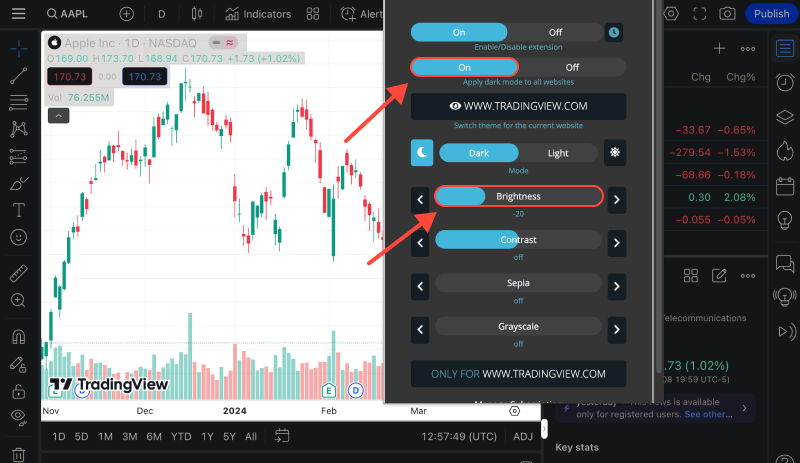








- Умови використання
- Покращуйте свій досвід роботи з LinkedIn за допомогою розширення темного режиму
- Як увімкнути темний режим у календарі Google: Повне керівництво
- Темний режим на Opera GX: Ваші ворота для комфортного перегляду
- Як увімкнути темний режим у Microsoft Edge за допомогою розширення темного режиму

