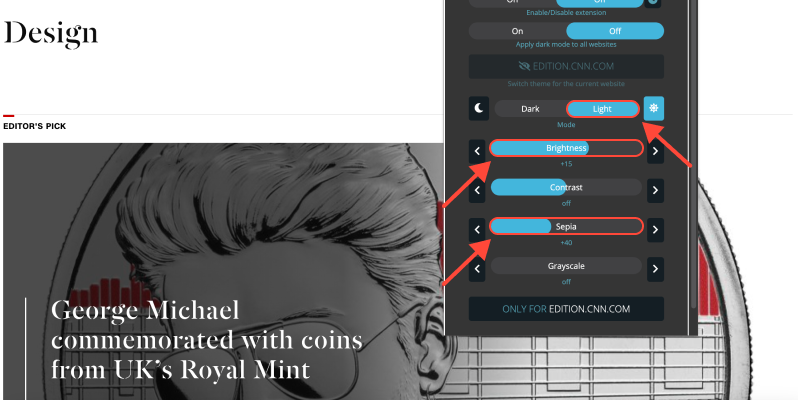В останні роки, Темний режим стає все більш популярним серед користувачів цифрових пристроїв. Від смартфонів до комп’ютерів, багато платформ і програм тепер пропонують опцію темного режиму, за допомогою якої користувачі можуть перемикатися між світлою та темною колірними схемами. Але чи справді темний режим кращий для ваших очей?, чи це просто питання особистих уподобань?
Ось кілька причин, чому темний режим часто вважають кращим для здоров’я очей:
- Зменшене навантаження на очі: Темний фон зі світлим текстом створює менший контраст порівняно з яскравим білим фоном, що може бути різким для очей, особливо при тривалому використанні.
- Низька експозиція синього світла: Темний режим зменшує кількість синього світла, покращує якість сну та зменшує навантаження на очі, особливо під час використання пристроїв перед сном.
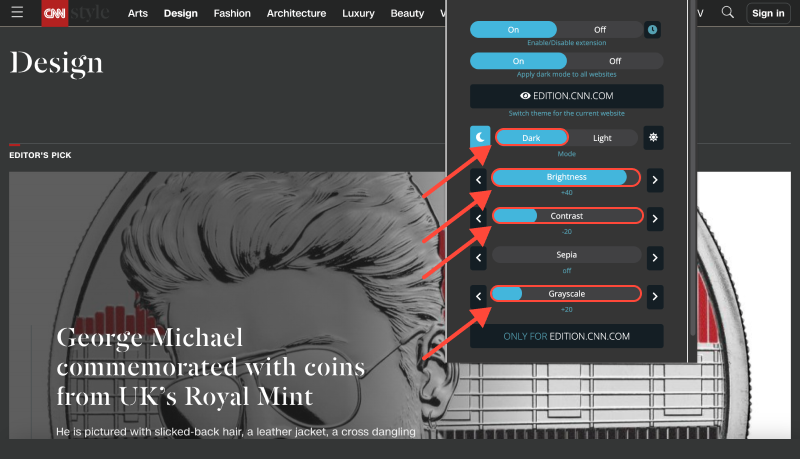
Хоча деякі стверджують, що світлий режим забезпечує кращу читабельність і контрастність, особливо в добре освітленому середовищі, переваги темного режиму для здоров'я очей значні. Забезпечуючи плавніший перегляд і зменшуючи навантаження на очі, темний режим може сприяти загальному комфорту та гарному самопочуттю очей, особливо для людей, які тривалий час проводять перед екранами.
Щоб ще більше підвищити якість веб-перегляду, скористайтеся перевагами темного режиму на різних веб-сайтах і в програмах, розглянути можливість використання Розширення темного режиму. Це розширення дозволяє вмикати темний режим на сумісних веб-сайтах, забезпечення постійного та зручного перегляду в Інтернеті.
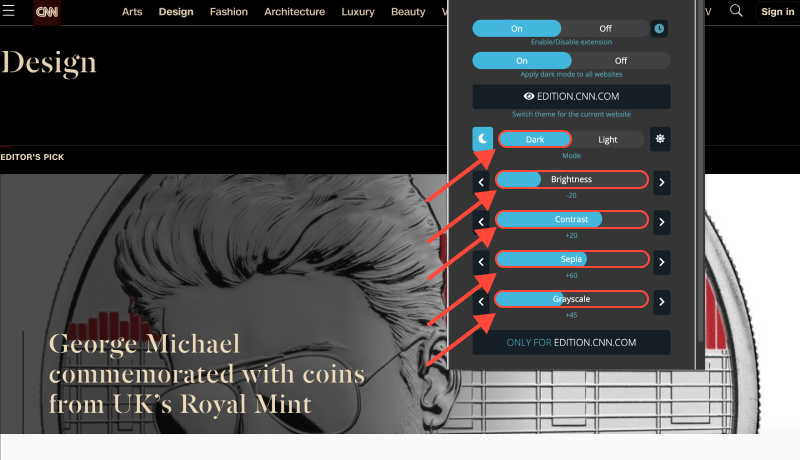
На закінчення, темний режим пропонує кілька переваг для здоров’я очей, зокрема зменшене напруження очей і вплив синього світла. Хоча індивідуальні переваги можуть відрізнятися, Додавання темного режиму до вашої цифрової рутини може сприяти загальному комфорту та благополуччю очей. Установіть розширення темного режиму сьогодні та відчуйте переваги темного режиму на собі.








- Покращення роботи з Salesforce за допомогою темного режиму: Посібник із зручної навігації CRM
- Як увімкнути темний режим у Eclipse IDE із розширенням темного режиму
- Дослідіть темну сторону знання: Як увімкнути темний режим у Вікіпедії
- Покращуйте свій досвід роботи з LinkedIn за допомогою розширення темного режиму
- Як увімкнути темний режим у Gmail: Вичерпний посібник