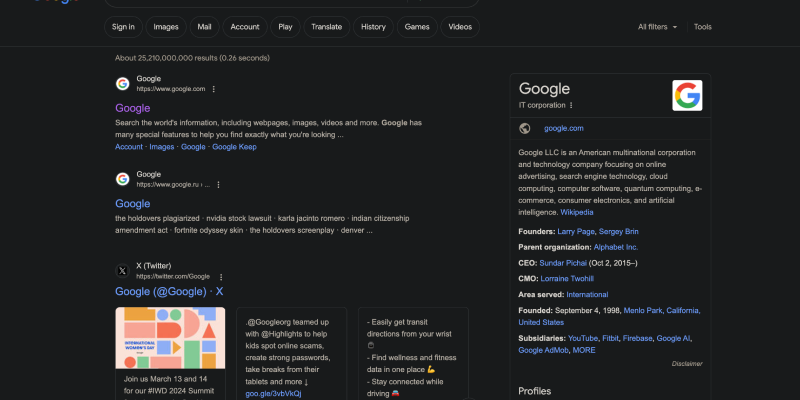Bạn có mệt mỏi với độ sáng chói mắt của Google Tìm kiếm không?? Mong muốn mang lại cho đôi mắt của bạn sự nhẹ nhõm với chế độ tối đẹp mắt? Bạn có may mắn! Trong hướng dẫn toàn diện này, Chúng tôi sẽ chỉ cho bạn cách bật chế độ tối trên tìm kiếm Google bằng cách sử dụng tiện ích mở rộng trình duyệt Dark Mode. Cho dù bạn sử dụng Chrome, Firefox, hoặc bất kỳ trình duyệt lớn nào khác, Chế độ tối sẽ biến các tìm kiếm Google của bạn thành một trải nghiệm thú vị hơn.
Bước đầu tiên là cài đặt tiện ích mở rộng Dark Mode cho trình duyệt của bạn. Bạn có thể tìm thấy tiện ích mở rộng trên Cửa hàng Chrome trực tuyến, Các tiện ích bổ sung Firefox, hoặc cửa hàng mở rộng tương ứng cho trình duyệt của bạn. Đơn giản chỉ cần tìm kiếm “Chế độ tối” và nhấp vào “Thêm vào [Tên trình duyệt]” nút để cài đặt nó.
Sau khi tiện ích mở rộng được cài đặt, Điều hướng đến trang chủ tìm kiếm Google. Tìm biểu tượng Chế độ tối trong thanh công cụ hoặc phần mở rộng của trình duyệt của bạn. Nhấp vào biểu tượng để bật hoặc tắt chế độ tối cho Google tìm kiếm. Bạn cũng có thể tùy chỉnh cài đặt tiện ích mở rộng để tự động bật chế độ tối cho các trang web cụ thể, bao gồm cả tìm kiếm Google.
Đã bật chế độ tối, Trang kết quả tìm kiếm Google của bạn bây giờ sẽ xuất hiện trong bảng màu tối hơn, giảm mỏi mắt, đặc biệt là trong các phiên duyệt web vào ban đêm. Tận hưởng trải nghiệm duyệt web thoải mái và hấp dẫn hơn với chế độ tối trên tìm kiếm của Google.
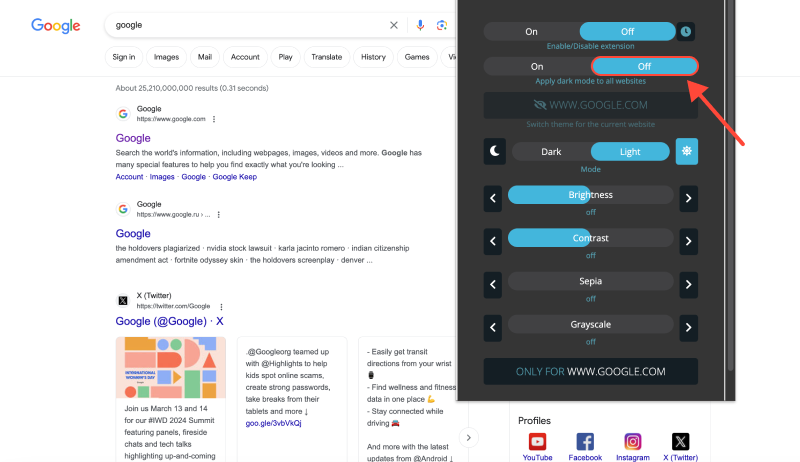
Lợi ích của chế độ tối trên tìm kiếm của Google:
- Giảm mỏi mắt: Chế độ tối làm giảm độ sáng của màn hình, Làm cho nó dễ dàng hơn trên mắt, đặc biệt là trong điều kiện ánh sáng yếu.
- Cải thiện khả năng đọc: Sự tương phản giữa văn bản và nền được tăng cường ở chế độ tối, dẫn đến cải thiện khả năng đọc và hiểu kết quả tìm kiếm.
- Tuổi thọ pin kéo dài: Dành cho người dùng trên thiết bị di động, Chế độ tối có thể giúp bảo tồn thời lượng pin bằng cách giảm lượng năng lượng tiêu thụ bởi màn hình.
- Vẻ ngoài sành điệu: Chế độ tối mang đến cho Google tìm kiếm một cái nhìn đẹp và hiện đại, Tăng cường tính thẩm mỹ tổng thể của trải nghiệm duyệt web.
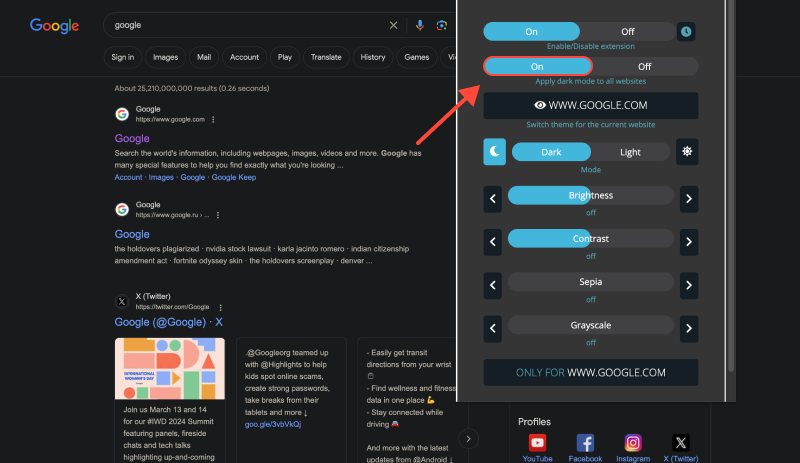
Phần kết luận
Kích hoạt chế độ tối trên Google Search là một cách đơn giản nhưng hiệu quả để nâng cao trải nghiệm duyệt của bạn. Với phần mở rộng trình duyệt chế độ tối, Bạn có thể tùy chỉnh sự xuất hiện của tìm kiếm Google cho phù hợp với sở thích của bạn và giảm căng thẳng mắt trong các phiên duyệt kéo dài. Cài đặt tiện ích mở rộng ngay hôm nay và tận hưởng trải nghiệm tìm kiếm Google thoải mái và hấp dẫn hơn.








- Cách tắt Chế độ tối trên Google Docs: Hướng dẫn đầy đủ
- Cách bật Chế độ tối trên Google Discovery: Hướng dẫn từng bước sử dụng tiện ích mở rộng Chế độ tối
- Kích hoạt Chế độ tối trên Nền tảng thinkorswim: Hướng dẫn toàn diện
- Cách bật Chế độ tối trong Roblox với tiện ích mở rộng Chế độ tối
- Hướng dẫn cơ bản: Kích hoạt Chế độ tối trên Messenger bằng tiện ích mở rộng Chế độ tối