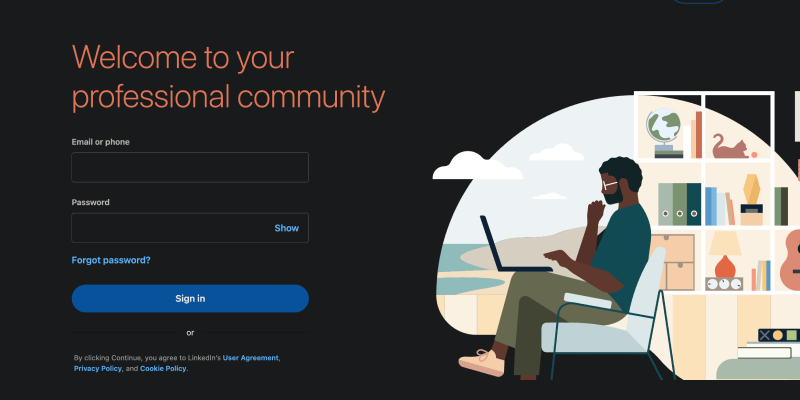Bạn có mệt mỏi với độ sáng chói lóa của màn hình LinkedIn của bạn không?? Bạn có muốn tùy chỉnh trải nghiệm duyệt web của mình với chế độ tối đẹp mắt không?? Không cần tìm đâu xa! Trong hướng dẫn toàn diện này, chúng tôi sẽ chỉ cho bạn cách bật chế độ tối trên web LinkedIn bằng tiện ích mở rộng trình duyệt Chế độ tối.
Cài đặt tiện ích mở rộng Chế độ tối:
- Truy cập Cửa hàng Chrome trực tuyến và tìm kiếm tiện ích mở rộng Chế độ tối.
- Bấm vào “Thêm vào Chrome” và làm theo lời nhắc để cài đặt tiện ích mở rộng.
- Sau khi cài đặt, biểu tượng Chế độ tối sẽ xuất hiện trên thanh công cụ của trình duyệt của bạn.
Kích hoạt Chế độ tối trên LinkedIn:
- Điều hướng đến trang web LinkedIn và đăng nhập vào tài khoản của bạn.
- Nhấp vào biểu tượng tiện ích mở rộng Chế độ tối trên thanh công cụ để bật hoặc tắt chế độ tối.
- Tận hưởng việc duyệt LinkedIn với chủ đề tối thoải mái và hấp dẫn hơn về mặt hình ảnh.
Tùy chỉnh trải nghiệm Chế độ tối của bạn:
- Điều chỉnh cài đặt tiện ích mở rộng để tự động bật chế độ tối trên web LinkedIn.
- Tùy chỉnh mức độ tối và cách phối màu theo sở thích của bạn.
- Khám phá các tùy chọn tùy chỉnh khác nhau để cá nhân hóa trải nghiệm chế độ tối của bạn.
LinkedIn là một nền tảng mạnh mẽ để kết nối mạng lưới chuyên nghiệp và phát triển nghề nghiệp, nhưng giao diện sáng sủa của nó có thể gây khó chịu cho mắt, đặc biệt là trong thời gian sử dụng kéo dài. Với chế độ tối, bạn có thể biến trải nghiệm LinkedIn của mình thành một trải nghiệm thoải mái và hấp dẫn hơn về mặt hình ảnh.
Bằng cách cài đặt tiện ích mở rộng Chế độ tối, bạn có thể dễ dàng chuyển sang chủ đề tối hơn trên web LinkedIn, giảm mỏi mắt và cải thiện khả năng đọc, đặc biệt là trong các phiên duyệt web vào ban đêm. Tiện ích mở rộng cung cấp sự tích hợp liền mạch với giao diện LinkedIn, đảm bảo trải nghiệm chế độ tối mượt mà và nhất quán trên nền tảng.
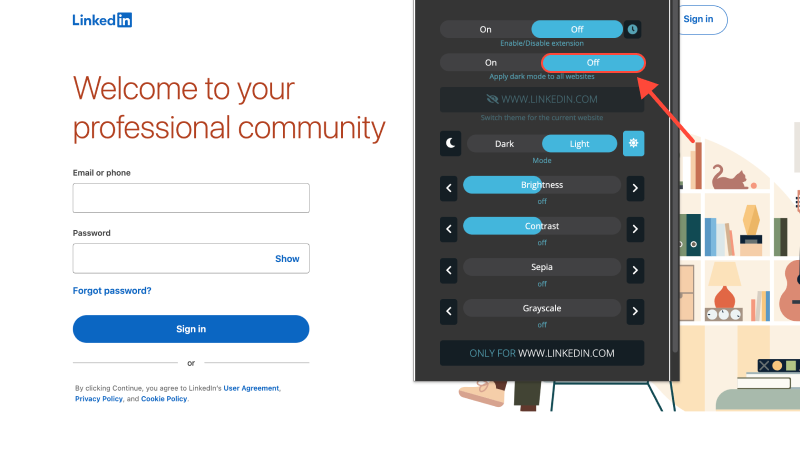
Một trong những ưu điểm chính của tiện ích mở rộng Chế độ tối là các tùy chọn tùy chỉnh và linh hoạt. Bạn có thể điều chỉnh cài đặt tiện ích mở rộng để tự động bật chế độ tối trên web LinkedIn, hoặc bật và tắt thủ công theo sở thích của bạn. Ngoài ra, tiện ích mở rộng cho phép bạn tùy chỉnh mức độ tối và cách phối màu cho phù hợp với sở thích cá nhân của bạn.
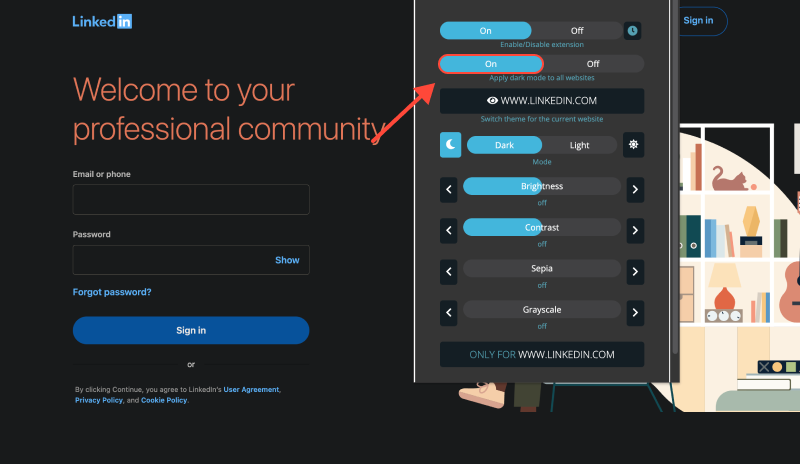
Bật chế độ tối trên web LinkedIn bằng Chế độ tối tiện ích mở rộng là cách đơn giản và hiệu quả để nâng cao trải nghiệm duyệt web của bạn. Cho dù bạn đang tìm kiếm cơ hội việc làm, kết nối với các chuyên gia, hoặc khám phá tin tức trong ngành, chế độ tối mang đến sự thay thế thoải mái và hấp dẫn hơn về mặt hình ảnh cho chủ đề sáng tiêu chuẩn.
Trải nghiệm những lợi ích của chế độ tối trên web LinkedIn ngay hôm nay bằng cách cài đặt tiện ích mở rộng Chế độ tối. Kiểm soát trải nghiệm duyệt web của bạn và tận hưởng giao diện thoải mái và phong cách hơn trên LinkedIn. Đừng để độ sáng của màn hình cản trở năng suất và sự thích thú của bạn - hãy chuyển sang chế độ tối một cách dễ dàng và thuận tiện.