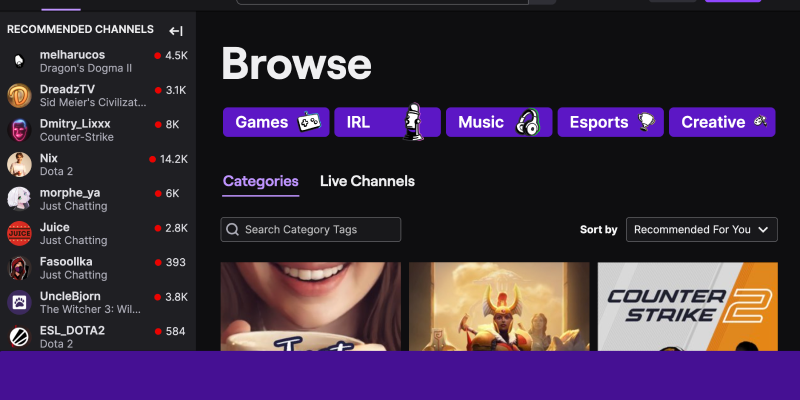Bạn có mệt mỏi với độ sáng chói lóa của Twitch khi phát trực tuyến trên PC không? Muốn tùy chỉnh trải nghiệm xem của bạn với chế độ tối đẹp mắt? Không cần tìm đâu xa! Trong hướng dẫn toàn diện này, chúng tôi sẽ hướng dẫn bạn cách bật chế độ tối trên Twitch bằng tiện ích mở rộng trình duyệt Chế độ tối. Khám phá cách đơn giản để chuyển đổi giao diện Twitch của bạn và giúp phiên xem thoải mái hơn, đặc biệt là khi phát trực tuyến vào ban đêm.
Tại sao nên sử dụng Chế độ tối trên Twitch?
- Giảm mỏi mắt: Chế độ tối làm giảm độ sáng màn hình, giảm mỏi mắt trong thời gian xem kéo dài.
- Trải nghiệm hình ảnh nâng cao: Chế độ tối cung cấp giao diện đẹp và phong cách, nâng cao trải nghiệm hình ảnh tổng thể trên Twitch.
- Thích hợp để xem ban đêm: Chế độ tối tạo môi trường thoải mái hơn để phát trực tuyến vào ban đêm, ngăn chặn ánh sáng chói.
Cách bật Chế độ tối trên Twitch:
- Truy cập Cửa hàng Chrome trực tuyến và tìm kiếm tiện ích mở rộng Chế độ tối.
- Nhấp “Thêm vào Chrome” và làm theo lời nhắc để cài đặt tiện ích mở rộng.
- Sau khi cài đặt, bạn sẽ thấy biểu tượng Chế độ tối trên thanh công cụ của trình duyệt.
- Mở Twitch trên PC của bạn.
- Nhấp vào biểu tượng tiện ích mở rộng Chế độ tối trên thanh công cụ trình duyệt của bạn để bật hoặc tắt chế độ tối.
- Tận hưởng giao diện chế độ tối mới trên Twitch.
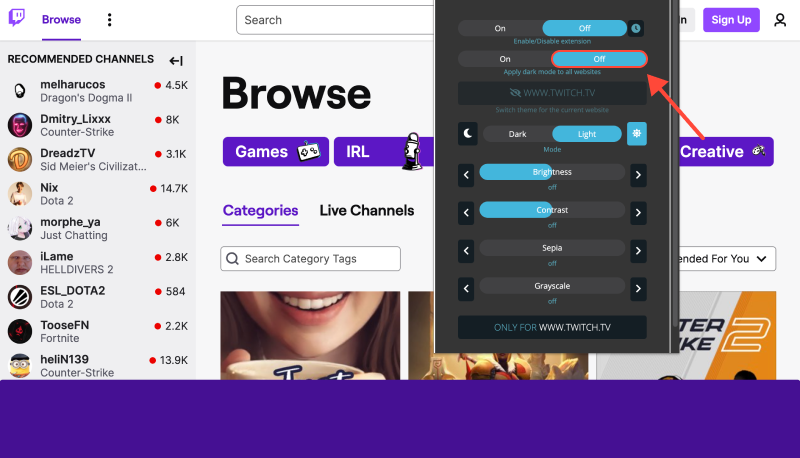
- Tiện ích mở rộng Chế độ tối cho phép tùy chỉnh cài đặt chế độ tối.
- Điều chỉnh cài đặt để tự động bật chế độ tối trên Twitch hoặc các khoảng thời gian cụ thể.
Lợi ích của việc mở rộng chế độ tối:
- Tích hợp liền mạch: Tiện ích mở rộng Chế độ tối tích hợp liền mạch với Twitch, cung cấp sự chuyển đổi suôn sẻ sang chế độ tối.
- Cải thiện sự thoải mái khi xem: Chế độ tối giúp giảm mỏi mắt và mang lại trải nghiệm xem thoải mái hơn, đặc biệt là trong môi trường ánh sáng yếu.
- Tính thẩm mỹ nâng cao: Tận hưởng giao diện đẹp mắt và hiện đại với chế độ tối, nâng cao tính thẩm mỹ tổng thể của Twitch.
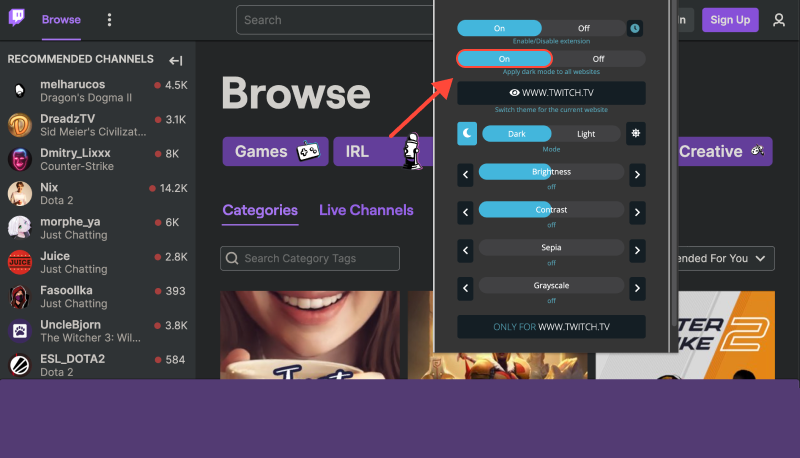
Phần kết luận
Bật chế độ tối trên Twitch bằng tiện ích mở rộng Chế độ tối là cách đơn giản nhưng hiệu quả để nâng cao trải nghiệm phát trực tuyến của bạn. Cho dù bạn đang phát trực tuyến vào ban ngày hay ban đêm, chế độ tối cung cấp giao diện thoải mái và phong cách cho mọi hoạt động Twitch của bạn. Hãy cài đặt tiện ích mở rộng Chế độ tối ngay hôm nay và nâng cao trải nghiệm xem Twitch của bạn!








- Cách bật Chế độ tối trên OneNote: Hướng dẫn từng bước sử dụng tiện ích mở rộng Chế độ tối
- Cách bật và tắt chế độ tối trên Chrome cho MacBook
- Làm chủ chế độ tối: Nâng cao trải nghiệm duyệt web của bạn
- Cách buộc chế độ tối trên Google Chrome: Hướng dẫn đầy đủ để bật Chế độ tối trên Chrome PC
- Cách bật Chế độ tối trên AliExpress: Hướng dẫn từng bước sử dụng tiện ích mở rộng Chế độ tối