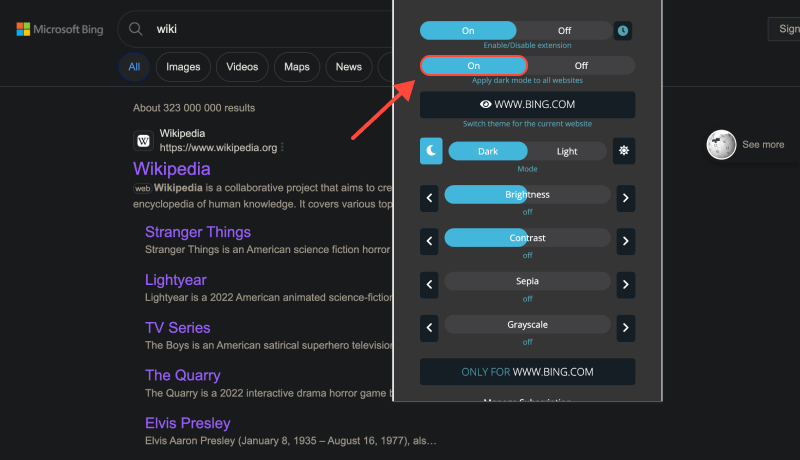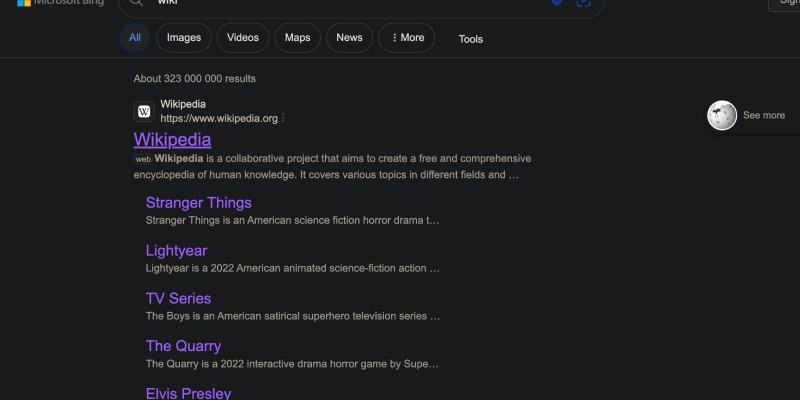Bạn đã bao giờ thắc mắc cách thiết lập chế độ tối trên Bing chưa? Nếu vậy, bạn đã đến đúng nơi. Trong bài viết này, chúng tôi sẽ chỉ cho bạn cách dễ dàng làm cho Bing trở nên tối bằng cách sử dụng tiện ích mở rộng Chế độ tối.
Chế độ tối trên Bing là gì?
Dark mode trên Bing là tính năng giúp thay đổi bảng màu của công cụ tìm kiếm sang màu tối hơn, cái nào có thể dễ chịu hơn cho mắt, đặc biệt là trong điều kiện ánh sáng yếu. Nó giúp giảm mỏi mắt khi sử dụng kéo dài và giúp việc duyệt kết quả tìm kiếm thoải mái hơn.
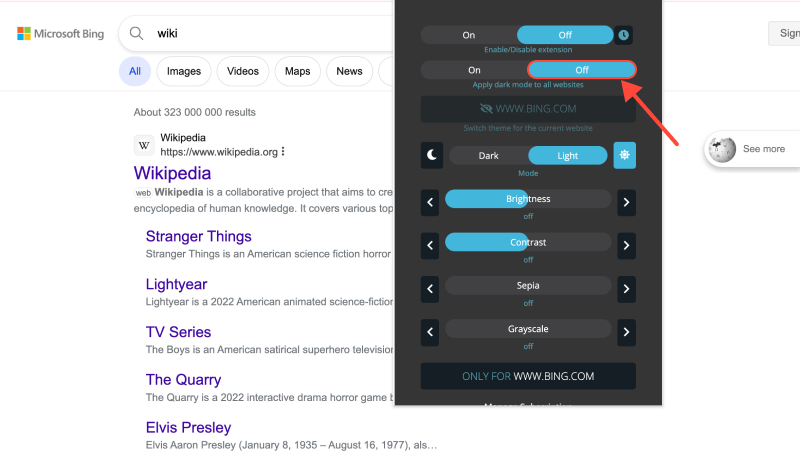
Cách thiết lập Chế độ tối trên Bing bằng tiện ích mở rộng Chế độ tối
Bước đầu tiên là cài đặt tiện ích mở rộng trình duyệt Dark Mode. Bạn có thể tìm thấy nó trong cửa hàng tiện ích mở rộng của trình duyệt hoặc truy cập liên kết này để tải xuống và cài đặt nó.
Sau khi cài đặt tiện ích mở rộng, điều hướng đến trang web Bing. Xác định vị trí biểu tượng tiện ích mở rộng Chế độ tối ở góc trên bên phải trình duyệt của bạn và nhấp vào biểu tượng đó. Điều này sẽ kích hoạt chế độ tối trên Bing, thay đổi bảng màu của công cụ tìm kiếm sang màu tối hơn.
Sau khi kích hoạt chế độ tối trên Bing, đảm bảo rằng bảng màu của công cụ tìm kiếm đã chuyển sang màu tối. Bây giờ bạn có thể tận hưởng việc tìm kiếm ở chế độ thoải mái và dễ chịu hơn.
Bây giờ bạn đã biết việc thiết lập chế độ tối trên Bing dễ dàng như thế nào bằng tiện ích mở rộng Chế độ tối, bạn có thể tận hưởng trải nghiệm tìm kiếm thoải mái hơn. Hãy cài đặt tiện ích mở rộng ngay bây giờ và giúp việc sử dụng Bing của bạn trở nên tốt hơn nữa!