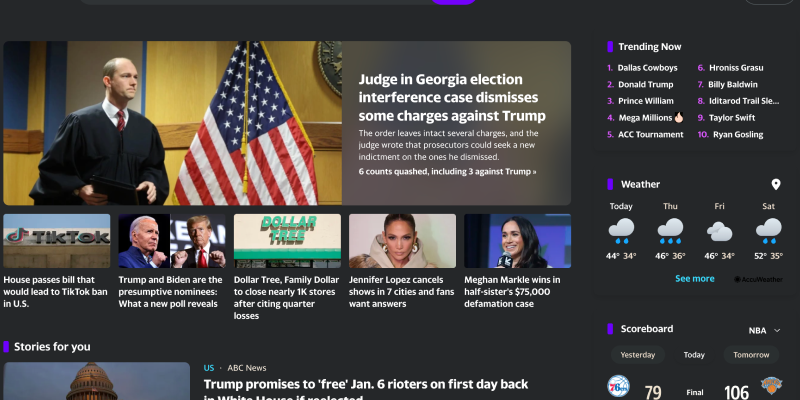Trong thời đại kỹ thuật số ngày nay, Chế độ tối ngày càng trở nên phổ biến đối với người dùng vì nó không chỉ mang lại vẻ ngoài bóng bẩy cho giao diện mà còn giảm mỏi mắt khi sử dụng thiết bị kéo dài.. Nếu bạn là người dùng Dịch vụ Yahoo và muốn thiết lập chế độ tối cho trải nghiệm tiêu thụ nội dung dễ chịu hơn, Sau đó, hướng dẫn này là dành cho bạn.
Cách bật chế độ tối trên Yahoo:
Đầu tiên và quan trọng nhất, Bạn cần phải cài đặt tiện ích mở rộng chế độ tối cho trình duyệt của bạn. Truy cập cửa hàng trang web Chrome thông qua liên kết được cung cấp và nhấp vào “Thêm vào Chrome” Để cài đặt tiện ích mở rộng này.
Sau khi cài đặt tiện ích mở rộng Chế độ tối, Điều hướng đến trang web Yahoo mà bạn muốn xem ở chế độ tối. Xác định vị trí biểu tượng tiện ích mở rộng chế độ tối trong thanh công cụ trình duyệt của bạn và nhấp vào nó để kích hoạt chế độ tối trên trang web Yahoo.
Bạn cũng có thể tùy chỉnh cài đặt mở rộng chế độ tối theo sở thích của bạn. Ví dụ, Bạn có thể chọn tự động bật chế độ tối trên các trang web cụ thể hoặc vào những thời điểm cụ thể trong ngày.
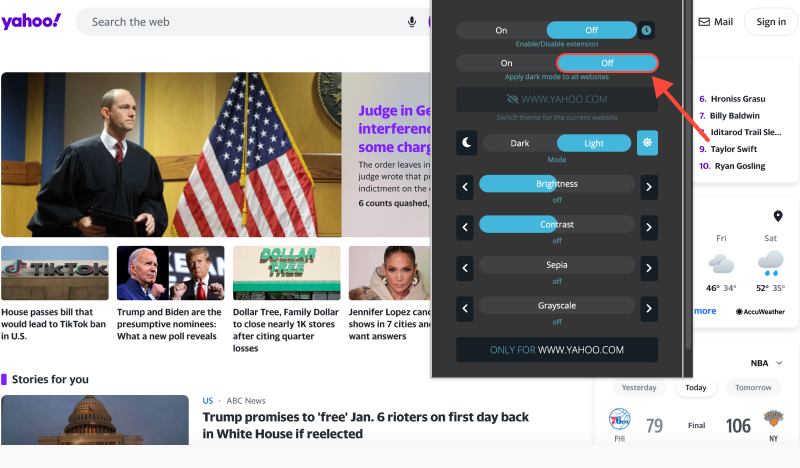
Hiện nay, Hãy cùng khám phá cách thiết lập chế độ tối trên các dịch vụ Yahoo khác nhau:
- Yahoo Fantasy Football Dark Mode:
Ghé thăm trang web bóng đá tưởng tượng Yahoo và kích hoạt chế độ tối bằng cách sử dụng tiện ích mở rộng chế độ tối. Điều này sẽ giúp bạn theo dõi các đội tưởng tượng của mình trong một môi trường thoải mái hơn.
- Chế độ tối của Yahoo Finance:
Nếu bạn thường xuyên sử dụng Yahoo Finance để theo dõi dữ liệu tài chính, Thiết lập chế độ tối trên trang web này để giảm căng thẳng mắt.
- Chế độ tối thể thao Yahoo:
Theo dõi tin tức thể thao và kết quả trong một chủ đề tối trên trang web thể thao Yahoo để tận hưởng trải nghiệm dễ chịu và thoải mái hơn.
Bây giờ bạn đã biết cách thiết lập chế độ tối trên Yahoo, Cài đặt tiện ích mở rộng chế độ tối và tận hưởng trải nghiệm xem nội dung thú vị hơn trên tất cả các dịch vụ Yahoo!
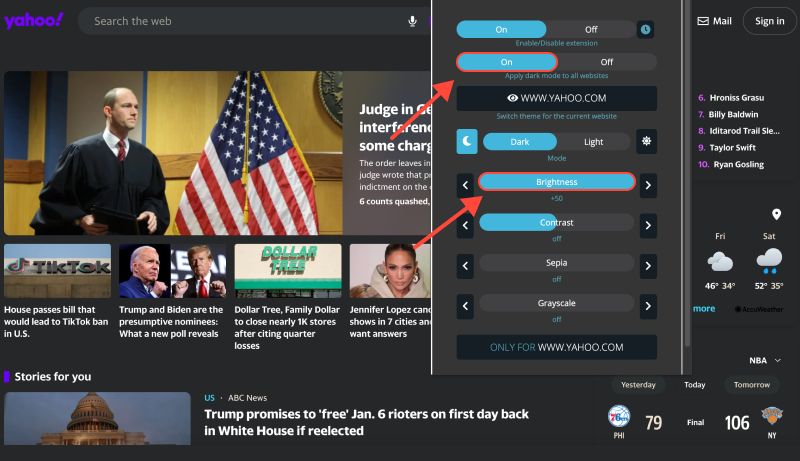
Phần kết luận
Kích hoạt chế độ tối trên các dịch vụ Yahoo khác nhau bằng cách sử dụng tiện ích mở rộng chế độ tối là một cách đơn giản và hiệu quả để nâng cao trải nghiệm tương tác của bạn với các trang web này. Tận hưởng trải nghiệm xem nội dung thoải mái và dễ chịu hơn trên Yahoo bằng chế độ tối. Cài đặt tiện ích mở rộng Chế độ Dark ngay bây giờ và thay đổi trải nghiệm xem trực tuyến của bạn!








- Cách tắt Chế độ tối trên Gmail: Hướng dẫn đầy đủ
- Blog
- Tăng cường duyệt Reddit của bạn: Hướng dẫn toàn diện về Chế độ tối trên máy tính để bàn
- Cách bật Chế độ tối trong Chrome trên Windows 11 Sử dụng tiện ích mở rộng Chế độ tối
- Hướng dẫn cơ bản: Kích hoạt Chế độ tối trên Messenger bằng tiện ích mở rộng Chế độ tối